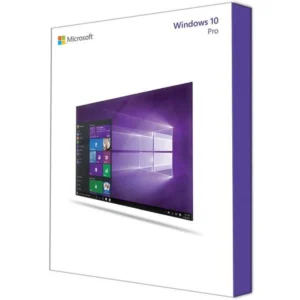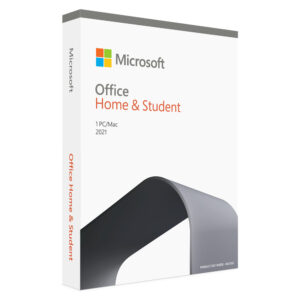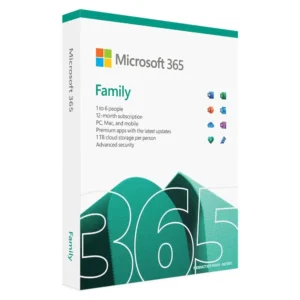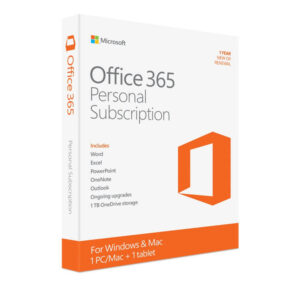Best Seller Items
-
Logitech Rally Plus Ultra-HD Conference Cam – BLACK – USB
- Ultra-HD Video: The Rally Plus Conference Cam supports Ultra-HD (4K) video resolution, providing sharp and detailed visuals for video conferencing. It ensures clear and lifelike video quality for remote participants.
- Modular Design: The Rally Plus system includes multiple components that work together to create a comprehensive conference room solution. It typically includes a camera, speaker, microphone, and hub. The modular design allows for flexibility in setting up and customizing the system to suit specific room configurations.
- PTZ Camera: The included PTZ (pan-tilt-zoom) camera offers motorized pan, tilt, and zoom functionality, allowing users to adjust the camera position remotely. This feature enables capturing different perspectives of the room or focusing on specific participants.
- Premium Audio: The Rally Plus system features high-quality audio capabilities. It typically includes a premium speaker and a microphone array with advanced beamforming technology. This setup helps pick up clear audio from different areas of the room, enhancing voice clarity during video conferences.
- Advanced Connectivity: The system supports multiple connectivity options, including USB, HDMI, and DisplayPort. This enables seamless integration with various devices, such as computers, video conferencing platforms, and AV equipment.
- Intelligent RightSense Technologies: Logitech’s RightSense technologies are integrated into the Rally Plus system. These technologies include RightSight, which automatically adjusts the camera framing to keep participants in view, and RightSound, which optimizes audio performance for clearer and more natural sound.
- Expansion Options: The Rally Plus system can be expanded to accommodate larger or more complex meeting spaces. Additional microphone pods, speaker pods, and display hubs can be added to extend the audio coverage and control functionality.
KShs 448,000.00Logitech Rally Plus Ultra-HD Conference Cam – BLACK – USB
KShs 448,000.00 -
HPE ProLiant DL380 Gen10 Intel Xeon Silver 4210R Rack Server
HPE ProLiant DL380 Gen10 Intel Xeon Silver 4210R (10 Core, 2.4GHz, 13.75MB, 100W), 32GB RDIMM DDR4 RDIMM 2R 2933
(1x32GB), No Optical Drive, 8 SFF Drive Bays (Hot Plug), No HDD, HPE Ethernet 1Gb 4-port FLR-T I350-T4V2 AdapterKShs 401,500.00HPE ProLiant DL380 Gen10 Intel Xeon Silver 4210R Rack Server
KShs 401,500.00 -
HPE ProLiant DL380 Gen10 Intel Xeon Silver 4208 Rack Server
HPE ProLiant DL380 Gen10 Intel Xeon Silver 4208 (8 Core, 2.1GHz, 11MB, 85W), 32GB RDIMM DDR4 2R 2933 (1x32GB), No
Optical Drive, 8 SFF Drive Bays (Hot Plug), No HDD, HPE Ethernet 1Gb 4-port FLR-T I350-T4V2 AdapterKShs 374,000.00HPE ProLiant DL380 Gen10 Intel Xeon Silver 4208 Rack Server
KShs 374,000.00 -
ASUS Zenbook Pro Duo 15 OLED UX582ZM-H2901W
Intel Core i9 12900H, 32GB LPDDR5 RAM (on board), 1TB M.2
NVMe PCIe 4.0 Performance SSD, NVIDIA GeForce RTX 3060 6GB GDDR6 Graphics, Windows 11 Home, 15.6″ 4K OLED
Touch Screen, ScreenPad Plus (14″ 3840 x 1100 (4K) IPS-leve Panel Support Stylus), No ODD, Wi-Fi 6E (802.11ax) (Dual
band) 2*2 + Bluetooth 5, HD camera with IR function to support Windows Hello, NumberPad, Backlit Chiclet Keyboard
with Num-key, Celestial Blue, 1 Year Warranty, Ports: One USB 3.2 Gen 2 Type-A, Two Thunderbolt 4 supports display, One
HDMI 2.1 FRL, One 3.5mm Combo Audio Jack, One DC-in
Included in the Box: Backpack, Palmrest, Stand, Stylus (ASUS Pen 2.0 SA203H-MPP2.0 support) – 90NB0VR1-M003Z0KShs 363,000.00ASUS Zenbook Pro Duo 15 OLED UX582ZM-H2901W
KShs 363,000.00 -
CX-50 set, certified in line with EU wireless requirements
CX-50 set, certified in line with EU wireless requirements – R9861522EU
KShs 360,000.00CX-50 set, certified in line with EU wireless requirements
KShs 360,000.00 -
Epson EH-LS300B Home Cinema Smart Laser Projector 3LCD Technology, Full HD, 1920 x 1080, 16:9, 3600 Lumen – 1800 Lumen
Epson EH-LS300B Home Cinema Smart Laser Projector 3LCD Technology, Full HD, 1920 x 1080, 16:9, 3600 Lumen –
1800 Lumen (economy), 2,500,000KShs 336,000.00
-
Extension module for DPH-150SE/400SE/GE
The extension module for DPH-150SE/400SE/GE is a device that adds additional functionality and features to compatible IP phones, specifically the DPH-150SE, DPH-400SE, and DPH-GE models. Here are the key features presented in point form:
– Compatibility: The extension module is designed to work with the DPH-150SE, DPH-400SE, and DPH-GE IP phone models. It is specifically tailored to enhance the capabilities of these phones.
– Additional Programmable Keys: The extension module typically adds a set of programmable keys to the IP phone. These keys can be customized to perform various functions such as speed dialing, call transfer, call forwarding, or accessing specific features of the IP phone system.
– Enhanced Call Handling: With the additional programmable keys, the extension module allows for more efficient call handling and management. Users can easily monitor and handle multiple calls or extensions from a single device.
– Expansion Capability: The extension module provides expansion capability to the IP phone system, allowing for scalability and accommodating the needs of growing businesses or users who require additional functionality.
– Easy Installation: The extension module is typically designed for easy installation. It can be attached to the compatible IP phone without the need for complex wiring or configuration.
– Improved Productivity: By providing more programmable keys and enhanced call handling features, the extension module helps improve productivity and efficiency in handling phone calls and communications.
– Seamless Integration: The extension module seamlessly integrates with the compatible IP phone, ensuring a unified user experience and smooth operation.
It’s important to note that the specific features and capabilities of the extension module may vary depending on the model and manufacturer.
KShs 6,500.00Extension module for DPH-150SE/400SE/GE
KShs 6,500.00 -
D-Link DGS-F1210-26PS-E – 24 port Managed Gigabit Switch
The D-Link DGS-F1210-26PS-E is a 24-port managed Gigabit switch. Here are the key features presented in point form:
– Port Configuration: The switch has 24 Gigabit Ethernet ports, allowing for high-speed wired connections for devices such as computers, servers, printers, and network storage devices.
– Managed Switch: The DGS-F1210-26PS-E is a managed switch, which means it offers advanced features and configuration options. It provides greater control over network traffic, security, and performance optimization.
– Power over Ethernet (PoE): The switch supports Power over Ethernet, specifically PoE+ (802.3at), on all 24 ports. This enables the switch to provide both data and power to compatible PoE-enabled devices, such as IP cameras, wireless access points, and VoIP phones, using a single Ethernet cable.
– PoE Budget: The switch has a PoE budget, which determines the total amount of power it can provide to PoE devices. The specific PoE budget of the DGS-F1210-26PS-E may vary and should be checked in the product specifications.
– Layer 2 Features: The switch supports Layer 2 networking features, including VLAN (Virtual Local Area Network) support, link aggregation, Spanning Tree Protocol (STP), and Quality of Service (QoS) mechanisms. These features help optimize network performance, improve security, and enhance traffic management.
– Management Options: The DGS-F1210-26PS-E can be managed through various methods, such as a web-based graphical user interface (GUI), Command Line Interface (CLI), or SNMP (Simple Network Management Protocol). These options provide flexibility in configuring and monitoring the switch.
– Rack-Mountable Design: The switch is designed for rack mounting, allowing it to be easily integrated into standard network racks or cabinets for organized deployment.
– Energy Efficiency: The switch incorporates energy-saving technologies, such as IEEE 802.3az Energy Efficient Ethernet (EEE) and D-Link Green Technology, which help reduce power consumption and lower operating costs.
These points provide a general overview of the D-Link DGS-F1210-26PS-E, a 24-port managed Gigabit switch with PoE support.
KShs 36,300.00D-Link DGS-F1210-26PS-E – 24 port Managed Gigabit Switch
KShs 36,300.00 -
D-Link upto 250 Meter support 24-Port 1000Mbps PoE Switch with 2 SFP Ports
- Port Configuration: The switch typically offers 24 Ethernet ports, each capable of providing a data transfer rate of up to 1000Mbps (also known as Gigabit Ethernet). These ports can be used to connect various devices such as computers, printers, access points, IP cameras, and VoIP phones.
- Power over Ethernet (PoE): This switch supports PoE, which means it can deliver power to compatible PoE-enabled devices over the Ethernet cables. This eliminates the need for separate power adapters and simplifies the installation and deployment of network devices.
- PoE Budget: The switch typically has a total PoE power budget specified in watts. It determines the total amount of power available to be distributed among the connected PoE devices. The exact PoE budget may vary depending on the specific model.
- SFP Ports: In addition to the Ethernet ports, the switch usually includes two SFP (Small Form-Factor Pluggable) ports. These ports are used to connect to fiber optic networks or to add additional network uplink options.
- Long Distance Support: The switch is mentioned to support up to 250 meters of Ethernet cable length for PoE devices. This extended distance capability allows for greater flexibility in deploying PoE devices in larger spaces or remote locations.
- Quality of Service (QoS): D-Link switches often offer QoS features to prioritize and optimize network traffic. This ensures that critical applications and data receive priority, resulting in improved performance and reduced latency.
- Management Options: The switch may provide different management options, such as a web-based interface, Command Line Interface (CLI), or dedicated management software. These tools allow you to configure and manage various settings of the switch, monitor performance, and control connected devices.
- VLAN Support: D-Link switches typically support Virtual Local Area Networks (VLANs), allowing you to create separate logical networks within a single physical switch. This enables network segmentation, enhanced security, and better traffic management.
KShs 34,100.00 -
D-Link DGS-F1210-18PS-E 16-port Gigabit Long Range 250m PoE+ Smart Switch with 16 PoE ports, 2 SFP ports
The D-Link DGS-F1210-18PS-E is a 16-port Gigabit PoE+ smart switch with long-range capabilities. Here are the key features of this switch presented in point form:
– Port Configuration: The switch has 16 Gigabit Ethernet ports, which support high-speed wired connections for devices such as computers, servers, printers, and network storage devices.
– Power over Ethernet (PoE): The switch offers 16 PoE+ (802.3at) ports, allowing it to provide both data and power to compatible PoE-enabled devices. This eliminates the need for separate power cables and simplifies the deployment of devices like IP cameras, wireless access points, and VoIP phones.
– PoE Budget: The switch has a specific PoE budget that determines the total amount of power it can provide to PoE devices. The exact PoE budget for the DGS-F1210-18PS-E can be found in the product specifications.
– Long-Range Capability: The switch supports long-range Ethernet connectivity up to 250 meters using Ethernet cables. This extended reach feature is beneficial for network deployments that require longer cable runs, allowing devices to be placed at greater distances from the switch.
– SFP Ports: The switch includes 2 SFP (Small Form-Factor Pluggable) ports, which support fiber optic connectivity. These ports can be used for uplinking to other switches or connecting to fiber-based network infrastructure.
– Smart Switch Features: The DGS-F1210-18PS-E is a smart switch, offering advanced features and configuration options. It provides greater control over network traffic, security, and performance optimization. Smart features may include VLAN support, link aggregation, Spanning Tree Protocol (STP), and Quality of Service (QoS) mechanisms.
– Management Options: The switch can be managed through various methods, including a web-based graphical user interface (GUI), Command Line Interface (CLI), or SNMP (Simple Network Management Protocol). These options provide flexibility in configuring and monitoring the switch.
– Rack-Mountable Design: The switch is designed for rack mounting, allowing it to be easily integrated into standard network racks or cabinets for organized deployment.
These points cover the key features of the D-Link DGS-F1210-18PS-E, a 16-port Gigabit PoE+ smart switch with long-range capabilities and 2 SFP ports.
KShs 27,500.00 -
D-Link 8 Port PoE Gigabit Smart Managed Switch + 2 SFP ports
The D-Link 8 Port PoE Gigabit Smart Managed Switch with 2 SFP ports is a networking device that combines Power over Ethernet (PoE) functionality, Gigabit Ethernet ports, and smart management features. Here are the key features presented in point form:
– Port Configuration: The switch has 8 Gigabit Ethernet ports, allowing for high-speed wired connections for devices such as computers, servers, printers, and network storage devices.
– Power over Ethernet (PoE): The switch supports PoE, which means it can provide power to PoE-enabled devices, such as IP cameras, wireless access points, and VoIP phones, over the Ethernet cable. This eliminates the need for separate power adapters for these devices.
– PoE Ports: The switch provides PoE functionality on some or all of its ports. The exact number of PoE ports and the power budget for PoE devices may vary depending on the specific model. It is recommended to check the product specifications for the exact details.
– SFP Ports: The switch includes 2 SFP (Small Form-Factor Pluggable) ports, which are designed for fiber optic connectivity. These ports can be used for uplinking to other switches or connecting to fiber-based network infrastructure.
– Smart Managed Features: The switch offers smart management features, which provide greater control over network traffic, security, and performance optimization. This may include features such as VLAN support, link aggregation, Quality of Service (QoS) mechanisms, and traffic monitoring.
– Management Options: The switch can be managed through various methods, including a web-based graphical user interface (GUI), Command Line Interface (CLI), or SNMP (Simple Network Management Protocol). These options provide flexibility in configuring and monitoring the switch.
– Energy Efficiency: The switch incorporates energy-saving technologies, such as IEEE 802.3az Energy Efficient Ethernet (EEE) and D-Link Green Technology, which help reduce power consumption and lower operating costs.
– Rack-Mountable Design: The switch is designed for rack mounting, allowing it to be easily integrated into standard network racks or cabinets for organized deployment.
These points provide a general overview of the D-Link 8 Port PoE Gigabit Smart Managed Switch with 2 SFP ports.
KShs 15,000.00D-Link 8 Port PoE Gigabit Smart Managed Switch + 2 SFP ports
KShs 15,000.00 -
D-Link 8GE PoE+ 2GE Uplink 250m PoE Switch;10 port 1Gps with 8 PoE port
- Port Configuration: The switch typically offers eight Gigabit Ethernet (GE) ports for high-speed connectivity, allowing you to connect various devices such as computers, printers, access points, IP cameras, and VoIP phones.
- PoE+ Support: This switch supports PoE+ (Power over Ethernet Plus), which means it can deliver more power to compatible PoE-enabled devices compared to standard PoE switches. The increased power capacity allows for the connection and powering of devices that require higher power, such as PTZ cameras or access points.
- PoE Ports: The switch typically includes eight PoE ports, which are capable of delivering both power and data over Ethernet cables. These ports eliminate the need for separate power adapters for PoE devices, simplifying installation and reducing cable clutter.
- Uplink Ports: In addition to the PoE ports, the switch usually has two Gigabit Ethernet uplink ports. These ports can be used to connect the switch to the network backbone or other switches to extend the network.
- Long Distance Support: The switch is mentioned to support up to 250 meters of Ethernet cable length for PoE devices. This extended distance capability allows for greater flexibility in deploying PoE devices in larger spaces or remote locations.
- Power Budget: The switch has a specified PoE power budget in watts. It determines the total amount of power available to be distributed among the connected PoE devices. The exact PoE power budget may vary depending on the specific model.
- Quality of Service (QoS): D-Link switches often offer QoS features to prioritize and optimize network traffic. This ensures that critical applications and data receive priority, resulting in improved performance and reduced latency.
- Management Options: The switch may provide different management options, such as a web-based interface, Command Line Interface (CLI), or dedicated management software. These tools allow you to configure and manage various settings of the switch, monitor performance, and control connected devices.
KShs 12,000.00 -
Microsoft Bluetooth® Mouse – Peach
Microsoft Bluetooth® Mouse – Peach – RJN-00046
KShs 3,645.00Microsoft Bluetooth® Mouse – Peach
KShs 3,645.00 -
Microsoft Windows 10 Pro
Microsoft Windows 10 Pro is an operating system designed for professional and business users. Here are some key points about Windows 10 Pro:
– Enhanced security: Windows 10 Pro includes advanced security features such as BitLocker encryption, Windows Defender Antivirus, Windows Hello biometric login, and Windows Information Protection to help protect your data and devices.
– Remote Desktop: With Windows 10 Pro, you can remotely connect to and control your computer from another device using Remote Desktop.
– Domain Join: Windows 10 Pro allows you to join your device to a corporate or organizational network domain, providing centralized management and access to network resources.
– Group Policy Management: You can use Group Policy to manage and control various settings and configurations on multiple devices in a domain environment.
– Hyper-V: Windows 10 Pro includes Hyper-V, a virtualization platform that allows you to create and run virtual machines on your computer.
– Enterprise-level features: Windows 10 Pro includes additional enterprise-level features such as Windows Update for Business, Windows Store for Business, and more.
– Compatibility and support: Windows 10 Pro provides compatibility with a wide range of software and hardware, and it receives regular updates and support from Microsoft.KShs 22,100.00Microsoft Windows 10 Pro
KShs 22,100.00 -
Microsoft Home and Student 2021
Microsoft Home and Student 2021 is a software suite that includes essential applications for home and student use. Here are some key points about Microsoft Home and Student 2021:
– Applications: The suite typically includes Microsoft Word, Microsoft Excel, and Microsoft PowerPoint. These applications offer powerful tools for creating documents, spreadsheets, and presentations.
– Home and Student use: The software is designed for non-commercial use, primarily targeted at individuals and families for educational and personal purposes.
– One-time purchase: Microsoft Home and Student 2021 is a one-time purchase, which means you pay a single fee to use the software and you can use it indefinitely without the need for a subscription.
– Installation on one device: The license typically allows installation on a single device, such as a computer or tablet.
– Features and updates: Microsoft Home and Student 2021 provides access to core features and functionalities of the included applications. However, it does not include some advanced features and services available in other Microsoft Office suites or subscriptions.
– Support and updates: The software typically comes with a limited period of support and access to updates. After that period, you may need to purchase additional support or upgrade to a newer version for continued support and access to the latest features.
– Compatibility: Microsoft Home and Student 2021 is compatible with Windows and Mac operating systems, but it’s important to check the system requirements and compatibility before purchasing.KShs 13,000.00Microsoft Home and Student 2021
KShs 13,000.00 -
Microsoft Office 365 Family – 1 Year Media less 6 Users
Microsoft Office 365 Family is a subscription-based software suite that provides access to a range of Microsoft Office applications and services for multiple users in a household. Here are some key points about Microsoft Office 365 Family:
– Applications: The suite typically includes popular Microsoft Office applications such as Microsoft Word, Excel, PowerPoint, Outlook, and OneNote. These applications offer powerful tools for word processing, spreadsheet management, presentation creation, email management, note-taking, and more.
– Multiple users: With a Microsoft Office 365 Family subscription, you can share the benefits of the subscription with up to six users in your household. Each user gets their own Microsoft account and can install the Office applications on multiple devices.
– Cross-device usage: Office 365 Family allows you to use the included applications and services on multiple devices, including Windows and Mac computers, tablets, and smartphones. You can access and edit your documents from virtually anywhere with an internet connection.
– Cloud storage: Each user gets 1TB of cloud storage on Microsoft OneDrive, which allows you to store and sync your files across devices and easily collaborate with others.
– Regular updates: With Office 365 Family, you receive access to the latest versions of the Office applications, as well as regular updates and new features as they become available.
– Additional services: The subscription often includes additional services such as Microsoft Teams for collaboration, Skype minutes for calling landlines and mobiles, and access to various online features and templates.
– Tech support: Office 365 Family typically provides access to technical support and assistance from Microsoft.KShs 10,125.00Microsoft Office 365 Family – 1 Year Media less 6 Users
KShs 10,125.00 -
Microsoft Office 365 Personal – 1 Year Media less 1 User
Microsoft Office 365 Personal is a subscription-based software suite that provides access to a range of Microsoft Office applications and services for an individual user. Here are some key points about Microsoft Office 365 Personal:
– Applications: The suite typically includes popular Microsoft Office applications such as Microsoft Word, Excel, PowerPoint, Outlook, and OneNote. These applications offer powerful tools for word processing, spreadsheet management, presentation creation, email management, note-taking, and more.
– Single user: With a Microsoft Office 365 Personal subscription, you can use the included applications and services on one computer (Windows or Mac) and one tablet or smartphone.
– Cross-device usage: You can install the Office applications on your computer, tablet, and smartphone and access your files and documents from anywhere with an internet connection. Your files are synced across devices using Microsoft OneDrive, allowing you to work seamlessly on different devices.
– Regular updates: With Office 365 Personal, you receive access to the latest versions of the Office applications, as well as regular updates and new features as they become available.
– Cloud storage: Office 365 Personal typically includes 1TB of cloud storage on Microsoft OneDrive, allowing you to store and sync your files across devices and easily share them with others.
– Additional services: The subscription often includes additional services such as Skype minutes for calling landlines and mobiles, and access to various online features and templates.
– Tech support: Office 365 Personal typically provides access to technical support and assistance from Microsoft.KShs 7,800.00Microsoft Office 365 Personal – 1 Year Media less 1 User
KShs 7,800.00 -
FUJICOM 2430HK 23.8″ FHD IPS Frameless LED Monitor with Speaker
FUJICOM 2430HK 23.8″ FHD IPS Frameless LED Monitor with Speaker, Black Color,
Connectivity : HDMI, VGA – FJ-2430HKKShs 17,250.00 -
FUJICOM 2430HK 23.8″ FHD IPS Frameless LED Monitor
FUJICOM 2430HK 23.8″ FHD IPS Frameless LED Monitor with Speaker, Black Color,
Connectivity : HDMI, VGA – FJ-2430HKKShs 20,350.00FUJICOM 2430HK 23.8″ FHD IPS Frameless LED Monitor
KShs 20,350.00