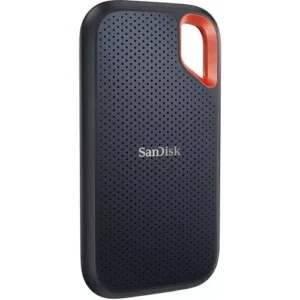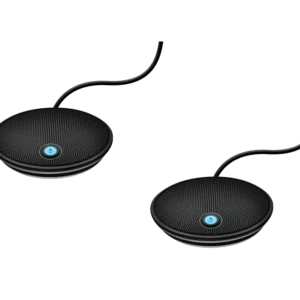Best Seller Items
-
ASUS X415EA-EB383W
ASUS X415EA-EB383W, Intel Core i5 1135G7, 8GB DDR4 RAM, 256GB M.2 NVMe PCIe 3.0 SSD, Windows 11 Home
KShs 59,800.00ASUS X415EA-EB383W
KShs 59,800.00 -
Logitech G Pro Wireless Gaming Mouse – BT – EWR2
The Logitech G Pro Wireless Gaming Mouse is a highly regarded wireless gaming mouse that offers a lightweight design, high-performance features, and customizable options. It is designed specifically for professional gamers and enthusiasts who prioritize precision and responsiveness in their gaming experience.
Here are the key features of the Logitech G Pro Wireless Gaming Mouse:
1. Lightweight Design: The G Pro Wireless mouse is extremely lightweight, weighing around 80 grams, making it comfortable to use for long gaming sessions and reducing fatigue.
2. HERO Sensor: It features Logitech’s HERO (High-Efficiency Rated Optical) sensor, which provides accurate and responsive tracking with a DPI (dots per inch) range of up to 16,000. The HERO sensor is power-efficient, ensuring long battery life.
3. Wireless Connectivity: The mouse utilizes Logitech’s Lightspeed wireless technology, providing a lag-free and ultra-fast 1ms report rate. It offers the same responsiveness as wired mice, making it ideal for competitive gaming.
4. Ambidextrous Design: The G Pro Wireless mouse has an ambidextrous design, allowing it to be used comfortably by both right-handed and left-handed gamers. It features removable side buttons on both sides for customization.
5. Programmable Buttons: It has a total of eight programmable buttons that can be customized using Logitech’s software. This allows you to assign macros, game commands, and other functions to the mouse buttons for quick access.
6. Battery Life: The G Pro Wireless mouse boasts an impressive battery life of up to 60 hours on a single charge. The actual battery life may vary based on usage and settings.
7. Onboard Memory: The mouse has onboard memory, which means you can save your preferred settings and profiles directly on the mouse itself. This allows you to use your customized settings on different computers without the need for additional software installations.
8. Customization Software: Logitech provides software called Logitech G HUB, which allows you to customize various settings, such as DPI sensitivity, button assignments, lighting effects, and more.
KShs 20,000.00Logitech G Pro Wireless Gaming Mouse – BT – EWR2
KShs 20,000.00 -
HP EliteBook 1030 G3, i7 (8th Gen), 16/512
Power through your tasks with the HP EliteBook 1030 G3’s 8th Gen Intel Core i7 processor, 16GB RAM, and 512GB SSD. An ideal machine for:
- Business Professionals: Executives, managers, and consultants who need a powerful and stylish laptop for work on the go. The 360-degree hinge allows for flexible use in various settings, such as meetings, presentations, and note-taking.
- Creative Professionals: Graphic designers, video editors, and photographers who require a reliable and responsive machine for creative tasks. The touchscreen display and powerful processor enable smooth multitasking and efficient workflow.
- Students and Educators: Students and teachers who need a versatile device for studying, research, and presentations. The lightweight design and long battery life make it ideal for taking to class or on campus.
- Healthcare Professionals: Doctors, nurses, and other healthcare workers who need a durable and secure device for patient records, medical research, and remote consultations. The robust build and security features ensure data protection and privacy.
KShs 63,000.00KShs 65,000.00HP EliteBook 1030 G3, i7 (8th Gen), 16/512
KShs 63,000.00KShs 65,000.00 -
KShs 16,830.00
Eufy Video Doorbell 1080p (Battery-Powered) – Set
KShs 16,830.00 -
KShs 16,500.00
Eufy eufyCam Solo 2K – EU/ES/FR/ES White (120-DAY)
KShs 16,500.00 -
-
SANDISK E30 PORTABLE EXTERNAL SSD 2TB
SANDISK E30 PORTABLE EXTERNAL SSD 2TB – SDSSDE30-2T00-G25
KShs 35,250.00SANDISK E30 PORTABLE EXTERNAL SSD 2TB
KShs 35,250.00 -
Dell E2722H 27 Inch LED Backlit Monitor
Dell E2722H 27 Inch (68.58 Cm) LED Backlit Monitor – FHD With VGA Port & DisplayPort 1.2 (Black)
KShs 36,000.00Dell E2722H 27 Inch LED Backlit Monitor
KShs 36,000.00 -
UGREEN USB-C Multifunction Docking Station Pro 12 in 1 – CM555
USB-C to SD/TF Card Slot + USB-A 3.2 Gen 2 + 3.5mm Port + USB-C 3.2 Gen 2 + DisplayPort (4K@60Hz) + USB-A 3.2 Gen 1 (2 Ports) + HDMI (4K@60Hz) + HDMI (8K@30Hz) + Gigabit Ethernet + USB-C PD
KShs 36,000.00 -
D-Link DGS-F1210-26PS-E – 24 port Managed Gigabit Switch
The D-Link DGS-F1210-26PS-E is a 24-port managed Gigabit switch. Here are the key features presented in point form:
– Port Configuration: The switch has 24 Gigabit Ethernet ports, allowing for high-speed wired connections for devices such as computers, servers, printers, and network storage devices.
– Managed Switch: The DGS-F1210-26PS-E is a managed switch, which means it offers advanced features and configuration options. It provides greater control over network traffic, security, and performance optimization.
– Power over Ethernet (PoE): The switch supports Power over Ethernet, specifically PoE+ (802.3at), on all 24 ports. This enables the switch to provide both data and power to compatible PoE-enabled devices, such as IP cameras, wireless access points, and VoIP phones, using a single Ethernet cable.
– PoE Budget: The switch has a PoE budget, which determines the total amount of power it can provide to PoE devices. The specific PoE budget of the DGS-F1210-26PS-E may vary and should be checked in the product specifications.
– Layer 2 Features: The switch supports Layer 2 networking features, including VLAN (Virtual Local Area Network) support, link aggregation, Spanning Tree Protocol (STP), and Quality of Service (QoS) mechanisms. These features help optimize network performance, improve security, and enhance traffic management.
– Management Options: The DGS-F1210-26PS-E can be managed through various methods, such as a web-based graphical user interface (GUI), Command Line Interface (CLI), or SNMP (Simple Network Management Protocol). These options provide flexibility in configuring and monitoring the switch.
– Rack-Mountable Design: The switch is designed for rack mounting, allowing it to be easily integrated into standard network racks or cabinets for organized deployment.
– Energy Efficiency: The switch incorporates energy-saving technologies, such as IEEE 802.3az Energy Efficient Ethernet (EEE) and D-Link Green Technology, which help reduce power consumption and lower operating costs.
These points provide a general overview of the D-Link DGS-F1210-26PS-E, a 24-port managed Gigabit switch with PoE support.
KShs 36,300.00D-Link DGS-F1210-26PS-E – 24 port Managed Gigabit Switch
KShs 36,300.00 -
KShs 36,300.00
Anker Soundcore Rave Party 2 (PartyCast) 120W
KShs 36,300.00 -
TP-Link Deco P9 AC1200 + AV1000 Whole Home Hybrid Mesh WiFi System
The TP-Link Deco P9 AC1200 + AV1000 Whole Home Hybrid Mesh Wi-Fi System combines powerline technology with mesh Wi-Fi to provide extended coverage and improved connectivity throughout your home. Here are the key features of the TP-Link Deco P9 AC1200 + AV1000 in point form:
– Hybrid Mesh Wi-Fi System: The Deco P9 combines powerline technology and mesh Wi-Fi to create a hybrid network that utilizes both your electrical wiring and wireless connections to extend network coverage throughout your home.
– AC1200 Wi-Fi: Each Deco unit supports AC1200 wireless technology, providing speeds of up to 300Mbps on the 2.4GHz band and up to 867Mbps on the 5GHz band. This ensures fast and reliable Wi-Fi connections for your devices.
– AV1000 Powerline: The Deco P9 utilizes AV1000 powerline technology, which allows you to extend your network using your existing electrical wiring. This provides a wired Gigabit Ethernet connection with speeds of up to 1000Mbps.
– Whole Home Coverage: The Deco P9 comes in a pack of two units, which can be placed strategically to create a mesh network that covers your entire home with a strong and seamless Wi-Fi signal.
– Seamless Roaming: With the Deco P9, you can move around your home without experiencing any interruptions in your Wi-Fi connection. The devices automatically connect to the nearest Deco unit, ensuring a seamless and uninterrupted connection.
– Intelligent Network Management: The Deco P9 features intelligent network management, automatically optimizing your Wi-Fi and powerline connections to ensure the best performance for each device. This includes Adaptive Routing Technology for efficient data transmission.
– Easy Setup and Management: Setting up and managing the Deco P9 is made simple through the Deco app. The app guides you through the setup process and provides intuitive controls for managing your network, including device prioritization, guest network setup, and more.
– Robust Security: The Deco P9 provides comprehensive security features to protect your network and connected devices. It includes built-in antivirus and malware protection powered by Trend Micro, as well as robust encryption protocols for secure data transmission.
– Expansion Options: If you have a larger home or need to expand your network coverage further, you can easily add additional Deco units to the system for increased coverage and performance.
These points provide a concise overview of the TP-Link Deco P9 AC1200 + AV1000 Whole Home Hybrid Mesh Wi-Fi System. For more detailed information, I recommend referring to TP-Link’s official website or contacting their customer support.
The TP-Link Deco P9 AC1200 + AV1000 Whole Home Hybrid Mesh Wi-Fi System combines powerline technology with mesh Wi-Fi to provide extended coverage and improved connectivity throughout your home. Here are the key features of the TP-Link Deco P9 AC1200 + AV1000 in point form:
– Hybrid Mesh Wi-Fi System: The Deco P9 combines powerline technology and mesh Wi-Fi to create a hybrid network that utilizes both your electrical wiring and wireless connections to extend network coverage throughout your home.
– AC1200 Wi-Fi: Each Deco unit supports AC1200 wireless technology, providing speeds of up to 300Mbps on the 2.4GHz band and up to 867Mbps on the 5GHz band. This ensures fast and reliable Wi-Fi connections for your devices.
– AV1000 Powerline: The Deco P9 utilizes AV1000 powerline technology, which allows you to extend your network using your existing electrical wiring. This provides a wired Gigabit Ethernet connection with speeds of up to 1000Mbps.
– Whole Home Coverage: The Deco P9 comes in a pack of two units, which can be placed strategically to create a mesh network that covers your entire home with a strong and seamless Wi-Fi signal.
– Seamless Roaming: With the Deco P9, you can move around your home without experiencing any interruptions in your Wi-Fi connection. The devices automatically connect to the nearest Deco unit, ensuring a seamless and uninterrupted connection.
– Intelligent Network Management: The Deco P9 features intelligent network management, automatically optimizing your Wi-Fi and powerline connections to ensure the best performance for each device. This includes Adaptive Routing Technology for efficient data transmission.
– Easy Setup and Management: Setting up and managing the Deco P9 is made simple through the Deco app. The app guides you through the setup process and provides intuitive controls for managing your network, including device prioritization, guest network setup, and more.
– Robust Security: The Deco P9 provides comprehensive security features to protect your network and connected devices. It includes built-in antivirus and malware protection powered by Trend Micro, as well as robust encryption protocols for secure data transmission.
– Expansion Options: If you have a larger home or need to expand your network coverage further, you can easily add additional Deco units to the system for increased coverage and performance.
These points provide a concise overview of the TP-Link Deco P9 AC1200 + AV1000 Whole Home Hybrid Mesh Wi-Fi System.
KShs 36,400.00 -
TP-Link 28-Port 10/100/1000Mbps JetStream Gigabit Smart Switch
The TP-Link 28-Port 10/100/1000Mbps JetStream Gigabit Smart Switch is a feature-rich network switch designed for small to medium-sized businesses. Here are the key features of the TP-Link 28-Port Gigabit Smart Switch presented in point form:
– 28 Gigabit Ethernet Ports: The switch provides 28 Gigabit Ethernet ports, allowing for high-speed wired connections to devices such as computers, servers, switches, or access points.
– Smart Switch: The switch is equipped with smart features such as VLAN, QoS, Link Aggregation, and IGMP Snooping, providing enhanced control and optimization of network traffic.
– Layer 2+ Features: The switch supports Layer 2+ management features, including static routing, which enables efficient traffic routing between different network segments.
– Comprehensive Security: The switch offers advanced security features such as Access Control Lists (ACL), 802.1X authentication, and IP-MAC-Port Binding, ensuring the integrity and confidentiality of network traffic.
– PoE+ Support: Some models of this switch may include Power over Ethernet (PoE+) support, allowing for power and data transmission over a single Ethernet cable to PoE-enabled devices such as IP cameras, wireless access points, or VoIP phones.
– Easy Management: The switch can be managed through a web-based interface, command-line interface (CLI), or SNMP (Simple Network Management Protocol), providing centralized configuration and monitoring of the network.
– Energy Efficient: The switch incorporates energy-saving technologies such as IEEE 802.3az (Energy Efficient Ethernet) and intelligent power management, reducing power consumption and operating costs.
– Redundancy and Resilience: The switch supports features like Link Aggregation and Spanning Tree Protocol (STP), providing redundancy and ensuring network resilience.
– VLAN Support: The switch offers support for Virtual Local Area Networks (VLANs), allowing for network segmentation and improved network performance and security.
These points provide a concise overview of the TP-Link 28-Port 10/100/1000Mbps JetStream Gigabit Smart Switch.
KShs 37,700.00 -
KShs 38,400.00
SANDISK E81 EXTREME PRO PORTABLE EXTERNAL SSD V2 2TB
KShs 38,400.00 -
HP LaserJet MFP M236sdn Printer
HP LaserJet MFP M236sdn Printer, Print, Copy, Scan – Duplex Printing, ADF, Ethernet, USB Interface with LCD Screen
KShs 38,500.00HP LaserJet MFP M236sdn Printer
KShs 38,500.00 -
SANDISK E61 EXTREME PORTABLE EXTERNAL SSD V2 2TB
SANDISK E61 EXTREME PORTABLE EXTERNAL SSD V2 2TB – SDSSDE61-2T00-G25
KShs 39,000.00SANDISK E61 EXTREME PORTABLE EXTERNAL SSD V2 2TB
KShs 39,000.00 -
Lenovo Tab K10
MediaTek Helio P22T (8C, 4x A53 @2.3GHz + 4x A53 @1.8GHz), Integrated IMG PowerVR GE8320 GPU,
4GB Soldered LPDDR4x RAM, 64GB eMCP4x, Android 11, 10.3″ FHD Touch Screen (1920×1200) TDDI 330nits, IP52, WLAN
+ Bluetooth (11a/b/g/n/ac, 1×1 + BT5.0), 4G LTE, Camera Front 5.0MP / Rear 8.0MP, 2x Array microphone, Stereo speakers,
Integrated 7500mAh Battery, Abyss Blue, 1 Year Warranty, Ports: One USB-C 2.0 (support data transfer, OTG and Power
Delivery), One Headphone / microphone combo jack (3.5mm), One Nano-SIM & MicroSD Card Slot (FAT32 up to 128GB,
exFAT up to 2TB)
Folio CaseKShs 39,600.00Lenovo Tab K10
KShs 39,600.00 -
Logitech Expansion Mic for Group
The Logitech Expansion Mic for Group is an accessory designed to extend the audio pickup range of the Logitech Group video conferencing system. Here are some key features of the Logitech Expansion Mic for Group:
1. Extended Audio Coverage: The Expansion Mic increases the audio pickup range of the Logitech Group system, allowing participants to be heard clearly from a larger distance. It is particularly useful in larger meeting rooms or spaces where the standard audio pickup range may not be sufficient.
2. Plug-and-Play Setup: The Expansion Mic is easy to set up and use. It connects to the Logitech Group system using a standard audio cable and does not require any additional drivers or software. Simply plug it into the designated port on the Group system, and it is ready to enhance the audio coverage.
3. Clear Audio Reproduction: The Expansion Mic is designed to capture high-quality audio, ensuring clear and natural sound reproduction. It helps to minimize background noise and echo, providing a more focused and immersive audio experience during video conferences or meetings.
4. Flexible Placement Options: The Expansion Mic can be placed on a table or mounted on a wall using the included mounting hardware. This allows you to position the mic in the most suitable location to optimize audio pickup based on the room layout and participants’ positions.
5. Sleek and Professional Design: The Expansion Mic features a sleek and professional design that complements the aesthetics of a modern conference room. Its black color option is often available to match the Logitech Group system.
6. Compatibility: The Expansion Mic is specifically designed for use with the Logitech Group video conferencing system. It integrates seamlessly with the Group system, providing an extended audio pickup range without compromising audio quality.
Please note that Logitech’s product offerings may evolve over time, and there may be variations or updates to the specific features and specifications of the Logitech Expansion Mic for Group. For the most accurate and up-to-date information, I recommend visiting the Logitech website or contacting Logitech directly.
If you have any further questions or need more specific information about the Logitech Expansion Mic for Group, feel free to ask.
KShs 40,000.00Logitech Expansion Mic for Group
KShs 40,000.00 -
-
Lenovo IdeaPad 3 14IIL05
Lenovo IdeaPad 3 14IIL05, Intel Core i3 1005G1, 4GB DDR4 2666 (Up to 12GB Support), 1TB HDD, No OS, 14″ HD
KShs 41,800.00Lenovo IdeaPad 3 14IIL05
KShs 41,800.00 -
KShs 42,000.00
SEAGATE SKYHAWK HARD DRIVE 10TB SURVEILLANCE
KShs 42,000.00 -
Epson M2170 Ink tank Printer, Print, Copy and Scan, Duplex Printing
Epson M2170 Ink tank Printer, Print, Copy and Scan, Duplex Printing – Wi-Fi, Wi-Fi Direct, Ethernet, USB Interface with
LCD ScreenKShs 42,550.00