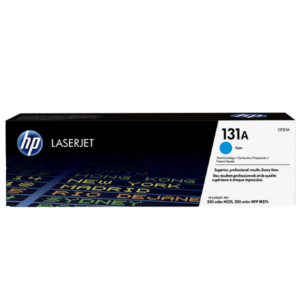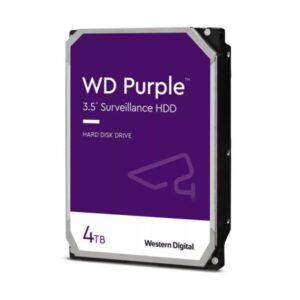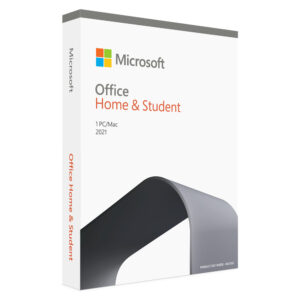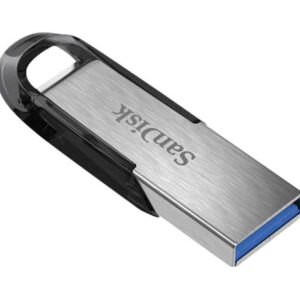Best Seller Items
-
Rapoo Neckband Bluetooth Earphones S120 – Black
The Rapoo Neckband Bluetooth Earphones S120 are wireless earphones designed for comfortable and convenient audio listening on the go. Here’s some information about their key features:
– Bluetooth Connectivity: The S120 earphones utilize Bluetooth technology to wirelessly connect to your audio source, such as a smartphone, tablet, or computer. This allows you to enjoy your music or make hands-free calls without the hassle of tangled wires.
– Neckband Design: The earphones feature a lightweight and flexible neckband that rests comfortably around your neck. This design allows for a secure fit and prevents the earphones from falling off during active use.
– High-Quality Audio: The S120 earphones aim to deliver high-quality audio with balanced sound reproduction. They are often equipped with drivers that provide clear vocals and a dynamic range of frequencies for an immersive listening experience.
– Built-in Microphone: The earphones include a built-in microphone, allowing you to make and receive calls while on the go. The microphone is typically positioned on the neckband for clear voice transmission.
– Long Battery Life: The S120 earphones come with a built-in rechargeable battery that offers extended playtime. The battery life may vary depending on usage and other factors, but it’s designed to provide several hours of continuous listening.
– Easy Controls: The earphones feature intuitive controls built into the neckband, allowing you to adjust volume, play/pause music, skip tracks, and answer or end calls with ease. Some models may also include voice control support for hands-free operation.
– Comfort and Portability: The earphones are designed to be lightweight and comfortable for extended wear. They are portable and easy to carry, making them suitable for travel or everyday use.
– Compatibility: The S120 earphones are typically compatible with various Bluetooth-enabled devices, including smartphones, tablets, and computers. They can work with popular operating systems like iOS and Android.
Please note that specific features and specifications may vary depending on the model or version of the Rapoo S120 Neckband Bluetooth Earphones. For accurate and up-to-date information, it is recommended to refer to the product documentation or contact Rapoo directly.
If you have any further questions or need more specific information about the Rapoo S120 Neckband Bluetooth Earphones, feel free to ask.
KShs 2,800.00Rapoo Neckband Bluetooth Earphones S120 – Black
KShs 2,800.00 -
Dell SE2422H 23.8 Inch (60.50 Cm) LED Backlit Monitor
FHD With VGA Port & HDMI Port (Black)
KShs 24,150.00Dell SE2422H 23.8 Inch (60.50 Cm) LED Backlit Monitor
KShs 24,150.00 -
Lenovo G32qc-10 31.5″ Curved Gaming Monitor
Lenovo G32qc-10 31.5″ Curved Gaming Monitor, 2560×1440, 16:9, 144 Hz, Curvature: 1500R, Tilt, Height Adjust Stand,
Black Color, Connectivity : 1 HDMI 2.0, 1 DP 1.2 – 66A2GACBUKKShs 57,500.00Lenovo G32qc-10 31.5″ Curved Gaming Monitor
KShs 57,500.00 -
Anker PowerDrive 2 Elite with Lightning Connector – Black
The Anker PowerDrive 2 Elite with Lightning Connector in black is a compact car charger designed for charging devices with a Lightning connector. Here are some key points about the charger:
– Dual Charging Ports: The PowerDrive 2 Elite features two USB ports, allowing you to charge two devices simultaneously. One port is specifically designed with a built-in Lightning connector, making it convenient for charging iPhones, iPads, and other devices with a Lightning port.
– Fast Charging: The charger supports fast charging with PowerIQ 2.0 technology. It can deliver up to 24W of power, providing efficient and high-speed charging for your devices.
– Universal Compatibility: The PowerDrive 2 Elite is compatible with a wide range of devices, including iPhones, iPads, iPods, and other smartphones, tablets, and USB-powered devices. It works with devices that have a Lightning port as well as devices that can be charged via USB.
– Compact and Portable: The charger has a compact and lightweight design, making it easy to carry and store in your car. Its sleek black finish adds a stylish touch.
– MultiProtect Safety System: Anker’s MultiProtect safety system ensures complete protection for your devices during charging. It provides advanced safety features such as surge protection, temperature control, and more, to keep your devices safe from damage.
– LED Indicator: The PowerDrive 2 Elite features a blue LED indicator light that illuminates when the charger is connected and receiving power. This helps you easily locate the charger in the dark and confirms that it is working properly.
– Durable Build: The charger is built with high-quality materials to ensure durability and longevity. It is designed to withstand the rigors of daily use in your car.
– Easy to Use: Using the PowerDrive 2 Elite is simple. Just plug it into your car’s cigarette lighter socket, and you’re ready to charge your devices. The built-in Lightning connector eliminates the need for an additional cable for Lightning devices.
– Anker Warranty: The PowerDrive 2 Elite comes with Anker’s 18-month warranty, providing you with peace of mind and excellent customer support.
Overall, the Anker PowerDrive 2 Elite with Lightning Connector in black is a reliable and convenient car charger that allows you to charge your Lightning devices quickly and safely while on the go.
KShs 2,640.00 -
ASUS E410MA-BV1517
Intel Celeron N4020, 4GB DDR4 2666, 256GB M.2 NVMe PCIe 3.0 SSD, No OS, 14″ HD
KShs 31,050.00ASUS E410MA-BV1517
KShs 31,050.00 -
Anker PowerConf C300 – Black – Webcam
The Anker PowerConf C300 is a black webcam designed for high-quality video conferencing and streaming. Here are some key points about the device:
– High-Definition Video: The PowerConf C300 provides high-definition video with a resolution of up to 1080p at 60 frames per second. This ensures sharp and clear video quality for your video calls, conferences, and streaming sessions.
– Autofocus and Light Correction: The webcam features autofocus technology, allowing it to automatically adjust the focus to ensure a clear image. It also has light correction capabilities, optimizing the lighting conditions to deliver vibrant and well-lit video even in low-light environments.
– Wide-Angle Lens: The PowerConf C300 has a wide-angle lens with a field of view of 115 degrees. This wide field of view enables you to capture a larger area or include multiple people in the frame, making it ideal for group video conferences and collaborative meetings.
– Built-in Microphones: The webcam is equipped with dual noise-canceling microphones that capture clear and crisp audio. This eliminates background noise and ensures that your voice is heard clearly during video calls and conferences without the need for an external microphone.
– Plug-and-Play: The PowerConf C300 is a USB webcam that offers easy plug-and-play functionality. Simply connect it to your computer or laptop using the included USB cable, and it will be recognized instantly without the need for any additional drivers or software installations.
– Privacy Shutter: To protect your privacy, the webcam has a built-in privacy shutter. You can slide the shutter to cover the lens when the webcam is not in use, providing peace of mind that you are not being recorded unintentionally.
– Adjustable Clip and Tripod Mount: The webcam comes with an adjustable clip that allows you to securely attach it to the top of your computer monitor or laptop screen. It also features a tripod mount, giving you the option to place it on a tripod for added flexibility in positioning.
– Compatibility: The PowerConf C300 is compatible with various operating systems, including Windows, Mac, and Chrome OS. It works seamlessly with popular video conferencing platforms like Zoom, Microsoft Teams, Google Meet, and more.
– Sleek and Compact Design: The webcam has a sleek and compact design that blends well with any workspace setup. Its small footprint makes it easy to carry and transport, making it ideal for remote work, traveling, and on-the-go use.
– Adjustable Settings: The PowerConf C300 allows you to adjust various settings such as brightness, contrast, saturation, and white balance to customize the video output according to your preferences and lighting conditions.
– Reliable and Stable Connection: The webcam utilizes a reliable USB connection to ensure stable and uninterrupted video streaming. It provides a smooth and lag-free video experience, enabling seamless communication during your virtual meetings and conferences.
KShs 20,020.00Anker PowerConf C300 – Black – Webcam
KShs 20,020.00
-
KShs 12,600.00
SEAGATE SKYHAWK HARD DRIVE 4TB SURVEILLANCE
KShs 12,600.00 -
KShs 12,760.00
Anker Soundcore Life P3 Noise Cancelling – Black
KShs 12,760.00 -
Logitech Wireless Presenter R700 – Black
The Logitech Wireless Presenter R700 is a popular presentation remote control known for its reliability and ease of use. Here are some key features of the Logitech R700:
1. Wireless Connectivity: The R700 presenter connects to your computer via a wireless receiver, which plugs into a USB port. It operates on a 2.4GHz wireless frequency, providing a reliable and secure connection.
2. Intuitive Controls: The presenter features intuitive controls that allow you to navigate through your presentation with ease. It typically includes buttons for moving forward and backward through slides, starting and stopping presentations, and controlling volume.
3. Built-in Laser Pointer: The R700 presenter has a built-in laser pointer that enables you to highlight and emphasize specific points on your slides. The laser pointer is often red and provides a bright and visible beam.
4. Long Range: The presenter has a long wireless range, allowing you to move freely around the room while controlling your presentation. The exact range may vary but is typically around 100 feet (30 meters).
5. Extended Battery Life: The R700 presenter is designed for long-lasting performance. It often uses AAA batteries, which provide extended battery life to ensure that the presenter remains operational throughout your presentation.
6. Plug-and-Play Setup: The presenter features a plug-and-play setup, meaning you can simply plug in the wireless receiver and start using the presenter right away. It usually doesn’t require any additional software or drivers.
7. Compatibility: The R700 presenter is generally compatible with various operating systems, including Windows, macOS, and Linux. It can work with presentation software such as Microsoft PowerPoint, Apple Keynote, and Google Slides.
8. Ergonomic Design: The presenter is typically designed with an ergonomic shape and comfortable grip, allowing for easy and comfortable handling during presentations.
Please note that the specific features and functionality of the Logitech Wireless Presenter R700 may be subject to change or vary depending on the region and version. For the most accurate and up-to-date information, it is recommended to refer to the product documentation or visit the Logitech website.
If you have any further questions or need more specific information about the Logitech R700 presenter, feel free to ask.
KShs 12,800.00Logitech Wireless Presenter R700 – Black
KShs 12,800.00 -
KShs 12,980.00
HP 131A CYAN ORIGINAL LASERJET TONER CARTRIDGE
KShs 12,980.00 -
WD Purple Surveillance Hard Drive – 4 TB, 64 MB, 5400 rpm
WD Purple Surveillance Hard Drive – 4 TB, 64 MB, 5400 rpm – WD40PURZ
KShs 13,000.00WD Purple Surveillance Hard Drive – 4 TB, 64 MB, 5400 rpm
KShs 13,000.00 -
Microsoft Home and Student 2021
Microsoft Home and Student 2021 is a software suite that includes essential applications for home and student use. Here are some key points about Microsoft Home and Student 2021:
– Applications: The suite typically includes Microsoft Word, Microsoft Excel, and Microsoft PowerPoint. These applications offer powerful tools for creating documents, spreadsheets, and presentations.
– Home and Student use: The software is designed for non-commercial use, primarily targeted at individuals and families for educational and personal purposes.
– One-time purchase: Microsoft Home and Student 2021 is a one-time purchase, which means you pay a single fee to use the software and you can use it indefinitely without the need for a subscription.
– Installation on one device: The license typically allows installation on a single device, such as a computer or tablet.
– Features and updates: Microsoft Home and Student 2021 provides access to core features and functionalities of the included applications. However, it does not include some advanced features and services available in other Microsoft Office suites or subscriptions.
– Support and updates: The software typically comes with a limited period of support and access to updates. After that period, you may need to purchase additional support or upgrade to a newer version for continued support and access to the latest features.
– Compatibility: Microsoft Home and Student 2021 is compatible with Windows and Mac operating systems, but it’s important to check the system requirements and compatibility before purchasing.KShs 13,000.00Microsoft Home and Student 2021
KShs 13,000.00 -
TP-Link 24-Port 10/100/1000Mbps Gigabit Desktop Rackmount Switch
The TP-Link 24-Port 10/100/1000Mbps Gigabit Desktop Rackmount Switch is a high-capacity network switch designed for small to medium-sized businesses or network-intensive environments. Here are the key features of the TP-Link 24-Port Gigabit Desktop Rackmount Switch presented in point form:
– 24 Gigabit Ethernet Ports: The switch provides 24 Gigabit Ethernet ports, allowing for high-speed wired connections to devices such as computers, servers, printers, or network storage devices.
– Gigabit Performance: The switch supports Gigabit speeds, providing fast data transfer rates for smooth networking and file sharing.
– Auto-Negotiation: The switch features auto-negotiation on all ports, automatically detecting and adjusting to the optimal network speed (10/100/1000Mbps) for connected devices.
– Plug and Play: The switch is easy to set up and requires no configuration. Simply connect your devices to the switch using Ethernet cables, and it will start working immediately.
– Rackmountable Design: The switch comes with rack-mount brackets, allowing for easy installation in a standard 19-inch rack, ideal for network cabinets or server rooms.
– Energy Efficient: The switch incorporates energy-saving technologies such as IEEE 802.3az (Energy Efficient Ethernet), reducing power consumption and operating costs.
– Non-Blocking Architecture: The switch has a non-blocking switching architecture, ensuring full wire-speed forwarding of network traffic without bottlenecks.
– Auto-MDI/MDIX: The switch supports Auto-MDI/MDIX on all ports, eliminating the need for crossover cables and simplifying network setup.
– Fanless Design: The switch features a fanless design, ensuring silent operation and reliable performance.
– Durable Metal Casing: The switch is built with a durable metal casing, providing long-lasting reliability and protection against electromagnetic interference.
These points provide a concise overview of the TP-Link 24-Port 10/100/1000Mbps Gigabit Desktop Rackmount Switch.
KShs 13,000.00 -
Anker PowerExpand 8-in-1 10Gbps USB-C Hub – Gray
The Anker PowerExpand 8-in-1 10Gbps USB-C Hub in gray is a high-performance hub that expands the connectivity options of your USB-C enabled device. Here are some key points about the hub:
– 8-in-1 Hub: The PowerExpand USB-C Hub combines multiple functions in one compact device. It provides a USB-C Power Delivery (PD) charging port, an HDMI port, an Ethernet port, two USB 3.0 ports, two USB 2.0 ports, an SD card slot, and a microSD card slot.
– USB-C Power Delivery: The hub features a USB-C PD charging port that allows you to charge your device while using the hub. It supports fast charging and can deliver power up to 100W, depending on your device’s power requirements.
– HDMI Port: The hub includes an HDMI port that supports video output in up to 4K resolution. You can connect your device to an external display or monitor to enjoy high-quality video playback or extend your desktop for multitasking purposes.
– Ethernet Connectivity: The hub provides an Ethernet port, enabling you to connect your device to a wired network for a stable and reliable internet connection. This is particularly useful in situations where Wi-Fi may be weak or unavailable.
– High-Speed USB Ports: The PowerExpand USB-C Hub offers two USB 3.0 ports and two USB 2.0 ports. The USB 3.0 ports support data transfer rates of up to 5 Gbps, while the USB 2.0 ports provide standard data transfer speeds.
– SD and microSD Card Slots: The hub features both an SD card slot and a microSD card slot, making it convenient to transfer data from memory cards or expand the storage capacity of your device.
– 10Gbps Data Transfer: The hub includes a USB-C port with 10Gbps data transfer capability. This allows for ultra-fast file transfers and ensures that you can quickly access and transfer large files.
– Plug-and-Play: The PowerExpand USB-C Hub offers plug-and-play functionality, making it easy to set up and use. Simply connect the hub to your device’s USB-C port, and it will be ready to use without the need for any additional drivers or software installations.
– Compact and Portable: The hub has a compact and lightweight design, making it easy to carry with you on the go. It is a convenient accessory for travelers, remote workers, and those who need to expand their device’s connectivity options.
– Aluminum Design: The hub features a sleek and durable aluminum exterior, providing both a premium look and enhanced durability. The aluminum construction helps dissipate heat, ensuring efficient operation even during prolonged use.
– Wide Compatibility: The PowerExpand USB-C Hub is compatible with various USB-C devices, including laptops, tablets, and smartphones. It works with operating systems such as Windows, macOS, and Chrome OS.
– Reliable Performance: Anker is known for producing high-quality products, and the PowerExpand USB-C Hub is no exception. It is built with premium components and undergoes rigorous testing to ensure reliable performance and long-lasting durability.
Overall, the Anker PowerExpand 8-in-1 10Gbps USB-C Hub in gray is a versatile and high-speed solution for expanding the connectivity options of your USB-C enabled device.
KShs 13,200.00Anker PowerExpand 8-in-1 10Gbps USB-C Hub – Gray
KShs 13,200.00 -
KShs 13,200.00
WD Purple Surveillance Hard Drive – 4 TB, 256 MB
KShs 13,200.00 -
SanDisk Ultra Flair 3.0 512GB
The SanDisk Ultra Flair™ 3.0 USB Flash Drive with 512GB capacity is a high-capacity portable storage device designed for fast data transfer and secure file storage. It belongs to SanDisk’s Ultra Flair series, which emphasizes speed and performance.
Here are the key features of the SanDisk Ultra Flair™ 3.0 512GB:
- Capacity: 512GB – With a massive 512GB storage space, you can store a vast amount of data, including large files, documents, photos, videos, music, and more.
- USB 3.0 Interface: The Ultra Flair™ 3.0 utilizes USB 3.0 technology, providing faster data transfer speeds compared to USB 2.0 drives when connected to a compatible USB 3.0 port.
- Design: The Ultra Flair™ series typically features a durable and stylish metal casing, which not only looks good but also provides extra protection for your data during use.
- Performance: The SanDisk Ultra Flair™ is designed for quick data transfers, making it ideal for transferring large files and high-quality videos.
- Compatibility: The flash drive is backward compatible with USB 2.0 ports, allowing you to use it with older devices that may not have USB 3.0 support.
- Security: While specific models may vary, some versions of the Ultra Flair™ series may offer password protection and file encryption features for added security.
- Portability: Despite its high capacity, the Ultra Flair™ is designed to be compact and portable, making it easy to carry with you on the go.
KShs 13,500.00SanDisk Ultra Flair 3.0 512GB
KShs 13,500.00 -
Logitech Lightspeed Wireless Gaming Mouse G703 with HERO 16K Sensor – Black
The Logitech Lightspeed Wireless Gaming Mouse G703 with HERO 16K Sensor is a wireless gaming mouse that offers a high-performance gaming experience with accurate tracking and customizable features. The G703 is an upgraded version of its predecessor, featuring Logitech’s HERO 16K sensor for improved precision and responsiveness.
Here are the key features of the Logitech Lightspeed Wireless Gaming Mouse G703:
1. HERO 16K Sensor: The G703 is equipped with Logitech’s HERO 16K sensor, which provides accurate tracking with a DPI range of up to 16,000. The sensor is highly responsive and offers precise cursor control for gaming and everyday use.
2. Lightspeed Wireless Technology: The mouse utilizes Logitech’s Lightspeed wireless technology, offering a lag-free and ultra-fast 1ms report rate. This ensures a reliable and seamless wireless connection, comparable to wired mice.
3. Advanced Ergonomics: The G703 features a comfortable ergonomic design that is suitable for right-handed users. It provides a secure grip and supports various grip styles, allowing for extended gaming sessions without discomfort.
4. Customizable Weight and Balance: The mouse comes with optional removable weights that allow you to adjust the weight and balance according to your preference. This customization feature lets you fine-tune the mouse’s feel and control.
5. Programmable Buttons: The G703 has a total of six programmable buttons, including the primary left and right buttons, DPI adjustment buttons, and side buttons. These buttons can be customized using Logitech’s software to assign macros, commands, or other functions.
6. Powerplay Wireless Charging Compatible: The G703 is compatible with Logitech’s Powerplay wireless charging system. By using a Powerplay mouse pad (sold separately), you can charge the mouse wirelessly while using it, eliminating the need for battery swaps or charging cables.
7. Onboard Memory and Software Customization: The mouse has onboard memory, allowing you to save your preferred settings directly on the device. Logitech’s software, Logitech G HUB, enables you to customize button assignments, DPI settings, lighting effects, and more.
8. Battery Life: The G703 offers long battery life, providing up to 35 hours of gameplay on a single charge. The battery life can vary based on usage and lighting settings.
The G703 mouse is available in black, as you mentioned in your query.
KShs 13,500.00 -
Epson V19 Photo and Document Scanner
The Epson Perfection V19 is a photo and document scanner produced by Epson. It is designed to provide a simple and affordable solution for scanning photos, documents, and other images. Here are some key features and specifications of the Epson Perfection V19 scanner:
Features:
- Scan Quality: The scanner offers a resolution of up to 4800 dpi (dots per inch), allowing you to capture high-quality scans with sharp details and accurate colors.
- Fast Scanning: The V19 scanner provides fast scanning speeds, allowing you to scan documents and photos quickly and efficiently.
- Easy-to-Use: It features a simple and user-friendly interface, making it easy for both beginners and experienced users to operate.
- ArcSoft Scan-n-Stitch Deluxe Software: The scanner comes with this software that enables you to scan oversized documents, such as large photos or artwork, and automatically stitch them together to create a seamless image.
- Energy Efficient: The scanner is designed to be energy-efficient and has a built-in ReadyScan LED technology, which means there’s no warm-up time, and it consumes less power during operation.
- Compact Design: The V19 has a compact and lightweight design, making it suitable for home or office use where space is limited.
- USB-Powered: The scanner is USB-powered, which means it can draw power directly from your computer through a USB connection, eliminating the need for an external power adapter.
The Epson Perfection V19 is an excellent choice for users who need a budget-friendly scanner for occasional scanning needs, such as digitizing photos, scanning documents, or creating digital copies of important paperwork. It’s important to note that this scanner is primarily designed for scanning flat, single-page documents and photos. If you have more specialized scanning requirements, such as scanning multiple pages at once or scanning film or slides, you may need to consider other models with additional features to suit those needs.
KShs 13,800.00Epson V19 Photo and Document Scanner
KShs 13,800.00 -
EPSON MAINTANCE KIT MAINT WF-C869R
Maintenance kits typically include various components and supplies necessary for regular printer maintenance and upkeep. These may include items such as:
- Maintenance Box: A maintenance box is often included in maintenance kits for certain Epson printers. It collects waste ink generated during cleaning and maintenance cycles to keep the printer functioning properly.
- Cleaning Sheets: Some maintenance kits may contain specialized cleaning sheets designed to clean the printer’s paper path and print head.
- Replacement Parts: Maintenance kits may include replacement parts like rollers or other components that experience wear and tear over time.
- Instructions: Maintenance kits usually come with detailed instructions on how to perform the maintenance tasks correctly.
KShs 14,000.00EPSON MAINTANCE KIT MAINT WF-C869R
KShs 14,000.00 -
Dell 8GB Dual Rank DDR4 PC4-UDIMM
Dell 8GB Dual Rank DDR4 PC4-UDIMM, 2666MT/s
KShs 14,300.00Dell 8GB Dual Rank DDR4 PC4-UDIMM
KShs 14,300.00