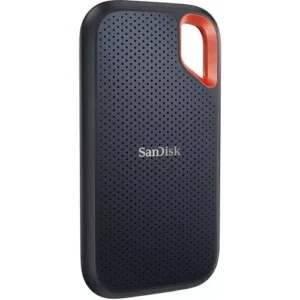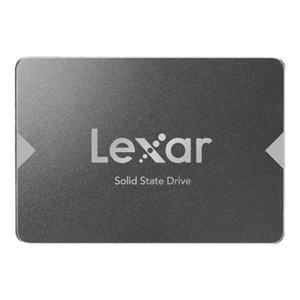Subtotal: KShs 39,400.00
Best Seller Items
-
Logitech Rally Plus Ultra-HD Conference Cam – BLACK – USB
- Ultra-HD Video: The Rally Plus Conference Cam supports Ultra-HD (4K) video resolution, providing sharp and detailed visuals for video conferencing. It ensures clear and lifelike video quality for remote participants.
- Modular Design: The Rally Plus system includes multiple components that work together to create a comprehensive conference room solution. It typically includes a camera, speaker, microphone, and hub. The modular design allows for flexibility in setting up and customizing the system to suit specific room configurations.
- PTZ Camera: The included PTZ (pan-tilt-zoom) camera offers motorized pan, tilt, and zoom functionality, allowing users to adjust the camera position remotely. This feature enables capturing different perspectives of the room or focusing on specific participants.
- Premium Audio: The Rally Plus system features high-quality audio capabilities. It typically includes a premium speaker and a microphone array with advanced beamforming technology. This setup helps pick up clear audio from different areas of the room, enhancing voice clarity during video conferences.
- Advanced Connectivity: The system supports multiple connectivity options, including USB, HDMI, and DisplayPort. This enables seamless integration with various devices, such as computers, video conferencing platforms, and AV equipment.
- Intelligent RightSense Technologies: Logitech’s RightSense technologies are integrated into the Rally Plus system. These technologies include RightSight, which automatically adjusts the camera framing to keep participants in view, and RightSound, which optimizes audio performance for clearer and more natural sound.
- Expansion Options: The Rally Plus system can be expanded to accommodate larger or more complex meeting spaces. Additional microphone pods, speaker pods, and display hubs can be added to extend the audio coverage and control functionality.
KShs 448,000.00Logitech Rally Plus Ultra-HD Conference Cam – BLACK – USB
KShs 448,000.00 -
HPE ProLiant DL380 Gen10 Intel Xeon Silver 4210R Rack Server
HPE ProLiant DL380 Gen10 Intel Xeon Silver 4210R (10 Core, 2.4GHz, 13.75MB, 100W), 32GB RDIMM DDR4 RDIMM 2R 2933
(1x32GB), No Optical Drive, 8 SFF Drive Bays (Hot Plug), No HDD, HPE Ethernet 1Gb 4-port FLR-T I350-T4V2 AdapterKShs 401,500.00HPE ProLiant DL380 Gen10 Intel Xeon Silver 4210R Rack Server
KShs 401,500.00 -
HPE ProLiant DL380 Gen10 Intel Xeon Silver 4208 Rack Server
HPE ProLiant DL380 Gen10 Intel Xeon Silver 4208 (8 Core, 2.1GHz, 11MB, 85W), 32GB RDIMM DDR4 2R 2933 (1x32GB), No
Optical Drive, 8 SFF Drive Bays (Hot Plug), No HDD, HPE Ethernet 1Gb 4-port FLR-T I350-T4V2 AdapterKShs 374,000.00HPE ProLiant DL380 Gen10 Intel Xeon Silver 4208 Rack Server
KShs 374,000.00 -
ASUS Zenbook Pro Duo 15 OLED UX582ZM-H2901W
Intel Core i9 12900H, 32GB LPDDR5 RAM (on board), 1TB M.2
NVMe PCIe 4.0 Performance SSD, NVIDIA GeForce RTX 3060 6GB GDDR6 Graphics, Windows 11 Home, 15.6″ 4K OLED
Touch Screen, ScreenPad Plus (14″ 3840 x 1100 (4K) IPS-leve Panel Support Stylus), No ODD, Wi-Fi 6E (802.11ax) (Dual
band) 2*2 + Bluetooth 5, HD camera with IR function to support Windows Hello, NumberPad, Backlit Chiclet Keyboard
with Num-key, Celestial Blue, 1 Year Warranty, Ports: One USB 3.2 Gen 2 Type-A, Two Thunderbolt 4 supports display, One
HDMI 2.1 FRL, One 3.5mm Combo Audio Jack, One DC-in
Included in the Box: Backpack, Palmrest, Stand, Stylus (ASUS Pen 2.0 SA203H-MPP2.0 support) – 90NB0VR1-M003Z0KShs 363,000.00ASUS Zenbook Pro Duo 15 OLED UX582ZM-H2901W
KShs 363,000.00 -
CX-50 set, certified in line with EU wireless requirements
CX-50 set, certified in line with EU wireless requirements – R9861522EU
KShs 360,000.00CX-50 set, certified in line with EU wireless requirements
KShs 360,000.00 -
Epson EH-LS300B Home Cinema Smart Laser Projector 3LCD Technology, Full HD, 1920 x 1080, 16:9, 3600 Lumen – 1800 Lumen
Epson EH-LS300B Home Cinema Smart Laser Projector 3LCD Technology, Full HD, 1920 x 1080, 16:9, 3600 Lumen –
1800 Lumen (economy), 2,500,000KShs 336,000.00
-
LEXAR NS100 2.5” SATA INTERNAL SSD 256GB – LNS100-256RB
LEXAR NS100 2.5” SATA INTERNAL SSD 256GB – LNS100-256RB
KShs 4,050.00LEXAR NS100 2.5” SATA INTERNAL SSD 256GB – LNS100-256RB
KShs 4,050.00 -
-
Logitech C310 Webcam
The Logitech C310 Webcam is a versatile webcam that offers HD video and clear audio for video calls, recordings, and streaming. Here are some key features of the Logitech C310 webcam:
1. HD Video: The C310 captures video in high-definition (720p) resolution at 30 frames per second (fps), delivering sharp and smooth video quality for your video calls and recordings.
2. Autofocus Lens: The webcam features an autofocus lens, which ensures that you stay in focus even with movement or changes in distance. It provides clear and detailed video in various scenarios.
3. Built-in Microphone: The C310 includes a built-in microphone that captures audio during video calls and recordings. The microphone is designed to provide clear and intelligible sound, although for optimal audio quality, using a dedicated external microphone is recommended.
4. Universal Mounting Clip: The webcam comes with a universal mounting clip that allows you to attach it securely to your monitor, laptop, or other surfaces. It provides flexibility in positioning the webcam according to your needs.
5. Compatibility and Integration: The C310 is compatible with popular video conferencing platforms and applications such as Microsoft Teams, Skype, Zoom, Google Meet, and more. It integrates seamlessly with these platforms, making it easy to use for video calls and online meetings.
6. Plug-and-Play Setup: The C310 webcam has a simple plug-and-play setup and connects to your computer via a USB cable. It is compatible with both Windows and Mac operating systems.
7. Video Effects and Filters: The webcam offers various video effects and filters that allow you to personalize your video calls and recordings. You can add fun effects, overlays, and avatars to enhance your visual experience.
8. Compact and Portable Design: The C310 is designed to be compact and portable, making it convenient to carry and use on-the-go. It is suitable for individuals who require a webcam for personal or basic video communication needs.
Please note that the features and specifications of the Logitech C310 Webcam are based on information available up until my knowledge cutoff in September 2021. For the most up-to-date and accurate information, I recommend visiting the Logitech website or contacting Logitech directly.
If you have any further questions or need more specific information about the Logitech C310 webcam, feel free to ask.
KShs 4,000.00Logitech C310 Webcam
KShs 4,000.00 -
Logitech USB Headset H340
The Logitech USB Headset H340 is a lightweight and comfortable headset designed for audio communication and multimedia purposes. Here are some key features of the Logitech USB Headset H340:
1. Plug-and-Play USB Connectivity: The headset connects to your computer via a USB connection, providing a reliable and digital audio connection. It is compatible with both Windows and Mac operating systems and requires no additional software or drivers for installation.
2. Clear Sound and Microphone: The H340 headset delivers clear audio for voice calls and multimedia applications. It features a noise-canceling microphone that reduces background noise, ensuring clear and uninterrupted communication.
3. On-Ear Controls: The headset has integrated on-ear controls that allow you to adjust volume, mute/unmute the microphone, and answer or end calls without reaching for your computer. These convenient controls provide easy access to essential functions, enhancing your user experience.
4. Comfortable Design: The headset is designed with comfort in mind, featuring a lightweight and adjustable headband. The foam ear cups provide a soft and comfortable fit, making it suitable for extended periods of use.
5. Compatible with Communication Applications: The H340 headset is compatible with a wide range of communication applications, including Skype, Microsoft Teams, Zoom, and other popular platforms. It is optimized for voice and video calls, providing clear and reliable audio performance.
6. Lightweight and Portable: The headset is lightweight and portable, making it easy to carry and use on-the-go. It is suitable for business professionals, remote workers, and anyone who requires a headset for communication and multimedia purposes.
7. Wide Compatibility: The H340 headset is compatible with a variety of devices that support USB audio, including computers, laptops, and some gaming consoles. This versatility allows you to use the headset across multiple devices for different purposes.
Please note that the features and specifications of the Logitech USB Headset H340 are based on information available up until my knowledge cutoff in September 2021. For the most up-to-date and accurate information, I recommend visiting the Logitech website or contacting Logitech directly.
If you have any further questions or need more specific information about the Logitech USB Headset H340, feel free to ask.
KShs 4,000.00Logitech USB Headset H340
KShs 4,000.00 -
Samsung Laptop RAM DDR4 4GB 3200
Samsung Laptop RAM DDR4 4GB 3200
KShs 4,000.00Samsung Laptop RAM DDR4 4GB 3200
KShs 4,000.00 -
Anker PowerLine III USB-C to Lightning 2.0 Cable 6ft – White
The Anker PowerLine III USB-C to Lightning 2.0 Cable (6ft) in White is a high-quality charging and syncing cable designed to connect devices with a Lightning port to devices with a USB-C port. Here are some key points about the Anker PowerLine III USB-C to Lightning 2.0 Cable:
– USB-C to Lightning Connectivity: The cable features a USB-C connector on one end and a Lightning connector on the other end, allowing you to connect your iPhone, iPad, or other Apple devices to USB-C chargers, computers, or power banks.
– Power Delivery Support: The PowerLine III USB-C to Lightning 2.0 Cable supports Power Delivery (PD) technology, enabling fast charging for compatible Apple devices. With a PD-enabled charger, you can charge your device more quickly compared to standard charging cables.
– Enhanced Durability: The cable is built to be durable and long-lasting. It features a robust construction with reinforced connectors and a strong cable design to withstand everyday use and resist bending, twisting, and general wear and tear.
– High-Speed Data Transfer: The cable supports high-speed data transfer, allowing you to sync and transfer files between your Apple devices and computers at fast speeds.
– Length and Flexibility: With a length of 6 feet (1.8 meters), the cable provides ample reach and flexibility. It gives you the freedom to comfortably use and charge your device while it’s connected to a USB-C power source or computer.
– MFi Certified: The PowerLine III USB-C to Lightning 2.0 Cable is MFi (Made for iPhone/iPad/iPod) certified by Apple. This certification ensures its compatibility, reliability, and adherence to Apple’s standards for quality and performance.
– Anker Warranty: The PowerLine III USB-C to Lightning 2.0 Cable comes with Anker’s warranty, providing you with peace of mind and excellent customer support.
Please note that it’s always recommended to refer to the official product specifications or contact Anker directly for the most accurate and up-to-date information about the Anker PowerLine III USB-C to Lightning 2.0 Cable (6ft) in White.
KShs 3,975.00 -
KShs 3,960.00
VENTION CAT6 UTP PATCH CORD CABLE 30M BLACK
KShs 3,960.00 -
Lenovo 300 FHD Webcam
Lenovo 300 FHD Webcam – GXC1B34793
KShs 3,960.00Lenovo 300 FHD Webcam
KShs 3,960.00 -
TP-Link 16-port 10/100Mbps Desktop Switch
TL-SF1016D
KShs 3,900.00TP-Link 16-port 10/100Mbps Desktop Switch
KShs 3,900.00 -
Logitech TAP Table Mount
The Logitech TAP Table Mount is a mounting solution designed for the Logitech TAP video conferencing system. Here are some key features of the Logitech TAP Table Mount:
1. Secure Mounting: The TAP Table Mount securely holds the Logitech TAP device, which is a touch control panel used to manage video conferences. It provides a stable and secure mounting solution for placing the TAP device on a table or other flat surface.
2. Adjustable Viewing Angle: The mount typically allows you to adjust the viewing angle of the TAP device to ensure optimal visibility and usability. This allows participants to easily interact with the touch controls and view the content on the screen.
3. Cable Management: The Table Mount often includes cable management features to keep the cables organized and hidden. It helps create a neat and clutter-free setup, reducing the risk of cables getting tangled or becoming an obstruction.
4. Durable Construction: The TAP Table Mount is built with durable materials to ensure long-lasting performance. It is designed to withstand regular use and provide stability and reliability.
5. Easy Installation: Installing the TAP Table Mount is typically straightforward and does not require any complex tools or procedures. It may include mounting brackets, screws, or other hardware for secure installation.
6. Compatibility: The Table Mount is specifically designed for use with the Logitech TAP video conferencing system. It is designed to perfectly fit the TAP device and provide an optimized mounting solution.
Please note that the specific features and specifications of the Logitech TAP Table Mount may vary. For the most accurate and up-to-date information, it is recommended to refer to the product documentation or visit the Logitech website.
If you have any further questions or need more specific information about the Logitech TAP Table Mount, feel free to ask.
KShs 3,900.00Logitech TAP Table Mount
KShs 3,900.00 -
TP-Link 450Mbps Wireless N Router
- Wireless Speed: The router supports a maximum wireless speed of 450Mbps, which allows for smooth streaming, online gaming, and other bandwidth-intensive activities. It operates on the 2.4GHz frequency band.
- Multiple Antennas: TP-Link routers often feature multiple external antennas to provide better wireless coverage and signal strength throughout your home or office. The antennas can be adjustable or detachable for flexibility.
- Wireless Standards: The router typically supports the 802.11n wireless standard, which provides faster speeds and better range compared to older Wi-Fi standards.
- Ethernet Ports: TP-Link routers usually come with multiple Ethernet ports, allowing you to connect wired devices such as desktop computers, gaming consoles, or smart TVs directly to the router for a stable and fast wired connection.
- Guest Network: Many TP-Link routers offer a guest network feature, which allows you to create a separate Wi-Fi network for visitors or temporary users. This network is isolated from your main network and can help enhance security and privacy.
- Security Features: TP-Link routers often include built-in security features such as WPA/WPA2 encryption, firewall protection, and access controls to help secure your network and protect against unauthorized access.
- Easy Setup and Management: TP-Link routers typically have a user-friendly web-based interface that allows for easy setup and management of the router settings. Some models may also support mobile apps for convenient remote management.
- Parental Controls: Some TP-Link routers offer parental control features that enable you to restrict internet access for specific devices or schedule internet usage times for certain users.
KShs 3,900.00TP-Link 450Mbps Wireless N Router
KShs 3,900.00 -
Lenovo Essential FHD Webcam
Lenovo Essential FHD Webcam – 4XC1B34802
KShs 3,900.00Lenovo Essential FHD Webcam
KShs 3,900.00 -
Lenovo 100 Wireless Combo Keyboard & Mouse
Lenovo 100 Wireless Combo Keyboard & Mouse
KShs 3,900.00Lenovo 100 Wireless Combo Keyboard & Mouse
KShs 3,900.00 -
Anker PowerDrive+ III Duo
The Anker PowerDrive+ III Duo is a powerful car charger that offers dual USB ports for simultaneous charging of multiple devices. Here are some key points about the charger:
– Dual Charging Ports: The PowerDrive+ III Duo features two USB ports, allowing you to charge two devices at the same time. Each port delivers a maximum charging speed of 18W, providing fast and efficient charging for your devices.
– USB-C Power Delivery (PD): One of the ports is equipped with USB-C Power Delivery technology, which enables high-speed charging for compatible devices. It can deliver up to 18W of power, making it suitable for charging smartphones, tablets, and even some laptops that support USB-C PD.
– USB-A Quick Charge: The other port is a USB-A port with Quick Charge 3.0 technology, which is designed to charge compatible devices at a faster rate compared to standard charging. It provides up to 18W of power and is backward-compatible with Quick Charge 2.0 devices.
– Universal Compatibility: The PowerDrive+ III Duo is compatible with a wide range of devices, including smartphones, tablets, Bluetooth headphones, GPS devices, and more. It works with both USB-C and USB-A devices, allowing you to charge almost any device with a suitable cable.
– Compact and Sleek Design: The charger has a compact and sleek design that fits well in any car’s charging port. Its small footprint and minimalist design make it easy to carry and store when not in use.
– MultiProtect Safety System: Anker’s MultiProtect safety system ensures the safety of your devices during charging. It provides advanced safety features such as temperature control, surge protection, and more, guarding against overcharging and overheating.
– LED Indicator: The PowerDrive+ III Duo features a soft blue LED indicator that lets you know when the charger is properly connected and receiving power. The gentle glow is visible but not distracting while driving.
– Durable Build: The charger is built with high-quality materials, ensuring durability and longevity. It is designed to withstand the demands of daily use in your car, making it a reliable companion for your charging needs on the road.
– Anker Warranty: The PowerDrive+ III Duo comes with Anker’s 18-month warranty, providing you with peace of mind and excellent customer support.
Overall, the Anker PowerDrive+ III Duo is a versatile and efficient car charger that offers dual charging ports, including USB-C PD and Quick Charge 3.0. With its fast charging capabilities and safety features, it is an ideal companion for charging multiple devices on your car journeys.
KShs 3,850.00Anker PowerDrive+ III Duo
KShs 3,850.00 -
Anker PowerExtend USB 4 strip B2B
Anker PowerExtend USB 4 strip B2B – SA/KW/AE/SG/MY/HK White Iteration 1
KShs 3,850.00Anker PowerExtend USB 4 strip B2B
KShs 3,850.00 -
Rapoo Multi-mode Wireless Mouse MT550 – Black – BT/2.4Ghz
The Rapoo Multi-mode Wireless Mouse MT550 is a versatile mouse that offers multiple connectivity options. Here’s some information about its key features:
– Multi-mode Connectivity: The MT550 mouse supports multiple connectivity modes, including Bluetooth and 2.4GHz wireless. This allows you to connect the mouse to your computer or device using either Bluetooth technology or the included wireless USB receiver, giving you flexibility in how you connect and use the mouse.
– Bluetooth Connectivity: With Bluetooth connectivity, you can pair the MT550 mouse directly with your Bluetooth-enabled device without the need for an additional receiver. This makes it convenient for use with devices such as laptops, tablets, and smartphones that support Bluetooth connections.
– 2.4GHz Wireless Connectivity: The mouse also comes with a 2.4GHz wireless receiver that you can plug into a USB port on your computer. This provides a reliable and stable connection with a decent operating range, making it suitable for use with desktop computers or laptops without built-in Bluetooth support.
– Precision Optical Tracking: The MT550 mouse typically features a high-precision optical sensor for accurate and smooth tracking on various surfaces. This ensures precise cursor control and responsiveness during everyday use or gaming sessions.
– Adjustable DPI: The mouse often offers adjustable DPI (dots per inch) settings, allowing you to customize the sensitivity of the mouse cursor to your preference. This lets you switch between different DPI levels depending on your needs, whether it’s for precise tasks or faster cursor movement in gaming.
– Ergonomic Design: The MT550 mouse is usually designed with ergonomic considerations to provide comfortable use during extended periods. It may feature a contoured shape and textured grips to fit the natural curve of your hand and reduce fatigue.
– Long Battery Life: The mouse is typically designed with energy-saving technology to maximize battery life. This allows for extended usage without frequent battery replacements. The battery life may vary depending on usage and other factors.
– Compatibility: The MT550 mouse is usually compatible with various operating systems, including Windows, macOS, and Linux. It can work with devices that support Bluetooth connectivity or have a USB port for the 2.4GHz wireless receiver.
– Additional Features: Depending on the specific model, the MT550 mouse may come with additional features such as programmable buttons, customizable profiles, and adjustable scroll wheel settings. These features can enhance your productivity or gaming experience.
Please note that specific features and specifications may vary depending on the model or version of the Rapoo Multi-mode Wireless Mouse MT550. For accurate and up-to-date information, it is recommended to refer to the product documentation or contact Rapoo directly.
If you have any further questions or need more specific information about the Rapoo MT550 Multi-mode Wireless Mouse, feel free to ask.
KShs 3,850.00