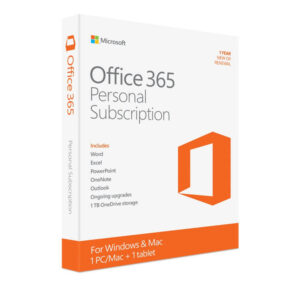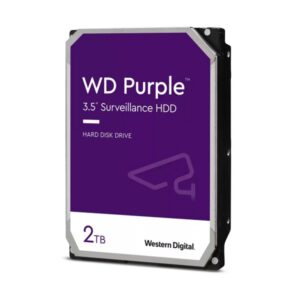Best Seller Items
-
Logitech Rally Plus Ultra-HD Conference Cam – BLACK – USB
- Ultra-HD Video: The Rally Plus Conference Cam supports Ultra-HD (4K) video resolution, providing sharp and detailed visuals for video conferencing. It ensures clear and lifelike video quality for remote participants.
- Modular Design: The Rally Plus system includes multiple components that work together to create a comprehensive conference room solution. It typically includes a camera, speaker, microphone, and hub. The modular design allows for flexibility in setting up and customizing the system to suit specific room configurations.
- PTZ Camera: The included PTZ (pan-tilt-zoom) camera offers motorized pan, tilt, and zoom functionality, allowing users to adjust the camera position remotely. This feature enables capturing different perspectives of the room or focusing on specific participants.
- Premium Audio: The Rally Plus system features high-quality audio capabilities. It typically includes a premium speaker and a microphone array with advanced beamforming technology. This setup helps pick up clear audio from different areas of the room, enhancing voice clarity during video conferences.
- Advanced Connectivity: The system supports multiple connectivity options, including USB, HDMI, and DisplayPort. This enables seamless integration with various devices, such as computers, video conferencing platforms, and AV equipment.
- Intelligent RightSense Technologies: Logitech’s RightSense technologies are integrated into the Rally Plus system. These technologies include RightSight, which automatically adjusts the camera framing to keep participants in view, and RightSound, which optimizes audio performance for clearer and more natural sound.
- Expansion Options: The Rally Plus system can be expanded to accommodate larger or more complex meeting spaces. Additional microphone pods, speaker pods, and display hubs can be added to extend the audio coverage and control functionality.
KShs 448,000.00Logitech Rally Plus Ultra-HD Conference Cam – BLACK – USB
KShs 448,000.00 -
HPE ProLiant DL380 Gen10 Intel Xeon Silver 4210R Rack Server
HPE ProLiant DL380 Gen10 Intel Xeon Silver 4210R (10 Core, 2.4GHz, 13.75MB, 100W), 32GB RDIMM DDR4 RDIMM 2R 2933
(1x32GB), No Optical Drive, 8 SFF Drive Bays (Hot Plug), No HDD, HPE Ethernet 1Gb 4-port FLR-T I350-T4V2 AdapterKShs 401,500.00HPE ProLiant DL380 Gen10 Intel Xeon Silver 4210R Rack Server
KShs 401,500.00 -
HPE ProLiant DL380 Gen10 Intel Xeon Silver 4208 Rack Server
HPE ProLiant DL380 Gen10 Intel Xeon Silver 4208 (8 Core, 2.1GHz, 11MB, 85W), 32GB RDIMM DDR4 2R 2933 (1x32GB), No
Optical Drive, 8 SFF Drive Bays (Hot Plug), No HDD, HPE Ethernet 1Gb 4-port FLR-T I350-T4V2 AdapterKShs 374,000.00HPE ProLiant DL380 Gen10 Intel Xeon Silver 4208 Rack Server
KShs 374,000.00 -
ASUS Zenbook Pro Duo 15 OLED UX582ZM-H2901W
Intel Core i9 12900H, 32GB LPDDR5 RAM (on board), 1TB M.2
NVMe PCIe 4.0 Performance SSD, NVIDIA GeForce RTX 3060 6GB GDDR6 Graphics, Windows 11 Home, 15.6″ 4K OLED
Touch Screen, ScreenPad Plus (14″ 3840 x 1100 (4K) IPS-leve Panel Support Stylus), No ODD, Wi-Fi 6E (802.11ax) (Dual
band) 2*2 + Bluetooth 5, HD camera with IR function to support Windows Hello, NumberPad, Backlit Chiclet Keyboard
with Num-key, Celestial Blue, 1 Year Warranty, Ports: One USB 3.2 Gen 2 Type-A, Two Thunderbolt 4 supports display, One
HDMI 2.1 FRL, One 3.5mm Combo Audio Jack, One DC-in
Included in the Box: Backpack, Palmrest, Stand, Stylus (ASUS Pen 2.0 SA203H-MPP2.0 support) – 90NB0VR1-M003Z0KShs 363,000.00ASUS Zenbook Pro Duo 15 OLED UX582ZM-H2901W
KShs 363,000.00 -
CX-50 set, certified in line with EU wireless requirements
CX-50 set, certified in line with EU wireless requirements – R9861522EU
KShs 360,000.00CX-50 set, certified in line with EU wireless requirements
KShs 360,000.00 -
Epson EH-LS300B Home Cinema Smart Laser Projector 3LCD Technology, Full HD, 1920 x 1080, 16:9, 3600 Lumen – 1800 Lumen
Epson EH-LS300B Home Cinema Smart Laser Projector 3LCD Technology, Full HD, 1920 x 1080, 16:9, 3600 Lumen –
1800 Lumen (economy), 2,500,000KShs 336,000.00
-
KShs 7,800.00
-
TP-Link 300Mbps Wireless N 4G LTE Router – TL
The TP-Link 300Mbps Wireless N 4G LTE Router is a versatile device that combines a 4G LTE modem and a wireless router, allowing you to access high-speed internet connectivity on the go. Here are the key features of the TP-Link 300Mbps Wireless N 4G LTE Router presented in point form:
– 4G LTE Connectivity: The router is equipped with a built-in 4G LTE modem, which allows you to insert a SIM card from a compatible mobile network provider and access high-speed internet connectivity. It supports various 4G LTE bands for broad compatibility.
– Wireless N Speed: The router supports Wireless N technology, providing wireless speeds of up to 300Mbps. This ensures fast and reliable Wi-Fi connections for your devices.
– External Antennas: The router is equipped with external antennas that help improve signal strength and coverage, allowing for a stable and extended Wi-Fi range.
– Ethernet Ports: The router includes multiple Ethernet ports, allowing you to connect wired devices such as desktop computers, gaming consoles, or smart TVs directly to the router for a stable and high-speed wired connection.
– SIM Card Slot: The router features a SIM card slot where you can insert a compatible SIM card from your mobile network provider. This allows you to access internet connectivity through the 4G LTE network.
– Wi-Fi Hotspot Mode: The router can also function as a Wi-Fi hotspot, allowing you to share your internet connection with multiple devices wirelessly.
– VPN Support: The router supports Virtual Private Network (VPN) connections, which allow you to establish secure and encrypted connections when accessing the internet.
– Easy Setup: The router features an intuitive web interface that makes the setup process straightforward. You can configure various network settings, such as wireless security, port forwarding, and parental controls.
– Dual Purpose Design: The router’s compact and portable design makes it suitable for both home and travel use. It can serve as a primary internet source at home or as a backup internet solution when traveling.
These points provide a concise overview of the TP-Link 300Mbps Wireless N 4G LTE Router.
KShs 7,800.00TP-Link 300Mbps Wireless N 4G LTE Router – TL
KShs 7,800.00 -
Microsoft Office 365 Personal – 1 Year Media less 1 User
Microsoft Office 365 Personal is a subscription-based software suite that provides access to a range of Microsoft Office applications and services for an individual user. Here are some key points about Microsoft Office 365 Personal:
– Applications: The suite typically includes popular Microsoft Office applications such as Microsoft Word, Excel, PowerPoint, Outlook, and OneNote. These applications offer powerful tools for word processing, spreadsheet management, presentation creation, email management, note-taking, and more.
– Single user: With a Microsoft Office 365 Personal subscription, you can use the included applications and services on one computer (Windows or Mac) and one tablet or smartphone.
– Cross-device usage: You can install the Office applications on your computer, tablet, and smartphone and access your files and documents from anywhere with an internet connection. Your files are synced across devices using Microsoft OneDrive, allowing you to work seamlessly on different devices.
– Regular updates: With Office 365 Personal, you receive access to the latest versions of the Office applications, as well as regular updates and new features as they become available.
– Cloud storage: Office 365 Personal typically includes 1TB of cloud storage on Microsoft OneDrive, allowing you to store and sync your files across devices and easily share them with others.
– Additional services: The subscription often includes additional services such as Skype minutes for calling landlines and mobiles, and access to various online features and templates.
– Tech support: Office 365 Personal typically provides access to technical support and assistance from Microsoft.KShs 7,800.00Microsoft Office 365 Personal – 1 Year Media less 1 User
KShs 7,800.00 -
Rapoo Wired Mechanical Gaming Keyboard V500PRO
The Rapoo Wired Mechanical Gaming Keyboard V500PRO is a mechanical gaming keyboard designed for gamers and enthusiasts. Here’s some information about its key features:
– Mechanical Switches: The V500PRO keyboard is equipped with mechanical switches. These switches provide a tactile feedback and satisfying click sound, making them ideal for gaming and typing. The specific type of mechanical switch used may vary depending on the model, such as Cherry MX switches or Rapoo’s proprietary switches.
– Customizable RGB Lighting: The keyboard often features customizable RGB lighting, allowing you to personalize the keyboard’s appearance and create stunning lighting effects. You can typically customize the lighting patterns, colors, and brightness using dedicated software or onboard controls.
– Anti-Ghosting and N-Key Rollover: The keyboard usually supports anti-ghosting and N-key rollover (NKRO) functionality. This means that even when multiple keys are pressed simultaneously, each keystroke is registered accurately. It prevents key conflicts and ensures precise input recognition during intense gaming sessions.
– Durable Construction: The V500PRO keyboard is typically built with a durable construction to withstand heavy use. It often features a solid metal frame or reinforced plastic chassis for added stability and durability.
– Programmable Macros: Some versions of the V500PRO keyboard may include programmable macro keys. These dedicated keys allow you to record and assign custom macros or combinations of keystrokes, enhancing your gaming performance and productivity.
– Multimedia Controls: The keyboard often includes dedicated multimedia controls for quick and convenient access to media playback, volume adjustment, and other functions. This eliminates the need to switch between applications or windows while enjoying multimedia content.
– Gaming Mode and Software Customization: The keyboard may feature a gaming mode that disables the Windows key to prevent accidental interruptions during gameplay. Additionally, dedicated software may be available for further customization, such as remapping keys, creating profiles, and adjusting lighting effects.
– Ergonomic Design: The V500PRO keyboard is typically designed with an ergonomic layout and features to provide comfort during long gaming sessions. It may include an adjustable wrist rest, ergonomic keycap shapes, and an angled or detachable cable for improved ergonomics and cable management.
Please note that specific features and specifications may vary depending on the model or version of the Rapoo Wired Mechanical Gaming Keyboard V500PRO. For accurate and up-to-date information, it is recommended to refer to the product documentation or contact Rapoo directly.
If you have any further questions or need more specific information about the Rapoo V500PRO Wired Mechanical Gaming Keyboard, feel free to ask.
KShs 7,600.00Rapoo Wired Mechanical Gaming Keyboard V500PRO
KShs 7,600.00 -
WD Purple Surveillance Hard Drive – 2 TB, 64 MB, 5400 rpm
WD Purple Surveillance Hard Drive – 2 TB, 64 MB, 5400 rpm – WD22PURZ
KShs 7,540.00 -
Generic Universal Celling Mount for Projector
Generic Universal Celling Mount for Projector
KShs 7,500.00Generic Universal Celling Mount for Projector
KShs 7,500.00 -
TP-Link 300Mbps Wireless N Ceiling Mount Access Point
Certainly! Here are the key features of the TP-Link 300Mbps Wireless N Ceiling Mount Access Point :
– Wireless N connectivity with data transfer rates of up to 300Mbps
– Ceiling mount design for discreet and seamless installation
– Multiple operating modes including Access Point, Repeater, and AP Client
– Power over Ethernet (PoE) support for easy installation and flexible placement
– Centralized management with TP-Link’s Pharos Control software
– Captive portal authentication for guest network access
– Multiple SSIDs (Service Set Identifiers) for network segmentation and security
– WPA/WPA2 enterprise-level encryption for secure wireless connections
– QoS (Quality of Service) features for prioritizing network traffic
– Multi-SSID and VLAN support for enhanced network management
– Gigabit Ethernet port for high-speed wired connectionsThese points provide a concise overview of the TP-Link 300Mbps Wireless N Ceiling Mount Access Point.
KShs 7,410.00TP-Link 300Mbps Wireless N Ceiling Mount Access Point
KShs 7,410.00 -
WD My Passport 1TB – Black
WD My Passport 1TB – Black – WDBYVG0010BBK-WESN
KShs 7,410.00WD My Passport 1TB – Black
KShs 7,410.00 -
SanDisk Extreme PRO 128GB SDXC UHS-I Card 200 MBPs
The SanDisk Extreme PRO 128GB SDXC UHS-I card is a high-performance memory card designed for use in digital cameras, camcorders, and other devices that support SDXC memory cards. Here are some key features of this card:
- Storage capacity: The card has a storage capacity of 128GB, which allows you to store a large number of high-resolution photos, videos, and other files.
- Speed class: It is rated as UHS Speed Class 3 (U3) and Video Speed Class 30 (V30), which means it can handle a minimum sustained write speed of 30 MB/s. This rating is important for recording high-quality 4K UHD videos and capturing fast-action photos.
- Data transfer speed: The card boasts a read speed of up to 200 MB/s, which allows for quick data transfer from the card to your computer or other devices. This high read speed is beneficial when you need to transfer large files quickly.
- UHS-I technology: UHS-I (Ultra High-Speed Phase I) is a technology that enhances the data transfer speeds of SD cards, making them ideal for high-resolution media and other data-intensive applications.
- Durable and rugged: SanDisk Extreme PRO cards are designed to be durable and reliable. They are built to withstand water, shock, extreme temperatures, and X-rays, making them suitable for various environments.
- Compatibility: While this card is primarily designed for cameras and camcorders, it can also be used with other devices that support SDXC cards, such as laptops, game consoles, and certain audio recorders.
It’s worth noting that technology may advance, and newer versions of the SanDisk Extreme PRO cards may be available by the current date (2023). Always check the specifications and reviews of the specific product you intend to purchase to ensure it meets your requirements.
KShs 7,290.00SanDisk Extreme PRO 128GB SDXC UHS-I Card 200 MBPs
KShs 7,290.00 -
Samsung Laptop RAM DDR3L 8GB 1600
Samsung Laptop RAM DDR3L 8GB 1600
KShs 7,220.00Samsung Laptop RAM DDR3L 8GB 1600
KShs 7,220.00 -
KShs 7,200.00
VENTION CAT.6 UTP 24 PORTS KEYSTONE PATCH PANEL BLACK
KShs 7,200.00 -
Logitech Bluetooth Keyboard Multi-Device K380 – Rose – 920-009867
The Logitech Bluetooth Keyboard Multi-Device K380 is a compact and versatile keyboard that allows you to connect and switch between multiple devices with ease. Here are the key features of the Logitech Bluetooth Keyboard Multi-Device K380:
1. Multi-Device Connectivity: The K380 keyboard can be paired with up to three devices simultaneously via Bluetooth. You can switch between devices by simply pressing the Easy-Switch buttons located on the top left corner of the keyboard.
2. Compact and Portable Design: The K380 keyboard has a compact size and lightweight design, making it highly portable. It is easy to carry around and use in different locations.
3. Comfortable Typing Experience: Despite its compact size, the K380 keyboard provides a comfortable typing experience. The keys are responsive and have a familiar layout, allowing for efficient and accurate typing.
4. Long Battery Life: The keyboard offers an extended battery life of up to two years with two AAA batteries (may vary based on usage). The keyboard also has an auto-sleep feature that helps conserve battery power when not in use.
5. Compatibility: The K380 keyboard is compatible with various operating systems, including Windows, macOS, iOS, Android, and Chrome OS. It works seamlessly with computers, laptops, tablets, and smartphones.
6. Easy Setup: The keyboard has a simple and straightforward setup process. You can easily connect it to your devices via Bluetooth without the need for any additional software or drivers.
7. Personalized Experience: The K380 keyboard allows you to customize the keyboard shortcuts for specific platforms using Logitech Options software. You can assign different functions to the function keys based on your preferences and workflow.
8. Stylish Design: The K380 keyboard is available in different colors, including the Rose variant you mentioned. Its modern and stylish design adds a touch of personalization to your workspace.
Please note that the availability and specific features of the Logitech Bluetooth Keyboard Multi-Device K380 may vary depending on the region or specific model. For the most accurate and up-to-date information, I recommend visiting the Logitech website or contacting Logitech directly.
If you have any further questions or need more specific information about the Logitech Bluetooth Keyboard Multi-Device K380, feel free to ask.
KShs 7,200.00