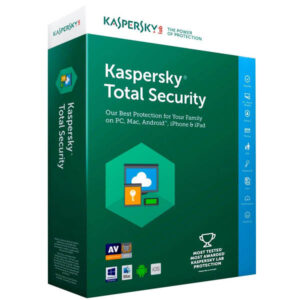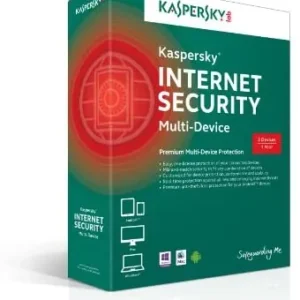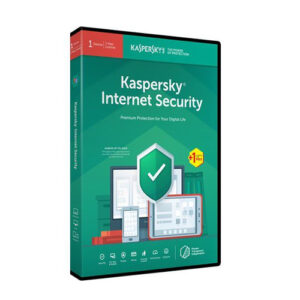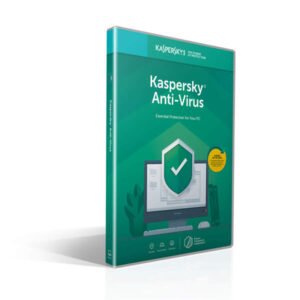Best Seller Items
-
ASUS X415EA-EB383W
ASUS X415EA-EB383W, Intel Core i5 1135G7, 8GB DDR4 RAM, 256GB M.2 NVMe PCIe 3.0 SSD, Windows 11 Home
KShs 59,800.00ASUS X415EA-EB383W
KShs 59,800.00 -
Anker PowerDrive 2 Elite with Lightning Connector – Black
The Anker PowerDrive 2 Elite with Lightning Connector in black is a compact car charger designed for charging devices with a Lightning connector. Here are some key points about the charger:
– Dual Charging Ports: The PowerDrive 2 Elite features two USB ports, allowing you to charge two devices simultaneously. One port is specifically designed with a built-in Lightning connector, making it convenient for charging iPhones, iPads, and other devices with a Lightning port.
– Fast Charging: The charger supports fast charging with PowerIQ 2.0 technology. It can deliver up to 24W of power, providing efficient and high-speed charging for your devices.
– Universal Compatibility: The PowerDrive 2 Elite is compatible with a wide range of devices, including iPhones, iPads, iPods, and other smartphones, tablets, and USB-powered devices. It works with devices that have a Lightning port as well as devices that can be charged via USB.
– Compact and Portable: The charger has a compact and lightweight design, making it easy to carry and store in your car. Its sleek black finish adds a stylish touch.
– MultiProtect Safety System: Anker’s MultiProtect safety system ensures complete protection for your devices during charging. It provides advanced safety features such as surge protection, temperature control, and more, to keep your devices safe from damage.
– LED Indicator: The PowerDrive 2 Elite features a blue LED indicator light that illuminates when the charger is connected and receiving power. This helps you easily locate the charger in the dark and confirms that it is working properly.
– Durable Build: The charger is built with high-quality materials to ensure durability and longevity. It is designed to withstand the rigors of daily use in your car.
– Easy to Use: Using the PowerDrive 2 Elite is simple. Just plug it into your car’s cigarette lighter socket, and you’re ready to charge your devices. The built-in Lightning connector eliminates the need for an additional cable for Lightning devices.
– Anker Warranty: The PowerDrive 2 Elite comes with Anker’s 18-month warranty, providing you with peace of mind and excellent customer support.
Overall, the Anker PowerDrive 2 Elite with Lightning Connector in black is a reliable and convenient car charger that allows you to charge your Lightning devices quickly and safely while on the go.
KShs 2,640.00 -
Anker PowerConf C300 – Black – Webcam
The Anker PowerConf C300 is a black webcam designed for high-quality video conferencing and streaming. Here are some key points about the device:
– High-Definition Video: The PowerConf C300 provides high-definition video with a resolution of up to 1080p at 60 frames per second. This ensures sharp and clear video quality for your video calls, conferences, and streaming sessions.
– Autofocus and Light Correction: The webcam features autofocus technology, allowing it to automatically adjust the focus to ensure a clear image. It also has light correction capabilities, optimizing the lighting conditions to deliver vibrant and well-lit video even in low-light environments.
– Wide-Angle Lens: The PowerConf C300 has a wide-angle lens with a field of view of 115 degrees. This wide field of view enables you to capture a larger area or include multiple people in the frame, making it ideal for group video conferences and collaborative meetings.
– Built-in Microphones: The webcam is equipped with dual noise-canceling microphones that capture clear and crisp audio. This eliminates background noise and ensures that your voice is heard clearly during video calls and conferences without the need for an external microphone.
– Plug-and-Play: The PowerConf C300 is a USB webcam that offers easy plug-and-play functionality. Simply connect it to your computer or laptop using the included USB cable, and it will be recognized instantly without the need for any additional drivers or software installations.
– Privacy Shutter: To protect your privacy, the webcam has a built-in privacy shutter. You can slide the shutter to cover the lens when the webcam is not in use, providing peace of mind that you are not being recorded unintentionally.
– Adjustable Clip and Tripod Mount: The webcam comes with an adjustable clip that allows you to securely attach it to the top of your computer monitor or laptop screen. It also features a tripod mount, giving you the option to place it on a tripod for added flexibility in positioning.
– Compatibility: The PowerConf C300 is compatible with various operating systems, including Windows, Mac, and Chrome OS. It works seamlessly with popular video conferencing platforms like Zoom, Microsoft Teams, Google Meet, and more.
– Sleek and Compact Design: The webcam has a sleek and compact design that blends well with any workspace setup. Its small footprint makes it easy to carry and transport, making it ideal for remote work, traveling, and on-the-go use.
– Adjustable Settings: The PowerConf C300 allows you to adjust various settings such as brightness, contrast, saturation, and white balance to customize the video output according to your preferences and lighting conditions.
– Reliable and Stable Connection: The webcam utilizes a reliable USB connection to ensure stable and uninterrupted video streaming. It provides a smooth and lag-free video experience, enabling seamless communication during your virtual meetings and conferences.
KShs 20,020.00Anker PowerConf C300 – Black – Webcam
KShs 20,020.00 -
Logitech G Pro Wireless Gaming Mouse – BT – EWR2
The Logitech G Pro Wireless Gaming Mouse is a highly regarded wireless gaming mouse that offers a lightweight design, high-performance features, and customizable options. It is designed specifically for professional gamers and enthusiasts who prioritize precision and responsiveness in their gaming experience.
Here are the key features of the Logitech G Pro Wireless Gaming Mouse:
1. Lightweight Design: The G Pro Wireless mouse is extremely lightweight, weighing around 80 grams, making it comfortable to use for long gaming sessions and reducing fatigue.
2. HERO Sensor: It features Logitech’s HERO (High-Efficiency Rated Optical) sensor, which provides accurate and responsive tracking with a DPI (dots per inch) range of up to 16,000. The HERO sensor is power-efficient, ensuring long battery life.
3. Wireless Connectivity: The mouse utilizes Logitech’s Lightspeed wireless technology, providing a lag-free and ultra-fast 1ms report rate. It offers the same responsiveness as wired mice, making it ideal for competitive gaming.
4. Ambidextrous Design: The G Pro Wireless mouse has an ambidextrous design, allowing it to be used comfortably by both right-handed and left-handed gamers. It features removable side buttons on both sides for customization.
5. Programmable Buttons: It has a total of eight programmable buttons that can be customized using Logitech’s software. This allows you to assign macros, game commands, and other functions to the mouse buttons for quick access.
6. Battery Life: The G Pro Wireless mouse boasts an impressive battery life of up to 60 hours on a single charge. The actual battery life may vary based on usage and settings.
7. Onboard Memory: The mouse has onboard memory, which means you can save your preferred settings and profiles directly on the mouse itself. This allows you to use your customized settings on different computers without the need for additional software installations.
8. Customization Software: Logitech provides software called Logitech G HUB, which allows you to customize various settings, such as DPI sensitivity, button assignments, lighting effects, and more.
KShs 20,000.00Logitech G Pro Wireless Gaming Mouse – BT – EWR2
KShs 20,000.00 -
HP EliteBook 1030 G3, i7 (8th Gen), 16/512
Power through your tasks with the HP EliteBook 1030 G3’s 8th Gen Intel Core i7 processor, 16GB RAM, and 512GB SSD. An ideal machine for:
- Business Professionals: Executives, managers, and consultants who need a powerful and stylish laptop for work on the go. The 360-degree hinge allows for flexible use in various settings, such as meetings, presentations, and note-taking.
- Creative Professionals: Graphic designers, video editors, and photographers who require a reliable and responsive machine for creative tasks. The touchscreen display and powerful processor enable smooth multitasking and efficient workflow.
- Students and Educators: Students and teachers who need a versatile device for studying, research, and presentations. The lightweight design and long battery life make it ideal for taking to class or on campus.
- Healthcare Professionals: Doctors, nurses, and other healthcare workers who need a durable and secure device for patient records, medical research, and remote consultations. The robust build and security features ensure data protection and privacy.
KShs 63,000.00KShs 65,000.00HP EliteBook 1030 G3, i7 (8th Gen), 16/512
KShs 63,000.00KShs 65,000.00 -
KShs 16,830.00
Eufy Video Doorbell 1080p (Battery-Powered) – Set
KShs 16,830.00
-
Logitech Wireless Mouse Full Size M190 – 910-005905
The Logitech Wireless Mouse Full Size M190, with the model number 910-005905, is a comfortable and reliable wireless mouse designed for everyday use. It offers a full-size ergonomic design, wireless connectivity, and essential features.
Here are the key features of the Logitech Wireless Mouse Full Size M190:
1. Full-Size Design: The M190 features a full-size ergonomic design that provides a comfortable grip for extended use. Its larger size is suitable for users who prefer a larger mouse and need a comfortable hand position.
2. Wireless Connectivity: The M190 connects to your computer using a USB nano receiver. Simply plug the receiver into a USB port, and the mouse will establish a reliable wireless connection without requiring additional setup or software installation.
3. Optical Tracking: The mouse utilizes optical tracking technology, which provides accurate and precise cursor control on various surfaces. This allows for smooth and responsive navigation.
4. Plug-and-Play Convenience: The M190 offers plug-and-play functionality, making it easy to set up and use. Once you plug in the USB receiver, the mouse will be ready to use without requiring any additional configuration.
5. Battery Life: The mouse operates on a single AA battery, which can provide several months of use before needing replacement, depending on usage patterns. This helps reduce the frequency of battery changes.
6. Compatibility: The M190 is compatible with various operating systems, including Windows, macOS, Linux, and Chrome OS. It offers broad compatibility, allowing you to use the mouse with different computers or laptops.
7. Reliable Performance: Logitech is known for its reliable and durable products, and the M190 is designed to deliver consistent performance over time. It is built to withstand regular use and provide reliable operation.
The Logitech Wireless Mouse Full Size M190 is a reliable and comfortable wireless mouse suitable for users who prefer a full-size design and need a straightforward input device for everyday computing tasks.
Please note that my knowledge cutoff is in September 2021, so there may have been updates or newer models released since then. For the most up-to-date information, I recommend visiting Logitech’s official website or contacting their customer support.
KShs 1,840.00Logitech Wireless Mouse Full Size M190 – 910-005905
KShs 1,840.00 -
Logitech Wireless Mouse M170 – Grey – 910-004642
The Logitech Wireless Mouse M170, with the model number 910-004642, is a simple and affordable wireless mouse designed for everyday use. It offers wireless connectivity, a compact design, and basic functionality.
Here are the key features of the Logitech Wireless Mouse M170:
1. Wireless Connectivity: The M170 mouse connects to your computer using a USB nano receiver. Simply plug the receiver into a USB port, and the mouse will establish a reliable wireless connection without the need for additional setup or software installation.
2. Compact and Portable Design: The mouse features a compact and portable design, making it easy to carry and use on the go. Its small size allows for convenient storage and transportation, fitting comfortably in a laptop bag or pocket.
3. Optical Tracking: The M170 utilizes optical tracking technology to provide precise cursor control on various surfaces. While it may not have the same level of advanced tracking features as higher-end models, it still offers basic tracking functionality for everyday use.
4. Plug-and-Play Convenience: The M170 offers plug-and-play functionality, allowing you to start using the mouse immediately. Once you plug in the USB receiver, the mouse will be ready to use without requiring any additional setup or configuration.
5. Battery Life: The mouse operates on a single AA battery, which can provide several months of use before needing replacement, depending on usage patterns.
6. Compatibility: The M170 is compatible with various operating systems, including Windows, macOS, Linux, and Chrome OS. It offers broad compatibility, allowing you to use the mouse with different computers or laptops.
7. Reliable Performance: Logitech is known for its reliable and durable products, and the M170 is designed to deliver consistent performance over time. It is built to withstand regular use and provide reliable operation.
The Logitech Wireless Mouse M170 is a budget-friendly and straightforward wireless mouse suitable for users who need a simple and reliable input device for everyday computing tasks.
KShs 1,760.00Logitech Wireless Mouse M170 – Grey – 910-004642
KShs 1,760.00 -
Logitech USB Silent Mouse M110-910-005488
Logitech USB Silent Mouse M110 – Blue – Red – Mid Grey -910-005488
KShs 1,320.00Logitech USB Silent Mouse M110-910-005488
KShs 1,320.00 -
Logitech USB Optical Mouse – M90 – 910-001793
The Logitech USB Optical Mouse M90, with the model number 910-001793, is a basic and affordable wired mouse designed for everyday use. It offers reliable performance, a simple design, and essential functionality.
Here are the key features of the Logitech USB Optical Mouse M90:
1. Wired Connectivity: The M90 mouse connects to your computer using a USB cable. Simply plug the USB connector into a USB port, and the mouse will be ready to use without the need for additional setup or configuration.
2. Optical Tracking: The mouse utilizes optical tracking technology, which provides accurate and precise cursor control on various surfaces. This allows for smooth and responsive navigation.
3. Plug-and-Play Convenience: The M90 offers plug-and-play functionality, making it easy to set up and use. Once you plug in the USB cable, the mouse will be ready for use without requiring any additional configuration.
4. Ambidextrous Design: The mouse features an ambidextrous design, making it suitable for both right-handed and left-handed users. It offers a comfortable grip and easy access to the primary mouse buttons.
5. Compatibility: The M90 is compatible with various operating systems, including Windows, macOS, and Linux. It offers broad compatibility, allowing you to use the mouse with different computers or laptops.
6. Reliable Performance: Logitech is known for its reliable and durable products, and the M90 is designed to deliver consistent performance over time. It is built to withstand regular use and provide reliable operation.
The Logitech USB Optical Mouse M90 is a budget-friendly and straightforward wired mouse suitable for users who need a simple and reliable input device for everyday computing tasks.
KShs 800.00Logitech USB Optical Mouse – M90 – 910-001793
KShs 800.00 -
Kaspersky Total Security; 3 Devices + 1 License for Free for 1 Year
– Kaspersky Total Security is a comprehensive cybersecurity solution designed to protect your devices and data from various threats.
– Multi-Device Protection: It offers protection for multiple devices, including Windows PCs, Macs, Android devices, and iOS devices, with a single license.
– Real-Time Protection: The software provides real-time protection against viruses, malware, ransomware, phishing attacks, and other online threats.
– Advanced Firewall: It includes a built-in firewall that monitors incoming and outgoing network traffic, helping to block unauthorized access and protect your data.
– Secure Online Transactions: Kaspersky Total Security includes features like Safe Money, which provides a secure environment for online banking and shopping to protect your financial transactions.
– Privacy Protection: It helps safeguard your privacy by preventing unauthorized access to your webcam, blocking phishing attempts, and protecting your personal information.
– Parental Controls: The software includes parental control features that allow you to monitor and control your child’s online activities, set time limits, and block inappropriate content.
– Password Manager: It includes a password manager that securely stores your passwords and automatically fills them in when needed, making it easier to manage and protect your online accounts.
– Data Backup and Encryption: Kaspersky Total Security offers data backup and encryption features to help you protect your important files and keep them safe from unauthorized access.
– Anti-Theft Features: It includes anti-theft features for mobile devices, allowing you to remotely locate, lock, and wipe your device in case it gets lost or stolen.
– Vulnerability Scanner: The software scans your system for vulnerabilities and provides recommendations to help you fix any security issues.
– User-Friendly Interface: Kaspersky Total Security provides a user-friendly interface with easy-to-navigate settings and options.KShs 3,645.00 -
Kaspersky Internet Security; 3 Devices + 1 License for Free for 1 Year
– Kaspersky Internet Security is a comprehensive cybersecurity solution designed to protect your devices and data while you are connected to the internet.
– Multi-Device Protection: It offers protection for multiple devices, including Windows PCs, Macs, Android devices, and iOS devices, with a single license.
– Real-Time Protection: The software provides real-time protection against viruses, malware, ransomware, phishing attacks, and other online threats.
– Web Protection: It includes features like Safe Browsing, which blocks malicious websites and prevents you from clicking on harmful links.
– Email Protection: Kaspersky Internet Security scans incoming and outgoing emails to detect and block any malicious attachments or links.
– Firewall Protection: It includes a built-in firewall that monitors incoming and outgoing network traffic, helping to block unauthorized access and protect your data.
– Privacy Protection: The software helps safeguard your privacy by preventing unauthorized access to your webcam, blocking phishing attempts, and protecting your personal information.
– Secure Online Transactions: Kaspersky Internet Security includes features like Safe Money, which provides a secure environment for online banking and shopping to protect your financial transactions.
– Parental Controls: The software includes parental control features that allow you to monitor and control your child’s online activities, set time limits, and block inappropriate content.
– Password Manager: It includes a password manager that securely stores your passwords and automatically fills them in when needed, making it easier to manage and protect your online accounts.
– Anti-Theft Features: It includes anti-theft features for mobile devices, allowing you to remotely locate, lock, and wipe your device in case it gets lost or stolen.
– Vulnerability Scanner: The software scans your system for vulnerabilities and provides recommendations to help you fix any security issues.
– User-Friendly Interface: Kaspersky Internet Security provides a user-friendly interface with easy-to-navigate settings and options.KShs 3,240.00 -
Kaspersky Internet Security; 1 Device + 1 License for Free for 1 Year
Here are the key features of Kaspersky Internet Security presented in point form:
– Comprehensive cybersecurity solution for protecting your devices and data while connected to the internet.
– Multi-device protection: One license covers multiple devices, including Windows PCs, Macs, Android, and iOS devices.
– Real-time protection against viruses, malware, ransomware, phishing attacks, and other online threats.
– Web protection: Blocks malicious websites and prevents you from clicking on harmful links.
– Email protection: Scans incoming and outgoing emails for malicious attachments or links.
– Firewall protection: Monitors network traffic to block unauthorized access and protect your data.
– Privacy protection: Safeguards your privacy by preventing unauthorized access to your webcam and blocking phishing attempts.
– Safe online transactions: Provides a secure environment for online banking and shopping to protect your financial transactions.
– Parental controls: Allows you to monitor and control your child’s online activities, set time limits, and block inappropriate content.
– Password manager: Securely stores your passwords and automatically fills them in when needed.
– Anti-theft features (for mobile devices): Helps locate, lock, and wipe your device in case of loss or theft.
– Vulnerability scanner: Scans your system for vulnerabilities and provides recommendations for fixing security issues.
– User-friendly interface with easy-to-navigate settings and options.KShs 2,565.00 -
Kaspersky Antivirus; 3 Devices +1 License for Free for 1 Year
– Kaspersky Antivirus is a powerful cybersecurity solution designed to protect your devices from viruses, malware, and other threats.
– Real-time protection against viruses, ransomware, spyware, and other malicious software.
– Scans and detects threats on your device, including files, emails, websites, and downloads.
– Automatic updates to ensure your antivirus software has the latest virus definitions and security patches.
– Web protection feature blocks malicious websites and prevents you from clicking on harmful links.
– Email protection scans incoming and outgoing emails for potential threats and malicious attachments.
– Quarantine feature isolates infected files to prevent them from causing harm.
– Safe browsing feature provides warnings about potentially dangerous websites during web surfing.
– Customizable scanning options to perform full system scans or specific file/folder scans.
– Easy-to-use interface with straightforward settings and options for managing antivirus protection.
– Minimal impact on system performance, allowing you to use your device without slowdowns.
– Compatibility with multiple operating systems, including Windows, Mac, and Android devices.KShs 2,430.00 -
Kaspersky Antivirus; 1 Device +1 License for Free for 1 Year
Here are the key features of Kaspersky Antivirus presented in point form:
– Comprehensive antivirus protection for your devices against viruses, malware, ransomware, and other threats.
– Real-time scanning and detection of malicious files, websites, and email attachments.
– Automatic updates to keep your antivirus software up to date with the latest virus definitions and security patches.
– Web protection to block malicious websites and prevent you from accessing harmful content.
– Email protection to scan and filter incoming and outgoing emails for potential threats.
– Quarantine feature to isolate and contain infected files, preventing them from causing harm.
– On-demand scanning to perform full system scans or specific file/folder scans according to your needs.
– User-friendly interface with intuitive settings and options for easy management of antivirus protection.
– Minimal impact on system performance, allowing you to use your device without noticeable slowdowns.
– Compatibility with various operating systems, including Windows, Mac, and Android.
– Regular scans and updates to ensure ongoing protection against emerging threats.
– Enhanced security features and technologies to safeguard your digital life.KShs 1,890.00