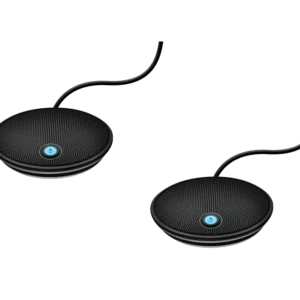Best Seller Items
-
Logitech Rally Plus Ultra-HD Conference Cam – BLACK – USB
- Ultra-HD Video: The Rally Plus Conference Cam supports Ultra-HD (4K) video resolution, providing sharp and detailed visuals for video conferencing. It ensures clear and lifelike video quality for remote participants.
- Modular Design: The Rally Plus system includes multiple components that work together to create a comprehensive conference room solution. It typically includes a camera, speaker, microphone, and hub. The modular design allows for flexibility in setting up and customizing the system to suit specific room configurations.
- PTZ Camera: The included PTZ (pan-tilt-zoom) camera offers motorized pan, tilt, and zoom functionality, allowing users to adjust the camera position remotely. This feature enables capturing different perspectives of the room or focusing on specific participants.
- Premium Audio: The Rally Plus system features high-quality audio capabilities. It typically includes a premium speaker and a microphone array with advanced beamforming technology. This setup helps pick up clear audio from different areas of the room, enhancing voice clarity during video conferences.
- Advanced Connectivity: The system supports multiple connectivity options, including USB, HDMI, and DisplayPort. This enables seamless integration with various devices, such as computers, video conferencing platforms, and AV equipment.
- Intelligent RightSense Technologies: Logitech’s RightSense technologies are integrated into the Rally Plus system. These technologies include RightSight, which automatically adjusts the camera framing to keep participants in view, and RightSound, which optimizes audio performance for clearer and more natural sound.
- Expansion Options: The Rally Plus system can be expanded to accommodate larger or more complex meeting spaces. Additional microphone pods, speaker pods, and display hubs can be added to extend the audio coverage and control functionality.
KShs 448,000.00Logitech Rally Plus Ultra-HD Conference Cam – BLACK – USB
KShs 448,000.00 -
HPE ProLiant DL380 Gen10 Intel Xeon Silver 4210R Rack Server
HPE ProLiant DL380 Gen10 Intel Xeon Silver 4210R (10 Core, 2.4GHz, 13.75MB, 100W), 32GB RDIMM DDR4 RDIMM 2R 2933
(1x32GB), No Optical Drive, 8 SFF Drive Bays (Hot Plug), No HDD, HPE Ethernet 1Gb 4-port FLR-T I350-T4V2 AdapterKShs 401,500.00HPE ProLiant DL380 Gen10 Intel Xeon Silver 4210R Rack Server
KShs 401,500.00 -
HPE ProLiant DL380 Gen10 Intel Xeon Silver 4208 Rack Server
HPE ProLiant DL380 Gen10 Intel Xeon Silver 4208 (8 Core, 2.1GHz, 11MB, 85W), 32GB RDIMM DDR4 2R 2933 (1x32GB), No
Optical Drive, 8 SFF Drive Bays (Hot Plug), No HDD, HPE Ethernet 1Gb 4-port FLR-T I350-T4V2 AdapterKShs 374,000.00HPE ProLiant DL380 Gen10 Intel Xeon Silver 4208 Rack Server
KShs 374,000.00 -
ASUS Zenbook Pro Duo 15 OLED UX582ZM-H2901W
Intel Core i9 12900H, 32GB LPDDR5 RAM (on board), 1TB M.2
NVMe PCIe 4.0 Performance SSD, NVIDIA GeForce RTX 3060 6GB GDDR6 Graphics, Windows 11 Home, 15.6″ 4K OLED
Touch Screen, ScreenPad Plus (14″ 3840 x 1100 (4K) IPS-leve Panel Support Stylus), No ODD, Wi-Fi 6E (802.11ax) (Dual
band) 2*2 + Bluetooth 5, HD camera with IR function to support Windows Hello, NumberPad, Backlit Chiclet Keyboard
with Num-key, Celestial Blue, 1 Year Warranty, Ports: One USB 3.2 Gen 2 Type-A, Two Thunderbolt 4 supports display, One
HDMI 2.1 FRL, One 3.5mm Combo Audio Jack, One DC-in
Included in the Box: Backpack, Palmrest, Stand, Stylus (ASUS Pen 2.0 SA203H-MPP2.0 support) – 90NB0VR1-M003Z0KShs 363,000.00ASUS Zenbook Pro Duo 15 OLED UX582ZM-H2901W
KShs 363,000.00 -
CX-50 set, certified in line with EU wireless requirements
CX-50 set, certified in line with EU wireless requirements – R9861522EU
KShs 360,000.00CX-50 set, certified in line with EU wireless requirements
KShs 360,000.00 -
Epson EH-LS300B Home Cinema Smart Laser Projector 3LCD Technology, Full HD, 1920 x 1080, 16:9, 3600 Lumen – 1800 Lumen
Epson EH-LS300B Home Cinema Smart Laser Projector 3LCD Technology, Full HD, 1920 x 1080, 16:9, 3600 Lumen –
1800 Lumen (economy), 2,500,000KShs 336,000.00
-
Logitech Rally Plus Ultra-HD Conference Cam – BLACK – USB
- Ultra-HD Video: The Rally Plus Conference Cam supports Ultra-HD (4K) video resolution, providing sharp and detailed visuals for video conferencing. It ensures clear and lifelike video quality for remote participants.
- Modular Design: The Rally Plus system includes multiple components that work together to create a comprehensive conference room solution. It typically includes a camera, speaker, microphone, and hub. The modular design allows for flexibility in setting up and customizing the system to suit specific room configurations.
- PTZ Camera: The included PTZ (pan-tilt-zoom) camera offers motorized pan, tilt, and zoom functionality, allowing users to adjust the camera position remotely. This feature enables capturing different perspectives of the room or focusing on specific participants.
- Premium Audio: The Rally Plus system features high-quality audio capabilities. It typically includes a premium speaker and a microphone array with advanced beamforming technology. This setup helps pick up clear audio from different areas of the room, enhancing voice clarity during video conferences.
- Advanced Connectivity: The system supports multiple connectivity options, including USB, HDMI, and DisplayPort. This enables seamless integration with various devices, such as computers, video conferencing platforms, and AV equipment.
- Intelligent RightSense Technologies: Logitech’s RightSense technologies are integrated into the Rally Plus system. These technologies include RightSight, which automatically adjusts the camera framing to keep participants in view, and RightSound, which optimizes audio performance for clearer and more natural sound.
- Expansion Options: The Rally Plus system can be expanded to accommodate larger or more complex meeting spaces. Additional microphone pods, speaker pods, and display hubs can be added to extend the audio coverage and control functionality.
KShs 448,000.00Logitech Rally Plus Ultra-HD Conference Cam – BLACK – USB
KShs 448,000.00 -
Logitech Rally Ultra-HD Conference Cam – BLACK – USB
The Logitech Rally Ultra-HD Conference Cam is a high-end video conferencing camera designed for professional meeting rooms and collaboration spaces. Here are some key features of the Logitech Rally Ultra-HD Conference Cam:
1. Ultra-High Definition Video: The Rally Conference Cam captures video in ultra-high definition (UHD) resolution, delivering sharp and detailed visuals. It can support resolutions up to 4K, providing a clear and immersive video experience.
2. Autofocus and Lens Technology: The camera features advanced autofocus technology, ensuring that the subject remains in focus even when people move around the room. It may also include a high-quality lens with a wide field of view to capture the entire meeting space.
3. Pan, Tilt, and Zoom: The Rally Conference Cam typically offers smooth and precise pan, tilt, and zoom capabilities. This allows participants to focus on specific areas or individuals in the room, enhancing engagement and collaboration.
4. Enhanced Optics and Image Quality: The camera may feature advanced optics and image processing technologies, such as automatic exposure and color correction, to deliver optimal image quality in different lighting conditions.
5. Integrated Speaker and Microphone Support: The Rally Conference Cam is often designed to work seamlessly with the Logitech Rally Speaker and Mic Pods. It supports synchronized audio and video for a complete conferencing solution.
6. USB Connectivity: The Rally Conference Cam typically connects to a computer or conference room system using a USB interface. This enables easy plug-and-play installation and compatibility with various software platforms.
7. Compatibility and Integration: The Rally Conference Cam is designed to be compatible with popular video conferencing platforms and collaboration software. It integrates smoothly with systems such as Microsoft Teams, Zoom, and Cisco Webex.
8. Sleek and Modern Design: The Rally Conference Cam features a sleek and modern design, complementing the aesthetics of professional meeting rooms. It is often available in a black color option.
Please note that Logitech’s product offerings may evolve over time, and there may be variations or updates to the specific features and specifications of the Logitech Rally Ultra-HD Conference Cam. For the most accurate and up-to-date information, I recommend visiting the Logitech website or contacting Logitech directly.
If you have any further questions or need more specific information, feel free to ask.
KShs 320,000.00Logitech Rally Ultra-HD Conference Cam – BLACK – USB
KShs 320,000.00 -
Logitech G920 Driving Force Racing Wheel – USB – 941-000124
The Logitech G920 Driving Force Racing Wheel is a popular peripheral designed for racing games on PC and Xbox consoles. It features a realistic design with a steering wheel, pedals, and various controls to enhance the racing experience. The model number you provided, 941-000124, is Logitech’s product code for the G920 Racing Wheel.
Here are some key features of the Logitech G920:
1. Compatibility: The G920 is compatible with both PC and Xbox One consoles. It supports Windows 7, 8, and 10 operating systems.
2. Steering Wheel: The racing wheel is made of high-quality materials and provides a solid grip. It offers 900 degrees of rotation, giving you precise control over your virtual vehicle.
3. Pedals: The G920 includes three pedals: accelerator, brake, and clutch (which can be used as a dedicated brake pedal if desired). The pedal set is adjustable for optimal comfort and responsiveness.
4. Force Feedback: The racing wheel incorporates force feedback technology, which allows you to feel the vibrations, bumps, and impacts as you drive in the game. This enhances the immersion and realism of the racing experience.
5. Buttons and Controls: The G920 has a variety of buttons, including a D-pad, Xbox One console buttons, and programmable buttons on the wheel itself. These buttons can be customized to suit your preferences and mapped to different in-game functions.
6. Mounting Options: The racing wheel can be securely mounted to a table or racing cockpit using the integrated clamps or bolt mounting points, providing stability during gameplay.
7. Software Customization: Logitech provides software called Logitech Gaming Software (LGS) or Logitech G HUB, depending on the model, that allows you to fine-tune various settings, create custom profiles, and update firmware.
It’s worth noting that while the G920 is designed primarily for Xbox One and PC, it is also compatible with Xbox Series X|S consoles.
KShs 52,500.00Logitech G920 Driving Force Racing Wheel – USB – 941-000124
KShs 52,500.00 -
Logitech Mic Pod Hub for the Rally
The Logitech Mic Pod Hub is an accessory designed for the Logitech Rally video conferencing system. Here are some key features of the Logitech Mic Pod Hub for the Rally:
1. Microphone Expansion: The Mic Pod Hub allows you to connect and expand the number of microphone pods used in the Logitech Rally system. It provides additional ports to connect multiple mic pods for broader audio coverage in larger conference rooms or settings.
2. Simplified Cable Management: The hub helps to streamline cable management by consolidating the microphone connections into a single hub. It reduces cable clutter and makes it easier to connect and disconnect microphones.
3. Plug-and-Play Connectivity: The Mic Pod Hub offers a simple plug-and-play setup. You can connect the mic pods to the hub using the provided cables, and the system will automatically recognize and configure the additional microphones.
4. Synced Microphone Control: When connected to the Mic Pod Hub, the microphone pods operate as a unified system. This means that audio settings and controls can be synchronized across all connected microphones for consistent audio performance.
5. Reliable Performance: The Mic Pod Hub is designed to ensure reliable performance and audio quality. It provides a stable connection between the microphone pods and the Rally system, allowing for clear and consistent audio capture.
6. Compatibility: The Mic Pod Hub is specifically designed for use with the Logitech Rally system. It is compatible with Logitech Rally mic pods and is intended to expand the audio capabilities of the Rally system.
Please note that the Logitech Mic Pod Hub is an accessory for the Rally system, and its features and specifications may be subject to change or vary. For the most accurate and up-to-date information, it is recommended to refer to the product documentation or visit the Logitech website.
If you have any further questions or need more specific information about the Logitech Mic Pod Hub for the Rally, feel free to ask.
KShs 48,000.00Logitech Mic Pod Hub for the Rally
KShs 48,000.00 -
Logitech Mounting Kit for the Rally
The Logitech Mounting Kit for the Rally is an accessory that provides mounting options for the Logitech Rally video conferencing system. Here are some key features of the Logitech Mounting Kit for the Rally:
1. Versatile Mounting Options: The Mounting Kit includes various components that allow you to mount the Logitech Rally camera, speakers, and other peripherals in different configurations. It offers flexibility in positioning the components based on your room layout and requirements.
2. Secure and Stable Installation: The Mounting Kit is designed to provide a secure and stable installation for the Rally components. It typically includes brackets, mounting plates, and hardware that allow you to securely attach the camera and speakers to walls, ceilings, or other surfaces.
3. Cable Management: The Mounting Kit often incorporates cable management solutions to keep the cables organized and hidden. It helps create a clean and professional installation by minimizing cable clutter and reducing the risk of cables getting tangled or becoming an obstruction.
4. Adjustable Angles: The mounting brackets and plates in the kit usually offer adjustable angles, allowing you to position the Rally camera and speakers at the desired viewing and audio projection angles. This ensures optimal video and audio performance during conferences.
5. Easy Installation: The Mounting Kit is designed for easy installation and typically includes all the necessary hardware and instructions. It enables you to quickly and securely mount the Rally components without the need for specialized tools or expertise.
6. Compatibility: The Mounting Kit is specifically designed for use with the Logitech Rally video conferencing system. It is intended to provide optimized mounting options for the Rally camera, speakers, and other peripherals.
Please note that the Logitech Mounting Kit for the Rally may have different components and configurations depending on the specific version or package. For the most accurate and up-to-date information, it is recommended to refer to the product documentation or visit the Logitech website.
If you have any further questions or need more specific information about the Logitech Mounting Kit for the Rally, feel free to ask.
KShs 48,000.00Logitech Mounting Kit for the Rally
KShs 48,000.00 -
Logitech Rally Speaker
The Logitech Rally Speaker is a high-quality audio component designed for the Logitech Rally video conferencing system. Here are some key features of the Logitech Rally Speaker:
1. Enhanced Audio Performance: The Rally Speaker delivers clear and rich audio, providing a high-quality sound experience during video conferences, presentations, and meetings. It is designed to ensure that participants can hear and be heard clearly.
2. Premium Speaker Drivers: The speaker is equipped with high-performance speaker drivers that are capable of producing a wide range of frequencies, resulting in accurate and immersive sound reproduction.
3. Distortion-Free Sound: The Rally Speaker is engineered to minimize distortion even at high volume levels. This ensures that the audio remains clear and intelligible, allowing for effective communication.
4. Omnidirectional Sound Coverage: The speaker is designed to provide omnidirectional sound coverage, allowing participants to hear the audio clearly from different areas of the room. This ensures that everyone can hear the conversation without straining or missing out on important details.
5. Expandable Audio: The Rally Speaker can be used individually or paired with additional speakers to expand the audio coverage in larger conference rooms or settings. This flexibility allows for customization based on the specific needs of the room.
6. Plug-and-Play Setup: Setting up the Rally Speaker is typically straightforward and hassle-free. It connects to the Logitech Rally system using standard audio cables or through the system’s hub, and it is ready to use without the need for additional software or drivers.
7. Sleek and Modern Design: The Rally Speaker features a sleek and modern design that complements the overall aesthetics of a professional conference room. It is designed to blend seamlessly with the other components of the Logitech Rally system.
8. Compatibility: The Rally Speaker is specifically designed for use with the Logitech Rally video conferencing system. It is optimized to work seamlessly with the Rally system, ensuring reliable and high-quality audio performance.
Please note that the specific features and specifications of the Logitech Rally Speaker may vary. For the most accurate and up-to-date information, it is recommended to refer to the product documentation or visit the Logitech website.
If you have any further questions or need more specific information about the Logitech Rally Speaker, feel free to ask.
KShs 44,800.00Logitech Rally Speaker
KShs 44,800.00 -
Logitech Expansion Mic for Group
The Logitech Expansion Mic for Group is an accessory designed to extend the audio pickup range of the Logitech Group video conferencing system. Here are some key features of the Logitech Expansion Mic for Group:
1. Extended Audio Coverage: The Expansion Mic increases the audio pickup range of the Logitech Group system, allowing participants to be heard clearly from a larger distance. It is particularly useful in larger meeting rooms or spaces where the standard audio pickup range may not be sufficient.
2. Plug-and-Play Setup: The Expansion Mic is easy to set up and use. It connects to the Logitech Group system using a standard audio cable and does not require any additional drivers or software. Simply plug it into the designated port on the Group system, and it is ready to enhance the audio coverage.
3. Clear Audio Reproduction: The Expansion Mic is designed to capture high-quality audio, ensuring clear and natural sound reproduction. It helps to minimize background noise and echo, providing a more focused and immersive audio experience during video conferences or meetings.
4. Flexible Placement Options: The Expansion Mic can be placed on a table or mounted on a wall using the included mounting hardware. This allows you to position the mic in the most suitable location to optimize audio pickup based on the room layout and participants’ positions.
5. Sleek and Professional Design: The Expansion Mic features a sleek and professional design that complements the aesthetics of a modern conference room. Its black color option is often available to match the Logitech Group system.
6. Compatibility: The Expansion Mic is specifically designed for use with the Logitech Group video conferencing system. It integrates seamlessly with the Group system, providing an extended audio pickup range without compromising audio quality.
Please note that Logitech’s product offerings may evolve over time, and there may be variations or updates to the specific features and specifications of the Logitech Expansion Mic for Group. For the most accurate and up-to-date information, I recommend visiting the Logitech website or contacting Logitech directly.
If you have any further questions or need more specific information about the Logitech Expansion Mic for Group, feel free to ask.
KShs 40,000.00Logitech Expansion Mic for Group
KShs 40,000.00 -
Logitech Conference Cam BCC950
The Logitech Conference Cam BCC950 is a compact video conferencing camera designed for small to medium-sized meeting rooms or personal office setups. Here are some key features of the Logitech Conference Cam BCC950:
1. Full HD Video: The BCC950 captures video in Full HD (1080p) resolution, providing clear and sharp visuals during video conferences. It allows participants to see facial expressions and details with clarity.
2. Pan, Tilt, and Zoom: The camera offers remote-controlled pan, tilt, and zoom functionality, allowing users to adjust the camera angle and focus on specific participants or areas of the room. This helps to ensure an engaging and inclusive video conference experience.
3. Integrated Speakerphone: The BCC950 features a built-in full-duplex speakerphone that delivers clear audio during meetings. It is designed to pick up voices within a small radius, allowing for natural and immersive conversations without the need for additional audio devices.
4. Remote Control: The camera and speakerphone can be controlled using the included remote control, making it easy to adjust settings, pan, tilt, zoom, and manage audio during video conferences without needing to access the computer or conferencing software.
5. Broad Compatibility: The BCC950 is compatible with popular video conferencing applications such as Microsoft Teams, Zoom, Skype for Business, Cisco Webex, and more. It works seamlessly with these applications without requiring additional software or drivers.
6. Easy Setup: The BCC950 offers a simple plug-and-play setup. It connects to a computer using a USB cable and is ready to use without the need for complex installation or configuration.
7. Compact and Portable Design: The BCC950 is designed to be compact and portable, making it convenient for users who need to set up video conferences in different locations. It can easily be moved between rooms or taken on the go.
8. All-in-One Solution: The BCC950 combines a camera, speakerphone, and remote control into a single device, offering an all-in-one solution for video conferencing needs. This eliminates the need for separate audio and video equipment, saving space and simplifying setup.
Please note that the features and specifications of the Logitech Conference Cam BCC950 are based on information available up until my knowledge cutoff in September 2021. For the most up-to-date and accurate information, I recommend visiting the Logitech website or contacting Logitech directly.
If you have any further questions or need more specific information about the Logitech Conference Cam BCC950, feel free to ask.
KShs 33,600.00Logitech Conference Cam BCC950
KShs 33,600.00 -
Logitech Rally Speaker – 960-001230
Logitech Rally Speaker – 960-001230
KShs 32,500.00Logitech Rally Speaker – 960-001230
KShs 32,500.00 -
Logitech BRIO 4K Webcam Stream Edition
The Logitech BRIO 4K Webcam Stream Edition is a high-quality webcam designed for professional streaming, video conferencing, and content creation. Here are some key features of the Logitech BRIO 4K Webcam Stream Edition:
1. Ultra-High Definition Video: The BRIO webcam captures video in stunning 4K resolution at 30 frames per second (fps), providing incredibly detailed and lifelike visuals. It also supports lower resolutions like 1080p and 720p at higher frame rates for smooth and high-quality streaming.
2. HDR and RightLight Technology: The webcam features High Dynamic Range (HDR) technology, which optimizes the image in challenging lighting conditions to ensure balanced exposure and accurate colors. The RightLight technology automatically adjusts the video settings to improve visibility and image quality in various lighting environments.
3. Adjustable Field of View: The BRIO webcam offers a customizable field of view (FoV) with three options: 65°, 78°, and 90°. This flexibility allows you to frame the video exactly as desired, whether it’s a close-up shot or capturing a wider view of the surroundings.
4. 5x Digital Zoom: The webcam includes a 5x digital zoom capability, allowing you to zoom in on specific details or adjust the framing during live streaming or video calls.
5. Autofocus and Facial Recognition: The BRIO webcam features advanced autofocus technology that keeps the subject in sharp focus, even when there is movement or changes in distance. It also includes facial recognition capabilities for enhanced tracking and accurate exposure.
6. Built-in Dual Omni-directional Microphones: The webcam incorporates dual omnidirectional microphones with noise cancellation technology. This ensures clear and natural audio capture, reducing background noise and improving voice clarity during video calls or streaming sessions.
7. Background Replacement: With the Logitech Capture software, you can replace your background with a virtual background, creating a more professional and engaging streaming or video conferencing experience.
8. USB Connectivity: The BRIO webcam connects to your computer using a USB 3.0 cable, providing high-speed data transfer and compatibility with various operating systems and streaming software.
9. Privacy Features: The webcam includes a privacy shutter that allows you to physically cover the lens when not in use, ensuring your privacy and security.
Please note that the features and specifications of the Logitech BRIO 4K Webcam Stream Edition are based on information available up until my knowledge cutoff in September 2021. For the most up-to-date and accurate information, I recommend visiting the Logitech website or contacting Logitech directly.
If you have any further questions or need more specific information about the Logitech BRIO 4K Webcam Stream Edition, feel free to ask.
KShs 29,600.00Logitech BRIO 4K Webcam Stream Edition
KShs 29,600.00 -
HUAWEI 23.8″ Monitor
HUAWEI 23.8″ Monitor, Black Color, Connectivity : HDMI, VGA – AD80HW
KShs 27,750.00HUAWEI 23.8″ Monitor
KShs 27,750.00 -
Logitech BRIO 4K Webcam
The Logitech BRIO 4K Webcam is a high-quality webcam designed for professional use in video conferencing, streaming, and content creation. Here are some key features of the Logitech BRIO 4K Webcam:
1. Ultra-High Definition Video: The BRIO webcam captures video in stunning 4K resolution at 30 frames per second (fps), delivering crystal-clear and detailed visuals. It also supports lower resolutions like 1080p and 720p at higher frame rates for smooth and high-quality video streaming.
2. HDR and RightLight 3 Technology: The webcam features High Dynamic Range (HDR) technology, which optimizes the image in challenging lighting conditions to provide better contrast and color accuracy. The RightLight 3 technology automatically adjusts the video settings to ensure clear and well-exposed video even in low-light environments.
3. Adjustable Field of View: The BRIO webcam offers a flexible field of view (FoV) with three options: 65°, 78°, and 90°. You can choose the appropriate FoV based on your needs, whether it’s for personal video calls or capturing a wider view for presentations or group meetings.
4. 5x Digital Zoom: The webcam includes a 5x digital zoom capability, allowing you to zoom in on specific details or adjust the framing during live streaming or video calls.
5. Autofocus and Facial Recognition: The BRIO webcam features advanced autofocus technology that keeps the subject in sharp focus, even with movement or changes in distance. It also includes facial recognition capabilities for accurate exposure and tracking.
6. Built-in Dual Omni-directional Microphones: The webcam comes with dual omnidirectional microphones that capture clear and natural audio. They are designed to reduce background noise and provide a better sound experience during video calls or recordings.
7. Background Replacement: Using the Logitech Capture software, you can replace your background with a virtual background, adding a professional touch to your videos and eliminating distractions.
8. USB Connectivity: The BRIO webcam connects to your computer via a USB 3.0 cable, ensuring high-speed data transfer and compatibility with various operating systems and streaming software.
9. Privacy Features: The webcam includes a privacy shutter that allows you to physically cover the lens when not in use, ensuring your privacy and peace of mind.
Please note that the features and specifications of the Logitech BRIO 4K Webcam are based on information available up until my knowledge cutoff in September 2021. For the most up-to-date and accurate information, I recommend visiting the Logitech website or contacting Logitech directly.
If you have any further questions or need more specific information about the Logitech BRIO 4K Webcam, feel free to ask.
KShs 27,200.00Logitech BRIO 4K Webcam
KShs 27,200.00 -
Logitech Ultimate Ears BOOM 3 Wireless Bluetooth Speaker – SUNSET RED
The Logitech Ultimate Ears BOOM 3 is a wireless Bluetooth speaker that delivers powerful sound and portability. Here are some key features of the Logitech Ultimate Ears BOOM 3 Wireless Bluetooth Speaker in Sunset Red:
1. 360-Degree Sound: The BOOM 3 features a cylindrical design that delivers immersive 360-degree sound, allowing you to enjoy your music from every angle. The speaker is designed to provide a balanced audio experience with deep bass, clear mids, and crisp highs.
2. Portable and Durable: The speaker is designed to be portable and durable, making it suitable for outdoor adventures and on-the-go use. It is waterproof and can be submerged in up to 1 meter of water for up to 30 minutes. It is also dustproof and built to withstand rough handling.
3. Bluetooth Connectivity: The BOOM 3 connects wirelessly to your devices via Bluetooth, allowing you to stream music from your smartphone, tablet, or other Bluetooth-enabled devices. It has a range of up to 45 meters (150 feet) so you can enjoy your music without being tethered to your device.
4. PartyUp and Stereo Pairing: With the PartyUp feature, you can connect multiple BOOM or MEGABOOM speakers together for a bigger sound and a more immersive listening experience. Additionally, you can pair two BOOM 3 speakers together in stereo mode for a wider stereo soundstage.
5. One-Touch Music Control: The speaker features convenient one-touch music controls on the top, allowing you to play, pause, and skip tracks directly from the speaker without having to reach for your device. You can also use the BOOM app to access additional features and customize your listening experience.
6. Long Battery Life: The BOOM 3 has a built-in rechargeable battery that provides up to 15 hours of continuous playtime on a single charge. The speaker charges via a micro-USB cable (included), and you can also use an optional POWER UP charging dock (sold separately) for added convenience.
7. Voice Assistant Integration: The BOOM 3 supports voice assistant integration, allowing you to access Siri or Google Assistant directly from the speaker with a simple press and hold of the “magic” button.
8. Stylish Design: The BOOM 3 features a stylish design with a fabric finish in Sunset Red, giving it a vibrant and eye-catching look.
Please note that the features and specifications of the Logitech Ultimate Ears BOOM 3 Wireless Bluetooth Speaker in Sunset Red are based on information available up until my knowledge cutoff in September 2021. For the most up-to-date and accurate information, I recommend visiting the Logitech website or contacting Logitech directly.
If you have any further questions or need more specific information about the Logitech Ultimate Ears BOOM 3 speaker, feel free to ask.
KShs 27,200.00 -
Logitech MX Keys Wireless Illuminated Keyboard
The Logitech MX Keys Wireless Illuminated Keyboard is a high-quality wireless keyboard designed for productivity and comfort. Here are some key features of the Logitech MX Keys:
1. Advanced Illumination: The MX Keys features smart illumination that automatically adjusts the backlighting depending on the lighting conditions in your environment. The keys are backlit and can adapt to different lighting levels, ensuring optimal visibility and readability.
2. Comfort and Durability: The keyboard is designed for comfort and durability. It features concave keycaps that provide a natural and comfortable typing experience. The keys have a stable and satisfying feel, and the keyboard itself is built to last with a solid construction.
3. Wireless Connectivity: The MX Keys connects wirelessly to your computer using Logitech’s proprietary 2.4GHz wireless technology or Bluetooth. You can easily switch between multiple devices using the Easy-Switch buttons, allowing you to type on different devices with a single keyboard.
4. Enhanced Productivity: The MX Keys is equipped with several productivity-focused features. It has customizable function keys that allow you to assign specific actions or shortcuts for quick access. The keyboard also includes a dedicated numeric keypad for effortless number input.
5. Multi-OS Compatibility: The MX Keys is compatible with multiple operating systems, including Windows, macOS, Linux, iOS, and Android. It seamlessly integrates with different devices, providing a consistent typing experience across various platforms.
6. Long Battery Life: The keyboard has an impressive battery life that can last up to 10 days with the backlighting on, or up to 5 months with backlighting turned off. It can be recharged via the included USB-C cable, and a one-minute quick charge provides up to three hours of use.
7. Logitech Flow Support: The MX Keys supports Logitech Flow, a software feature that allows you to control multiple computers with a single keyboard. You can effortlessly move the cursor across different screens and even copy and paste content between computers.
8. Easy-Switch and Connectivity: The keyboard features Logitech’s Easy-Switch technology, allowing you to switch between multiple connected devices with the press of a button. It can connect to up to three devices simultaneously, making it convenient for multitasking.
Please note that the features and specifications of the Logitech MX Keys Wireless Illuminated Keyboard may be subject to change. For the most up-to-date and accurate information, I recommend visiting the Logitech website or contacting Logitech directly.
If you have any further questions or need more specific information about the Logitech MX Keys, feel free to ask.
KShs 20,800.00Logitech MX Keys Wireless Illuminated Keyboard
KShs 20,800.00 -
HUAWEI 23.8″ Monitor
HUAWEI 23.8″ Monitor, Black Color, Connectivity : HDMI, VGA – AD80HW
KShs 20,350.00HUAWEI 23.8″ Monitor
KShs 20,350.00 -
Logitech C930e 1080p Business Webcam
The Logitech C930e 1080p Business Webcam is a high-quality webcam designed for professional video conferencing and business applications. Here are some key features of the Logitech C930e webcam:
1. Full HD Video: The C930e captures video in Full HD (1080p) resolution at 30 frames per second (fps), delivering sharp and clear video quality. It ensures that participants can be seen with excellent detail during video calls and conferences.
2. Wide Field of View: The webcam offers a wide 90-degree field of view (FoV), allowing it to capture a larger area of the room or accommodate more participants without the need for panning or zooming. This makes it ideal for group meetings and conference room setups.
3. RightLight 2 Technology: The webcam features Logitech’s RightLight 2 technology, which automatically adjusts the video settings to optimize image quality in different lighting conditions. It ensures that participants are well-lit and visible, even in dim or backlit environments.
4. Autofocus and Zeiss Optics: The C930e webcam includes autofocus functionality, keeping the subject sharp and clear at all times, even with movement or changes in distance. It also features premium Zeiss optics, known for their high-quality lenses and image rendering.
5. Dual Stereo Microphones: The webcam is equipped with dual built-in stereo microphones that capture clear and natural audio. The microphones are designed to reduce background noise and enhance voice clarity, ensuring that participants’ voices are heard accurately during video calls.
6. Privacy Features: The C930e includes a privacy shutter that allows you to physically cover the lens when the webcam is not in use, providing peace of mind and protecting your privacy.
7. Business-Grade Certifications: The webcam is certified for business use, meeting the requirements of leading video conferencing platforms such as Microsoft Teams, Skype for Business, Zoom, and Cisco Jabber. It ensures compatibility and seamless integration with these platforms.
8. USB Connectivity: The C930e connects to your computer via a USB cable, providing a simple plug-and-play setup. It is compatible with both Windows and Mac operating systems.
Please note that the features and specifications of the Logitech C930e 1080p Business Webcam are based on information available up until my knowledge cutoff in September 2021. For the most up-to-date and accurate information, I recommend visiting the Logitech website or contacting Logitech directly.
If you have any further questions or need more specific information about the Logitech C930e webcam, feel free to ask.
KShs 20,000.00Logitech C930e 1080p Business Webcam
KShs 20,000.00