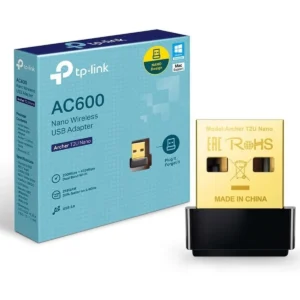Best Seller Items
-
Anker PowerConf C300 – Black – Webcam
The Anker PowerConf C300 is a black webcam designed for high-quality video conferencing and streaming. Here are some key points about the device:
– High-Definition Video: The PowerConf C300 provides high-definition video with a resolution of up to 1080p at 60 frames per second. This ensures sharp and clear video quality for your video calls, conferences, and streaming sessions.
– Autofocus and Light Correction: The webcam features autofocus technology, allowing it to automatically adjust the focus to ensure a clear image. It also has light correction capabilities, optimizing the lighting conditions to deliver vibrant and well-lit video even in low-light environments.
– Wide-Angle Lens: The PowerConf C300 has a wide-angle lens with a field of view of 115 degrees. This wide field of view enables you to capture a larger area or include multiple people in the frame, making it ideal for group video conferences and collaborative meetings.
– Built-in Microphones: The webcam is equipped with dual noise-canceling microphones that capture clear and crisp audio. This eliminates background noise and ensures that your voice is heard clearly during video calls and conferences without the need for an external microphone.
– Plug-and-Play: The PowerConf C300 is a USB webcam that offers easy plug-and-play functionality. Simply connect it to your computer or laptop using the included USB cable, and it will be recognized instantly without the need for any additional drivers or software installations.
– Privacy Shutter: To protect your privacy, the webcam has a built-in privacy shutter. You can slide the shutter to cover the lens when the webcam is not in use, providing peace of mind that you are not being recorded unintentionally.
– Adjustable Clip and Tripod Mount: The webcam comes with an adjustable clip that allows you to securely attach it to the top of your computer monitor or laptop screen. It also features a tripod mount, giving you the option to place it on a tripod for added flexibility in positioning.
– Compatibility: The PowerConf C300 is compatible with various operating systems, including Windows, Mac, and Chrome OS. It works seamlessly with popular video conferencing platforms like Zoom, Microsoft Teams, Google Meet, and more.
– Sleek and Compact Design: The webcam has a sleek and compact design that blends well with any workspace setup. Its small footprint makes it easy to carry and transport, making it ideal for remote work, traveling, and on-the-go use.
– Adjustable Settings: The PowerConf C300 allows you to adjust various settings such as brightness, contrast, saturation, and white balance to customize the video output according to your preferences and lighting conditions.
– Reliable and Stable Connection: The webcam utilizes a reliable USB connection to ensure stable and uninterrupted video streaming. It provides a smooth and lag-free video experience, enabling seamless communication during your virtual meetings and conferences.
KShs 20,020.00Anker PowerConf C300 – Black – Webcam
KShs 20,020.00 -
Rapoo Neckband Bluetooth Earphones S120 – Black
The Rapoo Neckband Bluetooth Earphones S120 are wireless earphones designed for comfortable and convenient audio listening on the go. Here’s some information about their key features:
– Bluetooth Connectivity: The S120 earphones utilize Bluetooth technology to wirelessly connect to your audio source, such as a smartphone, tablet, or computer. This allows you to enjoy your music or make hands-free calls without the hassle of tangled wires.
– Neckband Design: The earphones feature a lightweight and flexible neckband that rests comfortably around your neck. This design allows for a secure fit and prevents the earphones from falling off during active use.
– High-Quality Audio: The S120 earphones aim to deliver high-quality audio with balanced sound reproduction. They are often equipped with drivers that provide clear vocals and a dynamic range of frequencies for an immersive listening experience.
– Built-in Microphone: The earphones include a built-in microphone, allowing you to make and receive calls while on the go. The microphone is typically positioned on the neckband for clear voice transmission.
– Long Battery Life: The S120 earphones come with a built-in rechargeable battery that offers extended playtime. The battery life may vary depending on usage and other factors, but it’s designed to provide several hours of continuous listening.
– Easy Controls: The earphones feature intuitive controls built into the neckband, allowing you to adjust volume, play/pause music, skip tracks, and answer or end calls with ease. Some models may also include voice control support for hands-free operation.
– Comfort and Portability: The earphones are designed to be lightweight and comfortable for extended wear. They are portable and easy to carry, making them suitable for travel or everyday use.
– Compatibility: The S120 earphones are typically compatible with various Bluetooth-enabled devices, including smartphones, tablets, and computers. They can work with popular operating systems like iOS and Android.
Please note that specific features and specifications may vary depending on the model or version of the Rapoo S120 Neckband Bluetooth Earphones. For accurate and up-to-date information, it is recommended to refer to the product documentation or contact Rapoo directly.
If you have any further questions or need more specific information about the Rapoo S120 Neckband Bluetooth Earphones, feel free to ask.
KShs 2,800.00Rapoo Neckband Bluetooth Earphones S120 – Black
KShs 2,800.00 -
Dell SE2422H 23.8 Inch (60.50 Cm) LED Backlit Monitor
FHD With VGA Port & HDMI Port (Black)
KShs 24,150.00Dell SE2422H 23.8 Inch (60.50 Cm) LED Backlit Monitor
KShs 24,150.00 -
Lenovo G32qc-10 31.5″ Curved Gaming Monitor
Lenovo G32qc-10 31.5″ Curved Gaming Monitor, 2560×1440, 16:9, 144 Hz, Curvature: 1500R, Tilt, Height Adjust Stand,
Black Color, Connectivity : 1 HDMI 2.0, 1 DP 1.2 – 66A2GACBUKKShs 57,500.00Lenovo G32qc-10 31.5″ Curved Gaming Monitor
KShs 57,500.00 -
Anker PowerDrive 2 Elite with Lightning Connector – Black
The Anker PowerDrive 2 Elite with Lightning Connector in black is a compact car charger designed for charging devices with a Lightning connector. Here are some key points about the charger:
– Dual Charging Ports: The PowerDrive 2 Elite features two USB ports, allowing you to charge two devices simultaneously. One port is specifically designed with a built-in Lightning connector, making it convenient for charging iPhones, iPads, and other devices with a Lightning port.
– Fast Charging: The charger supports fast charging with PowerIQ 2.0 technology. It can deliver up to 24W of power, providing efficient and high-speed charging for your devices.
– Universal Compatibility: The PowerDrive 2 Elite is compatible with a wide range of devices, including iPhones, iPads, iPods, and other smartphones, tablets, and USB-powered devices. It works with devices that have a Lightning port as well as devices that can be charged via USB.
– Compact and Portable: The charger has a compact and lightweight design, making it easy to carry and store in your car. Its sleek black finish adds a stylish touch.
– MultiProtect Safety System: Anker’s MultiProtect safety system ensures complete protection for your devices during charging. It provides advanced safety features such as surge protection, temperature control, and more, to keep your devices safe from damage.
– LED Indicator: The PowerDrive 2 Elite features a blue LED indicator light that illuminates when the charger is connected and receiving power. This helps you easily locate the charger in the dark and confirms that it is working properly.
– Durable Build: The charger is built with high-quality materials to ensure durability and longevity. It is designed to withstand the rigors of daily use in your car.
– Easy to Use: Using the PowerDrive 2 Elite is simple. Just plug it into your car’s cigarette lighter socket, and you’re ready to charge your devices. The built-in Lightning connector eliminates the need for an additional cable for Lightning devices.
– Anker Warranty: The PowerDrive 2 Elite comes with Anker’s 18-month warranty, providing you with peace of mind and excellent customer support.
Overall, the Anker PowerDrive 2 Elite with Lightning Connector in black is a reliable and convenient car charger that allows you to charge your Lightning devices quickly and safely while on the go.
KShs 2,640.00 -
Dell P2422H 23.8″ FHD Monitor
Dell P2422H 23.8″ FHD Monitor, Height, Pivot (rotation), Swivel, Tilt, Black Color, Connectivity : VGA, HDMI 1.4, DisplayPort 1.2, USB 3.2 Gen 1 (upstream), 4 USB 3.2 Gen 1 (downstream)
KShs 34,500.00Dell P2422H 23.8″ FHD Monitor
KShs 34,500.00
-
TP-Link 150Mbps Wireless N Nano USB Adapter
The TP-Link 150Mbps Wireless N Nano USB Adapter is a compact networking device that allows you to add wireless connectivity to your desktop or laptop computer via a USB port. Here are the key features of the TP-Link 150Mbps Wireless N Nano USB Adapter presented in point form:
– Wireless N Technology: The adapter supports Wireless N technology, providing wireless network speeds of up to 150Mbps, which is suitable for basic web browsing, email, and light online activities.
– Nano-sized Design: The adapter features a nano-sized design, making it extremely small and portable. It can be plugged into a USB port and left connected without obstructing nearby ports or being easily noticeable.
– Easy Setup: The adapter is easy to set up with the included software and drivers. Once installed, you can connect to wireless networks and configure the adapter’s settings through the provided utility software.
– WPA/WPA2 Encryption: The adapter supports advanced encryption protocols such as WPA/WPA2 to secure your wireless connections and protect your data from unauthorized access.
– SoftAP Mode: The adapter can act as a SoftAP, allowing you to create a Wi-Fi hotspot and share your internet connection with other devices.
– Compact Antenna: The adapter has a built-in antenna that provides a reliable wireless signal for stable and consistent connectivity.
– Backward Compatibility: The adapter is backward compatible with older Wi-Fi standards (802.11b/g), allowing you to connect to older wireless networks if needed.
– Compatible with Multiple Operating Systems: The adapter is compatible with various operating systems, including Windows (XP/Vista/7/8/8.1/10), Linux, and macOS, offering flexibility in terms of system compatibility.
These points provide a concise overview of the TP-Link 150Mbps Wireless N Nano USB Adapter.
KShs 845.00TP-Link 150Mbps Wireless N Nano USB Adapter
KShs 845.00 -
TP-Link 5-port 10/100Mbps Desktop Switch
The TP-Link 5-port 10/100Mbps Desktop Switch is a compact and affordable network switch suitable for home or small office use. Here are the key features of the TP-Link 5-port 10/100Mbps Desktop Switch presented in point form:
– 5 Fast Ethernet Ports: The switch provides 5 Fast Ethernet ports, allowing for high-speed wired connections to devices such as computers, printers, game consoles, or IP cameras.
– Fast Ethernet Performance: The switch supports Fast Ethernet speeds (10/100Mbps), providing reliable data transfer rates for basic networking needs.
– Auto-Negotiation: The switch features auto-negotiation on all ports, automatically detecting and adjusting to the optimal network speed for connected devices.
– Plug and Play: The switch is easy to set up and requires no configuration. Simply connect your devices to the switch using Ethernet cables, and it will start working immediately.
– Compact Design: The switch has a compact and desktop-friendly form factor, making it easy to place on a desk or mount on a wall if desired.
– Energy Efficient: The switch incorporates energy-saving technologies, reducing power consumption and operating costs.
– Non-Blocking Architecture: The switch has a non-blocking switching architecture, ensuring full wire-speed forwarding of network traffic without bottlenecks.
– Auto-MDI/MDIX: The switch supports Auto-MDI/MDIX on all ports, eliminating the need for crossover cables and simplifying network setup.
– Fanless Design: The switch features a fanless design, ensuring silent operation and reliable performance.
– Durable Casing: The switch is built with a durable casing, providing long-lasting reliability.
These points provide a concise overview of the TP-Link 5-port 10/100Mbps Desktop Switch.
KShs 1,040.00TP-Link 5-port 10/100Mbps Desktop Switch
KShs 1,040.00 -
TP-Link 300Mbps Wireless N Mini USB Adapter
The TP-Link 300Mbps Wireless N Mini USB Adapter is a compact networking device that allows you to add wireless connectivity to your desktop or laptop computer via a USB port. Here are the key features of the TP-Link 300Mbps Wireless N Mini USB Adapter presented in point form:
– Wireless N Technology: The adapter supports Wireless N technology, providing wireless network speeds of up to 300Mbps, which is ideal for online gaming, HD video streaming, and other bandwidth-intensive tasks.
– Mini USB Form Factor: The adapter features a mini USB design, making it compact and portable. It can be easily plugged into a USB port without blocking adjacent ports or becoming obtrusive.
– Easy Setup: The adapter is easy to set up with the included software and drivers. Once installed, you can connect to wireless networks and configure the adapter’s settings through the provided utility software.
– WPA/WPA2 Encryption: The adapter supports advanced encryption protocols such as WPA/WPA2 to secure your wireless connections and protect your data from unauthorized access.
– SoftAP Mode: The adapter can act as a SoftAP, allowing you to create a Wi-Fi hotspot and share your internet connection with other devices.
– High-Gain Antenna: The adapter comes with a high-gain antenna that helps to improve the wireless signal strength and coverage, ensuring a stable and reliable connection.
– Backward Compatibility: The adapter is backward compatible with older Wi-Fi standards (802.11b/g), allowing you to connect to older wireless networks if needed.
– Compatible with Multiple Operating Systems: The adapter is compatible with various operating systems, including Windows (XP/Vista/7/8/8.1/10), Linux, and macOS, offering flexibility in terms of system compatibility.
These points provide a concise overview of the TP-Link 300Mbps Wireless N Mini USB Adapter.
KShs 1,300.00TP-Link 300Mbps Wireless N Mini USB Adapter
KShs 1,300.00 -
TP-Link 150Mbps Wireless N PCI Express Adapter
The TP-Link 150Mbps Wireless N PCI Express Adapter is a networking device that allows you to add wireless connectivity to your desktop computer by inserting it into an available PCI Express slot. Here are the key features of the TP-Link 150Mbps Wireless N PCI Express Adapter presented in point form:
– Wireless N Technology: The adapter supports Wireless N technology, providing wireless network speeds of up to 150Mbps, which is suitable for web browsing, email, and basic online activities.
– PCI Express Interface: The adapter is designed to be installed in a PCI Express slot on your desktop computer. It is compatible with standard PCI Express slots, and the installation process is relatively straightforward.
– Detachable Antenna: The adapter comes with a detachable antenna that helps to improve the wireless signal strength and coverage. The antenna can be adjusted or replaced to optimize wireless performance.
– WPA/WPA2 Encryption: The adapter supports advanced encryption protocols such as WPA/WPA2 to secure your wireless connections and protect your data from unauthorized access.
– Easy Setup: The adapter is easy to set up with the included software and drivers. Once installed, you can connect to wireless networks and configure the adapter’s settings through the provided utility software.
– Backward Compatibility: The adapter is backward compatible with older Wi-Fi standards (802.11b/g), allowing you to connect to older wireless networks if needed.
– Compatible with Multiple Operating Systems: The adapter is compatible with various operating systems, including Windows (XP/Vista/7/8/8.1/10) and Linux, offering flexibility in terms of system compatibility.
These points provide a concise overview of the TP-Link 150Mbps Wireless N PCI Express Adapter.
KShs 1,430.00TP-Link 150Mbps Wireless N PCI Express Adapter
KShs 1,430.00 -
TP-Link Gigabit PCI Express Network Adapter
The TP-Link Gigabit PCI Express Network Adapter is a networking device that allows you to add high-speed Ethernet connectivity to your desktop computer by inserting it into an available PCI Express slot. Here are the key features of the TP-Link Gigabit PCI Express Network Adapter presented in point form:
– Gigabit Ethernet Speed: The adapter supports Gigabit Ethernet speeds of up to 1000Mbps, providing fast and reliable wired network connectivity for data-intensive tasks, such as large file transfers, online gaming, and video streaming.
– PCI Express Interface: The adapter is designed to be installed in a PCI Express slot on your desktop computer. It is compatible with standard PCI Express slots, and the installation process is relatively straightforward.
– Auto-Negotiation: The adapter features auto-negotiation, which automatically detects and adjusts to the optimal network speed (10/100/1000Mbps) for the connected devices.
– Wake-on-LAN Support: The adapter supports Wake-on-LAN, allowing you to remotely wake up your computer over the network, which can be useful for remote access or management.
– Energy Efficient: The adapter incorporates energy-saving technologies, reducing power consumption and operating costs.
– Plug and Play: The adapter is easy to set up and requires no additional configuration. Simply insert it into the PCI Express slot, install the necessary drivers, and it will start working immediately.
– Backward Compatibility: The adapter is backward compatible with older Ethernet standards (10/100Mbps), ensuring compatibility with a wide range of network devices.
– Wide OS Compatibility: The adapter is compatible with various operating systems, including Windows (XP/Vista/7/8/8.1/10), Linux, and macOS, offering flexibility in terms of system compatibility.
These points provide a concise overview of the TP-Link Gigabit PCI Express Network Adapter.
KShs 1,560.00TP-Link Gigabit PCI Express Network Adapter
KShs 1,560.00 -
TP-Link 8-Port 10/100Mbps Desktop Switch
The TP-Link 8-Port 10/100Mbps Desktop Switch is a compact and reliable network switch suitable for home or small office use. Here are the key features of the TP-Link 8-Port 10/100Mbps Desktop Switch presented in point form:
– 8 Fast Ethernet Ports: The switch provides 8 Fast Ethernet ports, allowing for high-speed wired connections to devices such as computers, printers, game consoles, or IP cameras.
– Fast Ethernet Performance: The switch supports Fast Ethernet speeds (10/100Mbps), providing reliable data transfer rates for basic networking needs.
– Auto-Negotiation: The switch features auto-negotiation on all ports, automatically detecting and adjusting to the optimal network speed for connected devices.
– Plug and Play: The switch is easy to set up and requires no configuration. Simply connect your devices to the switch using Ethernet cables, and it will start working immediately.
– Compact Design: The switch has a compact and desktop-friendly form factor, making it easy to place on a desk or mount on a wall if desired.
– Energy Efficient: The switch incorporates energy-saving technologies, reducing power consumption and operating costs.
– Non-Blocking Architecture: The switch has a non-blocking switching architecture, ensuring full wire-speed forwarding of network traffic without bottlenecks.
– Auto-MDI/MDIX: The switch supports Auto-MDI/MDIX on all ports, eliminating the need for crossover cables and simplifying network setup.
– Fanless Design: The switch features a fanless design, ensuring silent operation and reliable performance.
– Durable Casing: The switch is built with a durable casing, providing long-lasting reliability.
These points provide a concise overview of the TP-Link 8-Port 10/100Mbps Desktop Switch.
KShs 1,560.00TP-Link 8-Port 10/100Mbps Desktop Switch
KShs 1,560.00 -
TP-Link 300Mbps Wireless N PCI Express Adapter
The TP-Link 300Mbps Wireless N PCI Express Adapter is a networking device that allows you to add wireless connectivity to your desktop computer by inserting it into an available PCI Express slot. Here are the key features of the TP-Link 300Mbps Wireless N PCI Express Adapter presented in point form:
– Wireless N Technology: The adapter supports Wireless N technology, providing wireless network speeds of up to 300Mbps, which is ideal for online gaming, HD video streaming, and other bandwidth-intensive tasks.
– PCI Express Interface: The adapter is designed to be installed in a PCI Express slot on your desktop computer. It is compatible with standard PCI Express slots, and the installation process is relatively straightforward.
– Detachable Antenna: The adapter comes with a detachable antenna that helps to improve the wireless signal strength and coverage. The antenna can be adjusted or replaced to optimize wireless performance.
– WPA/WPA2 Encryption: The adapter supports advanced encryption protocols such as WPA/WPA2 to secure your wireless connections and protect your data from unauthorized access.
– Easy Setup: The adapter is easy to set up with the included software and drivers. Once installed, you can connect to wireless networks and configure the adapter’s settings through the provided utility software.
– Backward Compatibility: The adapter is backward compatible with older Wi-Fi standards (802.11b/g), allowing you to connect to older wireless networks if needed.
– Compatible with Multiple Operating Systems: The adapter is compatible with various operating systems, including Windows (XP/Vista/7/8/8.1/10) and Linux, offering flexibility in terms of system compatibility.
These points provide a concise overview of the TP-Link 300Mbps Wireless N PCI Express Adapter.
KShs 1,950.00TP-Link 300Mbps Wireless N PCI Express Adapter
KShs 1,950.00 -
TP-Link AC600 Wireless Dual Band USB Adapter
TL-Archer T2U
KShs 2,210.00TP-Link AC600 Wireless Dual Band USB Adapter
KShs 2,210.00 -
TP-Link AC600 Nano Wireless USB Adapter
TL-ARCHER T2U NANO
KShs 2,210.00TP-Link AC600 Nano Wireless USB Adapter
KShs 2,210.00 -
TP-Link USB 3.0 to Gigabit Ethernet Network Adapter Plug and Play
The TP-Link USB 3.0 to Gigabit Ethernet Network Adapter is a plug-and-play device that allows you to connect your computer or laptop with a USB 3.0 port to a wired Gigabit Ethernet network. It provides a convenient solution for devices that lack an Ethernet port or require a reliable and faster wired connection.
Here are the key features of the TP-Link USB 3.0 to Gigabit Ethernet Network Adapter:
- USB 3.0 Interface: The network adapter is equipped with a USB 3.0 connector, which provides a high-speed data transfer rate and backward compatibility with USB 2.0 ports. It allows you to connect the adapter to your computer’s USB 3.0 port.
- Gigabit Ethernet Connectivity: The adapter features a Gigabit Ethernet port, which supports connection speeds up to 1000Mbps. This enables you to enjoy a fast and stable wired network connection for tasks such as online gaming, streaming, file transfers, and more.
- Plug-and-Play: The TP-Link network adapter is designed to be plug-and-play, which means it requires no additional drivers or software installation. Simply connect the adapter to your device’s USB 3.0 port, and it should be automatically recognized and configured.
- Wide Compatibility: The network adapter is compatible with various operating systems, including Windows, macOS, and Linux. It supports a wide range of devices with USB 3.0 ports, such as laptops, desktop computers, and certain tablets.
- Portable Design: The adapter has a compact and lightweight design, making it highly portable. You can easily carry it with you for on-the-go use, allowing you to connect to wired networks wherever you are.
- Reliable Performance: TP-Link is known for its reliable networking products, and the USB 3.0 to Gigabit Ethernet Network Adapter is designed to deliver stable and consistent performance. It utilizes quality components to ensure a reliable wired network connection.
The TP-Link USB 3.0 to Gigabit Ethernet Network Adapter provides a convenient and straightforward solution for adding a Gigabit Ethernet port to devices with USB 3.0 ports. It offers fast and reliable wired network connectivity without the need for complex setup or software installation.
KShs 2,340.00 -
TP-Link 300Mbps Wireless N Router
The TP-Link 300Mbps Wireless N Router is a budget-friendly router designed to provide reliable Wi-Fi connectivity for home or small office use. Here are the key features of the TP-Link 300Mbps Wireless N Router presented in point form:
– Wireless N Technology: The router supports Wireless N (802.11n) technology, offering faster wireless speeds and better coverage compared to older Wi-Fi standards.
– Speeds up to 300Mbps: The router can deliver wireless speeds of up to 300Mbps, suitable for everyday internet activities such as web browsing, email, and streaming.
– 2.4GHz Frequency Band: The router operates on the 2.4GHz frequency band, providing better range and wall-penetration capabilities compared to higher frequency bands.
– Two External Antennas: The router is equipped with two external antennas, which help to enhance Wi-Fi coverage and signal strength throughout your home or office.
– Ethernet Ports: The router typically includes multiple Ethernet ports (usually 4), allowing you to connect wired devices such as computers, game consoles, or smart TVs for stable and reliable internet connections.
– WPS Button: The router features a WPS (Wi-Fi Protected Setup) button, enabling easy and secure connection to WPS-enabled devices without the need for manually entering Wi-Fi passwords.
– IPv6 Support: The router supports the IPv6 protocol, ensuring compatibility with the latest internet addressing system.
– Easy Setup and Management: The router can be easily set up and managed through a web-based interface or using the TP-Link Tether app, which provides a user-friendly interface for configuring network settings, managing connected devices, and monitoring network activity from your mobile device.
– Advanced Security Features: The router provides various security features, including WPA/WPA2 encryption, SPI firewall, and access control, to protect your network and connected devices from unauthorized access and threats.
– Quality of Service (QoS): The router supports QoS features, allowing you to prioritize certain types of network traffic for a smoother online experience, such as prioritizing gaming or streaming applications.
These points provide a concise overview of the TP-Link 300Mbps Wireless N Router.
KShs 2,600.00TP-Link 300Mbps Wireless N Router
KShs 2,600.00 -
TP-Link USB Type C to Gigabit Ethernet Network Adapter Plug and Play
The TP-Link USB Type C to Gigabit Ethernet Network Adapter is a plug-and-play device that allows you to connect your computer or laptop with a USB Type C port to a wired Gigabit Ethernet network. It provides a convenient solution for devices that lack an Ethernet port or require a reliable and faster wired connection.
Here are the key features of the TP-Link USB Type C to Gigabit Ethernet Network Adapter:
- USB Type C Interface: The network adapter is equipped with a USB Type C connector, which is a versatile and reversible interface found on many modern devices. It allows you to connect the adapter to your computer’s USB Type C port.
- Gigabit Ethernet Connectivity: The adapter provides a Gigabit Ethernet port, which supports connection speeds up to 1000Mbps. This enables you to enjoy a fast and stable wired network connection for tasks such as online gaming, streaming, file transfers, and more.
- Plug-and-Play: The TP-Link network adapter is designed to be plug-and-play, which means it requires no additional drivers or software installation. Simply connect the adapter to your device’s USB Type C port, and it should be automatically recognized and configured.
- Wide Compatibility: The network adapter is compatible with various operating systems, including Windows, macOS, and Linux. It supports a wide range of devices with USB Type C ports, such as laptops, tablets, and certain smartphones.
- Portable Design: The adapter has a compact and lightweight design, making it highly portable. You can easily carry it with you for on-the-go use, allowing you to connect to wired networks wherever you are.
- Reliable Performance: TP-Link is known for its reliable networking products, and the USB Type C to Gigabit Ethernet Network Adapter is designed to deliver stable and consistent performance. It utilizes quality components to ensure a reliable wired network connection.
The TP-Link USB Type C to Gigabit Ethernet Network Adapter provides a convenient and straightforward solution for adding a Gigabit Ethernet port to devices with USB Type C ports. It offers fast and reliable wired network connectivity without the need for complex setup or software installation.
KShs 2,600.00 -
-
KShs 3,250.00
TP-Link 300Mbps 3G/4G Wireless N Router
KShs 3,250.00 -
TP-Link 300Mbps Wireless N Access Point
Sure! Here are the key features of the TP-Link 300Mbps Wireless N Access Point:
– Wireless N connectivity with data transfer rates of up to 300Mbps
– Multiple operating modes including Access Point, Range Extender, and Client
– Two detachable antennas for improved wireless coverage and stability
– WPA/WPA2 encryption for enhanced network security
– Easy setup and management through a web-based interface
– Multiple SSIDs (Service Set Identifiers) for network segmentation and guest access
– QoS (Quality of Service) prioritizes network traffic for seamless performance
– Power over Ethernet (PoE) support for flexible installation options
– Compatible with 802.3af PoE switches or power adapters (depending on the model)
– Ethernet LAN port for wired network connectivity
– Compact and sleek design for easy placement in various environmentsPlease note that specific features may vary depending on the exact model of the TP-Link 300Mbps Wireless N Access Point.
KShs 3,380.00TP-Link 300Mbps Wireless N Access Point
KShs 3,380.00 -
KShs 3,380.00
TP-Link 300Mbps Wi-Fi Range Extender
KShs 3,380.00