Cable Kit for DKVM Products – 1M
KShs 1,500.00
The Cable Kit for DKVM Products with a length of 1 meter is designed for use with DKVM (Desktop KVM) switches. Here are the key features presented in point form:
– Cable Kit: The kit includes multiple cables required for connecting DKVM switches to computers or other devices. It typically includes VGA (video), USB or PS/2 (keyboard and mouse), and audio cables.
– 1 Meter Length: The cables included in the kit have a length of 1 meter (or approximately 3.3 feet). This length is suitable for connecting devices that are located in close proximity to the DKVM switch.
– Combination Cable: The Cable Kit combines multiple connectors into a single cable for convenience and organization. It allows for the transmission of video, keyboard, mouse, and audio signals over a single cable, reducing cable clutter.
– Compatibility: The Cable Kit is specifically designed for use with DKVM products. It ensures compatibility and proper connectivity between DKVM switches and the connected computers or devices.
– High-Quality Construction: The cables in the kit are typically constructed with high-quality materials to ensure reliable signal transmission and durability. They are designed to withstand regular use and provide a stable connection between the DKVM switch and connected devices.
– Plug and Play: The Cable Kit is usually plug-and-play, meaning the cables can be connected to the DKVM switch and the corresponding devices without the need for additional drivers or software installation.
These points provide a concise overview of the Cable Kit for DKVM Products with a length of 1 meter.
- VGA Cables: These cables are used to connect the VGA (Video Graphics Array) port of the computers or servers to the KVM switch. VGA cables transmit video signals.
- PS/2 or USB Cables: Depending on the type of KVM switch and the connected devices, you may have PS/2 or USB cables for connecting the keyboard and mouse to the KVM switch.
- Audio Cables: In some cases, Cable Kits for DKVM Products may include audio cables for transmitting audio signals from the connected computers to the KVM switch or to external speakers.
- Additional Adapters: Depending on the specific KVM switch and the devices you’re connecting, the kit may include various adapters or connectors to ensure compatibility.
- Length Variation: Cable kits may come in different lengths to accommodate various installation setups and distances between the KVM switch and the computers.
- Color-Coding: Some cable kits include color-coded connectors or labels to help users easily identify which cable goes where, simplifying setup and management.
- Connector Types: Ensure that the cable kit includes the appropriate connector types for your devices and KVM switch. Common connectors include VGA, PS/2, USB Type-A, and audio jacks.
- Compatibility: Make sure the cable kit is compatible with your specific D-Link DKVM product and the devices you intend to connect.







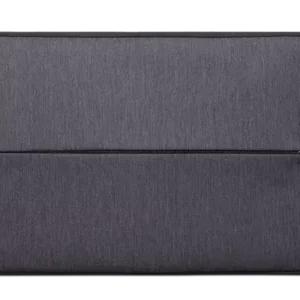


3 Reviews For This Product
There are no reviews yet.