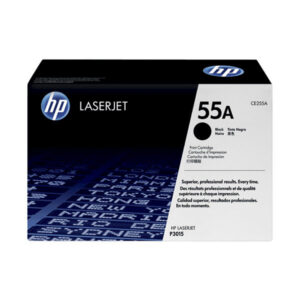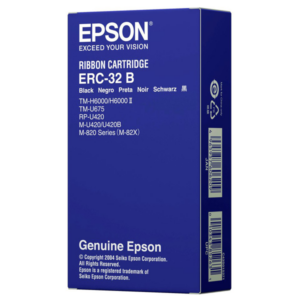Subtotal: KShs 4,051.00
-
KShs 11,220.00
HP 131A BLACK ORIGINAL LASERJET TONER CARTRIDGE
KShs 11,220.00 -
KShs 23,100.00
HP 55A BLACK ORIGINAL LASERJET TONER CARTRIDGE
KShs 23,100.00 -
KShs 4,950.00
HP 22 TRI-COLOR ORIGINAL INK CARTRIDGE
KShs 4,950.00 -
-
HP Color LaserJet Pro MFP M283fdw Printer
Print, Copy, Scan and Fax – Duplex Printing, ADF, Wireless, Ethernet, USB
Interface with LCD Touchscreen – 7KW75AKShs 86,900.00HP Color LaserJet Pro MFP M283fdw Printer
KShs 86,900.00 -
HP Color LaserJet Pro MFP M283fdn Printer
Print, Copy, Scan and Fax – Duplex Printing, ADF, Ethernet, USB Interface
with LCD Touchscreen – 7KW74AKShs 83,600.00HP Color LaserJet Pro MFP M283fdn Printer
KShs 83,600.00 -
HP LaserJet MFP M141w Printer
Print, Copy and Scan – Wireless and USB Interface – 7MD74A
KShs 29,700.00HP LaserJet MFP M141w Printer
KShs 29,700.00 -
HP LaserJet MFP M141a Printer
Print, Copy and Scan – USB Interface – 7MD73A
KShs 27,500.00HP LaserJet MFP M141a Printer
KShs 27,500.00 -
HP LaserJet M111w Printer
Print – Wireless and USB Interface – 7MD68A
KShs 23,100.00HP LaserJet M111w Printer
KShs 23,100.00 -
HP LaserJet M111a Printer
Print – USB Interface – 7MD67A
KShs 20,900.00HP LaserJet M111a Printer
KShs 20,900.00 -
Epson ERC 32 Ribbon
The Epson ERC-32 is a specific type of ribbon cartridge designed for use in certain models of Epson dot matrix printers and point of sale (POS) systems. The ERC-32 ribbon is commonly used in receipt printers and other impact printers that use a ribbon to print characters onto paper.
- Key features of the Epson ERC-32 ribbon include:
- Compatibility: The ERC-32 ribbon is compatible with various Epson dot matrix printer models, including certain models in the TM-U series, which are commonly used in retail and hospitality environments for printing receipts and other transaction documents.
- Color: The ERC-32 ribbon typically comes in black, as it is primarily used for printing text and basic graphics in a monochrome format.
- Longevity: The ERC-32 ribbon is designed to be durable and long-lasting, capable of printing a substantial number of characters before needing replacement.
- Easy Installation: The ribbon cartridge is user-friendly and easy to install in the compatible printers, ensuring a smooth and efficient replacement process.
- High-Quality Printing: The ERC-32 ribbon, combined with the dot matrix printer’s impact technology, provides clear and reliable printing on various types of paper, including thermal receipt paper.
- Usage: The Epson ERC-32 ribbon is commonly used in retail environments, restaurants, and other businesses that require continuous receipt printing for their daily operations.
- It’s important to note that the availability and compatibility of the Epson ERC-32 ribbon may vary depending on your location and the specific printer model you have. When purchasing replacement ribbons, it’s best to ensure that you are getting genuine Epson products from authorized dealers or retailers to ensure optimal performance and compatibility with your printer.
KShs 570.00Epson ERC 32 Ribbon
KShs 570.00 -
Epson DFX-9000 Ribbon Cartridge
The Epson DFX-9000 is a high-speed dot matrix printer commonly used in heavy-duty business and industrial printing applications. The Epson DFX-9000 ribbon cartridge is designed specifically for this printer model to ensure reliable and high-quality printing results. Here are some key features of the Epson DFX-9000 ribbon cartridge:
- Ribbon Type: The Epson DFX-9000 uses a ribbon cartridge that contains an inked fabric ribbon. This ribbon is responsible for transferring ink to the paper during the printing process.
- High-Yield Capacity: The DFX-9000 ribbon cartridge typically has a high-yield capacity, allowing for extensive printing before requiring replacement. This is especially important for businesses with heavy printing needs.
- Long Life: The ribbon cartridge is designed to have a long life, contributing to the printer’s overall cost-effectiveness and reducing the frequency of ribbon changes.
- Easy Installation: The ribbon cartridge is user-friendly and straightforward to install in the Epson DFX-9000 printer, ensuring minimal downtime during replacement.
- Genuine Epson Product: For optimal performance and compatibility with the DFX-9000 printer, it’s crucial to use genuine Epson ribbon cartridges purchased from authorized dealers or retailers.
- Impact Printing: The DFX-9000 is an impact printer, which means it uses pins to strike the ribbon and transfer ink onto the paper. This type of printing is often used for forms, invoices, and other documents requiring multiple copies.
- When purchasing replacement ribbon cartridges for your Epson DFX-9000 printer, it’s essential to ensure that you select the correct ribbon type and model number to guarantee compatibility and the best printing results. Always refer to the printer’s user manual or official Epson resources for specific information about the compatible ribbon cartridges for your printer model.
KShs 4,200.00Epson DFX-9000 Ribbon Cartridge
KShs 4,200.00 -
Epson LQ-2190 Ribbon Cartridge
The Epson LQ-2190 is a high-speed dot matrix printer designed for heavy-duty business and industrial printing tasks. The Epson LQ-2190 ribbon cartridge is specifically designed for use with this printer model to ensure reliable and efficient printing. Here are some key features of the Epson LQ-2190 ribbon cartridge:
- Ribbon Type: The Epson LQ-2190 uses a ribbon cartridge that contains an inked fabric ribbon. This type of ribbon is commonly used in dot matrix printers to transfer ink onto the paper during the printing process.
- High-Yield Capacity: The LQ-2190 ribbon cartridge typically has a high-yield capacity, allowing for extensive printing before requiring replacement. This is particularly important for businesses or organizations with high-volume printing needs.
- Long Life: The ribbon cartridge is designed to have a long life, contributing to the printer’s overall cost-effectiveness and reducing the frequency of ribbon changes.
- Easy Installation: The ribbon cartridge is designed for easy installation in the Epson LQ-2190 printer, ensuring quick and hassle-free replacement.
- Genuine Epson Product: To ensure optimal performance and compatibility with the LQ-2190 printer, it’s essential to use genuine Epson ribbon cartridges purchased from authorized dealers or retailers.
- Impact Printing: The LQ-2190 is an impact printer, which means it uses pins to strike the ribbon and transfer ink onto the paper. This type of printing is often used for forms, invoices, and other documents requiring multiple copies.
- When purchasing replacement ribbon cartridges for your Epson LQ-2190 printer, make sure to select the correct ribbon type and model number to ensure compatibility and the best printing results. Always refer to the printer’s user manual or official Epson resources for specific information about the compatible ribbon cartridges for your printer model.
KShs 1,960.00Epson LQ-2190 Ribbon Cartridge
KShs 1,960.00 -
Epson LQ-690 Ribbon Cartridge
The Epson LQ-690 is a dot matrix printer designed for high-speed and high-volume printing in business and industrial environments. The Epson LQ-690 ribbon cartridge is specifically designed for use with this printer model to ensure reliable and efficient printing. Here are some key features of the Epson LQ-690 ribbon cartridge:
- Ribbon Type: The Epson LQ-690 uses a ribbon cartridge that contains an inked fabric ribbon. This type of ribbon is commonly used in dot matrix printers to transfer ink onto the paper during the printing process.
- High-Yield Capacity: The LQ-690 ribbon cartridge typically has a high-yield capacity, allowing for extensive printing before requiring replacement. This is particularly important for businesses with high-volume printing needs.
- Long Life: The ribbon cartridge is designed to have a long life, contributing to the printer’s overall cost-effectiveness and reducing the frequency of ribbon changes.
- Easy Installation: The ribbon cartridge is designed for easy installation in the Epson LQ-690 printer, ensuring quick and hassle-free replacement.
- Genuine Epson Product: To ensure optimal performance and compatibility with the LQ-690 printer, it’s essential to use genuine Epson ribbon cartridges purchased from authorized dealers or retailers.
- Impact Printing: The LQ-690 is an impact printer, which means it uses pins to strike the ribbon and transfer ink onto the paper. This type of printing is often used for forms, invoices, and other documents requiring multiple copies.
- When purchasing replacement ribbon cartridges for your Epson LQ-690 printer, make sure to select the correct ribbon type and model number to ensure compatibility and the best printing results. Always refer to the printer’s user manual or official Epson resources for specific information about the compatible ribbon cartridges for your printer model.
KShs 2,240.00Epson LQ-690 Ribbon Cartridge
KShs 2,240.00 -
Epson LQ-350 Ribbon Cartridge
The Epson LQ-350 is a compact and efficient dot matrix printer designed for business and office use. The Epson LQ-350 ribbon cartridge is specifically designed for use with this printer model to ensure reliable and high-quality printing. Here are some key features of the Epson LQ-350 ribbon cartridge:
- 1Ribbon Type: The Epson LQ-350 uses a ribbon cartridge that contains an inked fabric ribbon. This type of ribbon is commonly used in dot matrix printers to transfer ink onto the paper during the printing process.
- High-Yield Capacity: The LQ-350 ribbon cartridge typically has a high-yield capacity, allowing for extensive printing before requiring replacement. This is beneficial for businesses with regular and continuous printing needs.
- Long Life: The ribbon cartridge is designed to have a long life, contributing to the printer’s overall cost-effectiveness and reducing the frequency of ribbon changes.
- Easy Installation: The ribbon cartridge is user-friendly and straightforward to install in the Epson LQ-350 printer, ensuring minimal downtime during replacement.
- Genuine Epson Product: To ensure optimal performance and compatibility with the LQ-350 printer, it’s essential to use genuine Epson ribbon cartridges purchased from authorized dealers or retailers.
- Impact Printing: The LQ-350 is an impact printer, which means it uses pins to strike the ribbon and transfer ink onto the paper. This type of printing is often used for forms, invoices, and other documents requiring multiple copies.
- When purchasing replacement ribbon cartridges for your Epson LQ-350 printer, make sure to select the correct ribbon type and model number to ensure compatibility and the best printing results. Always refer to the printer’s user manual or official Epson resources for specific information about the compatible ribbon cartridges for your printer model.
KShs 855.00Epson LQ-350 Ribbon Cartridge
KShs 855.00 -
Epson LX-300 / LX-350 Ribbon Cartridge Single Pack
The Epson LX-300 and LX-350 are dot matrix printers commonly used for various business and office printing tasks. The Epson LX-300 / LX-350 Ribbon Cartridge Single Pack is a replacement ribbon cartridge designed for these printer models. Here are some key features of the Epson LX-300 / LX-350 ribbon cartridge single pack:
- 1Ribbon Type: The Epson LX-300 / LX-350 ribbon cartridge contains an inked fabric ribbon. Dot matrix printers use this ribbon to transfer ink onto the paper during the printing process.
- Single Pack: The ribbon cartridge is sold as a single pack, which includes one ribbon cartridge. It’s a convenient option for users who need to replace only one cartridge at a time.
- High-Yield Capacity: The ribbon cartridge typically has a high-yield capacity, allowing for extensive printing before requiring replacement. This is beneficial for businesses with regular and continuous printing needs.
- Long Life: The ribbon cartridge is designed to have a long life, contributing to the printer’s overall cost-effectiveness and reducing the frequency of ribbon changes.
- Easy Installation: The ribbon cartridge is user-friendly and straightforward to install in the Epson LX-300 and LX-350 printers, ensuring minimal downtime during replacement.
- Genuine Epson Product: To ensure optimal performance and compatibility with the LX-300 and LX-350 printers, it’s essential to use genuine Epson ribbon cartridges purchased from authorized dealers or retailers.
- Impact Printing: The LX-300 and LX-350 are impact printers, which means they use pins to strike the ribbon and transfer ink onto the paper. This type of printing is often used for forms, invoices, and other documents requiring multiple copies.
- When purchasing a replacement ribbon cartridge for your Epson LX-300 or LX-350 printer, make sure to select the correct ribbon type and model number to ensure compatibility and the best printing results. Always refer to the printer’s user manual or official Epson resources for specific information about the compatible ribbon cartridges for your printer model.
KShs 855.00 -
EPSON MAINTANCE KIT MAINT WF-C869R
Maintenance kits typically include various components and supplies necessary for regular printer maintenance and upkeep. These may include items such as:
- Maintenance Box: A maintenance box is often included in maintenance kits for certain Epson printers. It collects waste ink generated during cleaning and maintenance cycles to keep the printer functioning properly.
- Cleaning Sheets: Some maintenance kits may contain specialized cleaning sheets designed to clean the printer’s paper path and print head.
- Replacement Parts: Maintenance kits may include replacement parts like rollers or other components that experience wear and tear over time.
- Instructions: Maintenance kits usually come with detailed instructions on how to perform the maintenance tasks correctly.
KShs 14,000.00EPSON MAINTANCE KIT MAINT WF-C869R
KShs 14,000.00 -
INK CART EPSON T7741 PIGMENT INK BLACK for M100, M105, M200, L605, L655, L1455 – 140ml
The Epson T7741 ink cartridge contains pigment-based black ink and is compatible with certain Epson EcoTank printers. Pigment ink is known for its longevity and resistance to water and fading, making it suitable for various printing tasks, including text documents and photo printing.
Here are some key features of the Epson T7741 ink cartridge:
- Pigment-Based Ink: Pigment ink particles are larger and sit on the surface of the paper, resulting in sharp and crisp text printing. Pigment ink is ideal for producing high-quality documents with excellent readability.
- Long-Lasting: Pigment ink tends to have greater resistance to fading over time compared to dye-based inks, making it a suitable choice for archiving important documents.
- Water-Resistant: Pigment ink is more resistant to water, which means prints made with this type of ink are less likely to smudge when exposed to moisture.
- EcoTank Printers: The Epson T7741 ink cartridge is designed for use with Epson EcoTank printers, which are known for their cost-effective and high-yield printing solutions.
- High Page Yield: The T7741 ink cartridge usually offers a high page yield, allowing you to print a significant number of pages before needing to replace the cartridge.
- As ink cartridge compatibility and availability may vary by region and printer model, it’s essential to ensure that the Epson T7741 ink cartridge is compatible with your specific printer model. To find the most accurate and up-to-date information about ink cartridge compatibility, I recommend checking Epson’s official website or consulting with authorized Epson retailers or customer support.
KShs 2,600.00