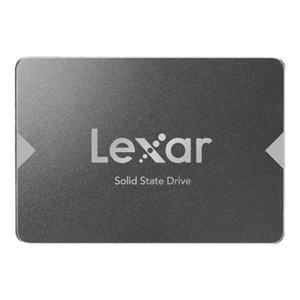-
TP-Link 450Mbps Wireless N Router
- Wireless Speed: The router supports a maximum wireless speed of 450Mbps, which allows for smooth streaming, online gaming, and other bandwidth-intensive activities. It operates on the 2.4GHz frequency band.
- Multiple Antennas: TP-Link routers often feature multiple external antennas to provide better wireless coverage and signal strength throughout your home or office. The antennas can be adjustable or detachable for flexibility.
- Wireless Standards: The router typically supports the 802.11n wireless standard, which provides faster speeds and better range compared to older Wi-Fi standards.
- Ethernet Ports: TP-Link routers usually come with multiple Ethernet ports, allowing you to connect wired devices such as desktop computers, gaming consoles, or smart TVs directly to the router for a stable and fast wired connection.
- Guest Network: Many TP-Link routers offer a guest network feature, which allows you to create a separate Wi-Fi network for visitors or temporary users. This network is isolated from your main network and can help enhance security and privacy.
- Security Features: TP-Link routers often include built-in security features such as WPA/WPA2 encryption, firewall protection, and access controls to help secure your network and protect against unauthorized access.
- Easy Setup and Management: TP-Link routers typically have a user-friendly web-based interface that allows for easy setup and management of the router settings. Some models may also support mobile apps for convenient remote management.
- Parental Controls: Some TP-Link routers offer parental control features that enable you to restrict internet access for specific devices or schedule internet usage times for certain users.
KShs 3,900.00TP-Link 450Mbps Wireless N Router
KShs 3,900.00 -
Logitech TAP Table Mount
The Logitech TAP Table Mount is a mounting solution designed for the Logitech TAP video conferencing system. Here are some key features of the Logitech TAP Table Mount:
1. Secure Mounting: The TAP Table Mount securely holds the Logitech TAP device, which is a touch control panel used to manage video conferences. It provides a stable and secure mounting solution for placing the TAP device on a table or other flat surface.
2. Adjustable Viewing Angle: The mount typically allows you to adjust the viewing angle of the TAP device to ensure optimal visibility and usability. This allows participants to easily interact with the touch controls and view the content on the screen.
3. Cable Management: The Table Mount often includes cable management features to keep the cables organized and hidden. It helps create a neat and clutter-free setup, reducing the risk of cables getting tangled or becoming an obstruction.
4. Durable Construction: The TAP Table Mount is built with durable materials to ensure long-lasting performance. It is designed to withstand regular use and provide stability and reliability.
5. Easy Installation: Installing the TAP Table Mount is typically straightforward and does not require any complex tools or procedures. It may include mounting brackets, screws, or other hardware for secure installation.
6. Compatibility: The Table Mount is specifically designed for use with the Logitech TAP video conferencing system. It is designed to perfectly fit the TAP device and provide an optimized mounting solution.
Please note that the specific features and specifications of the Logitech TAP Table Mount may vary. For the most accurate and up-to-date information, it is recommended to refer to the product documentation or visit the Logitech website.
If you have any further questions or need more specific information about the Logitech TAP Table Mount, feel free to ask.
KShs 3,900.00Logitech TAP Table Mount
KShs 3,900.00 -
TP-Link 16-port 10/100Mbps Desktop Switch
TL-SF1016D
KShs 3,900.00TP-Link 16-port 10/100Mbps Desktop Switch
KShs 3,900.00 -
Lenovo 300 FHD Webcam
Lenovo 300 FHD Webcam – GXC1B34793
KShs 3,960.00Lenovo 300 FHD Webcam
KShs 3,960.00 -
Samsung Laptop RAM DDR4 4GB 3200
Samsung Laptop RAM DDR4 4GB 3200
KShs 4,000.00Samsung Laptop RAM DDR4 4GB 3200
KShs 4,000.00 -
Logitech C310 Webcam
The Logitech C310 Webcam is a versatile webcam that offers HD video and clear audio for video calls, recordings, and streaming. Here are some key features of the Logitech C310 webcam:
1. HD Video: The C310 captures video in high-definition (720p) resolution at 30 frames per second (fps), delivering sharp and smooth video quality for your video calls and recordings.
2. Autofocus Lens: The webcam features an autofocus lens, which ensures that you stay in focus even with movement or changes in distance. It provides clear and detailed video in various scenarios.
3. Built-in Microphone: The C310 includes a built-in microphone that captures audio during video calls and recordings. The microphone is designed to provide clear and intelligible sound, although for optimal audio quality, using a dedicated external microphone is recommended.
4. Universal Mounting Clip: The webcam comes with a universal mounting clip that allows you to attach it securely to your monitor, laptop, or other surfaces. It provides flexibility in positioning the webcam according to your needs.
5. Compatibility and Integration: The C310 is compatible with popular video conferencing platforms and applications such as Microsoft Teams, Skype, Zoom, Google Meet, and more. It integrates seamlessly with these platforms, making it easy to use for video calls and online meetings.
6. Plug-and-Play Setup: The C310 webcam has a simple plug-and-play setup and connects to your computer via a USB cable. It is compatible with both Windows and Mac operating systems.
7. Video Effects and Filters: The webcam offers various video effects and filters that allow you to personalize your video calls and recordings. You can add fun effects, overlays, and avatars to enhance your visual experience.
8. Compact and Portable Design: The C310 is designed to be compact and portable, making it convenient to carry and use on-the-go. It is suitable for individuals who require a webcam for personal or basic video communication needs.
Please note that the features and specifications of the Logitech C310 Webcam are based on information available up until my knowledge cutoff in September 2021. For the most up-to-date and accurate information, I recommend visiting the Logitech website or contacting Logitech directly.
If you have any further questions or need more specific information about the Logitech C310 webcam, feel free to ask.
KShs 4,000.00Logitech C310 Webcam
KShs 4,000.00 -
-
LEXAR NS100 2.5” SATA INTERNAL SSD 256GB – LNS100-256RB
LEXAR NS100 2.5” SATA INTERNAL SSD 256GB – LNS100-256RB
KShs 4,050.00LEXAR NS100 2.5” SATA INTERNAL SSD 256GB – LNS100-256RB
KShs 4,050.00 -
INK CART EPSON 112 Black
Epson 112 Black ink cartridge is a specific ink cartridge model designed for use in certain Epson printers. It contains black ink and is commonly used for printing text documents and other black-and-white materials.
Here are some key features of the Epson 112 Black ink cartridge:
- DURABrite Ultra Ink: The Epson 112 Black ink cartridge typically contains Epson’s DURABrite Ultra Ink, which is a pigment-based ink. Pigment ink is known for its longevity, resistance to water, and smudge-proof characteristics.
- Precision Printing: The pigment ink in the Epson 112 cartridge is designed to produce sharp and precise text prints with excellent readability.
- Long-Lasting: Pigment ink tends to have greater resistance to fading over time, making it a suitable choice for long-lasting documents and archival purposes.
- Genuine Epson Product: It’s essential to use genuine Epson ink cartridges, such as the Epson 112 Black, to ensure optimal performance and compatibility with your printer.
- Page Yield: The Epson 112 Black ink cartridge typically offers a specific page yield, indicating the number of pages you can expect to print before needing to replace the cartridge.
KShs 4,060.00INK CART EPSON 112 Black
KShs 4,060.00 -
Rapoo Wireless Keyboard with Touchpad – K2800
The Rapoo Wireless Keyboard with Touchpad K2800 is a wireless keyboard that includes a built-in touchpad for convenient cursor control. Here’s some information about its key features:
– Wireless Connectivity: The K2800 keyboard connects to your computer or device using wireless technology. It often utilizes a 2.4GHz wireless connection, providing a stable and reliable signal with a decent operating range. Some models may also offer Bluetooth connectivity for additional compatibility options.
– Built-in Touchpad: The keyboard features a built-in touchpad that serves as a mouse replacement. The touchpad allows you to control the cursor on your screen using gestures, taps, and swipes. It provides a convenient solution for navigating your computer without the need for a separate mouse.
– Full Keyboard Layout: The K2800 keyboard typically offers a full keyboard layout with a standard set of keys, including function keys, multimedia keys, and a numeric keypad. The keyboard layout may vary slightly depending on the specific model or version.
– Compact and Portable: The K2800 keyboard is often designed to be compact and portable, making it suitable for use with laptops, smart TVs, and other devices. Its smaller size allows for easy transportation and use in various environments.
– Long Battery Life: The keyboard usually comes with energy-efficient technology to maximize battery life. This allows for extended usage without the need for frequent battery replacements. The battery life may vary depending on usage and other factors.
– Plug-and-Play: The K2800 keyboard is typically designed to be plug-and-play, meaning you can simply connect the wireless receiver to your computer, and the keyboard will be ready for use without the need for additional software or drivers.
– Compatibility: The K2800 keyboard is usually compatible with various operating systems, including Windows, macOS, and Linux. It can work with computers and devices that have USB ports or support Bluetooth connectivity.
– Ergonomic Design: The keyboard often features an ergonomic design with comfortable key spacing and a palm rest for enhanced typing comfort. This helps reduce fatigue during extended typing sessions.
Please note that specific features and specifications may vary depending on the model or version of the Rapoo Wireless Keyboard with Touchpad K2800. For accurate and up-to-date information, it is recommended to refer to the product documentation or contact Rapoo directly.
If you have any further questions or need more specific information about the Rapoo K2800 Wireless Keyboard with Touchpad, feel free to ask.
KShs 4,060.00Rapoo Wireless Keyboard with Touchpad – K2800
KShs 4,060.00 -
Lenovo Slim DVD Burner DB65, USB, Black
Lenovo Slim DVD Burner DB65, USB, Black – 888015471
KShs 4,160.00Lenovo Slim DVD Burner DB65, USB, Black
KShs 4,160.00 -
TP-Link AC750 Wireless Dual Band Router – TL-ARCHER C20
The TP-Link AC750 Wireless Dual Band Router, also known as the TL-ARCHER C20, is an affordable and reliable router that offers fast Wi-Fi connectivity. Here are the key features of the TP-Link AC750 Router (TL-ARCHER C20) presented in point form:
– Dual-Band Wi-Fi: The router operates on both the 2.4GHz and 5GHz frequency bands, allowing for simultaneous connections and providing speeds of up to 300Mbps on the 2.4GHz band and up to 433Mbps on the 5GHz band.
– Fast Ethernet Ports: The router includes four Fast Ethernet ports, allowing you to connect wired devices such as desktop computers, gaming consoles, or smart TVs directly to the router for stable and reliable wired connections.
– Guest Network: The Archer C20 supports the creation of guest networks, allowing you to provide Wi-Fi access to visitors without compromising the security of your main network.
– Parental Controls: The router offers parental control features, allowing you to manage and restrict internet access for specific devices or schedule internet usage for certain times of the day.
– WPS Button: The router features a WPS (Wi-Fi Protected Setup) button, which allows for easy and secure connection to WPS-enabled devices without the need for typing in Wi-Fi passwords.
– IPv6 Support: The Archer C20 supports the IPv6 protocol, ensuring compatibility with the latest internet addressing system.
– Easy Setup and Management: The router can be easily set up and managed using the TP-Link Tether app, which provides a user-friendly interface for configuring network settings, managing connected devices, and monitoring network activity from your mobile device.
– Advanced Security Features: The Archer C20 provides various security features, including WPA/WPA2 encryption and a built-in firewall, to protect your network and connected devices from unauthorized access and threats.
– Quality of Service (QoS): The router supports QoS features, allowing you to prioritize certain types of network traffic for a smoother online experience, such as prioritizing gaming or streaming applications.
These points provide a concise overview of the TP-Link AC750 Wireless Dual Band Router (TL-ARCHER C20).
KShs 4,160.00TP-Link AC750 Wireless Dual Band Router – TL-ARCHER C20
KShs 4,160.00 -
TP-Link Home Security Wi-Fi Camera
TP-Link Home Security Wi-Fi Camera – TL-TAPO C100
KShs 4,160.00TP-Link Home Security Wi-Fi Camera
KShs 4,160.00 -
Epson DFX-9000 Ribbon Cartridge
The Epson DFX-9000 is a high-speed dot matrix printer commonly used in heavy-duty business and industrial printing applications. The Epson DFX-9000 ribbon cartridge is designed specifically for this printer model to ensure reliable and high-quality printing results. Here are some key features of the Epson DFX-9000 ribbon cartridge:
- Ribbon Type: The Epson DFX-9000 uses a ribbon cartridge that contains an inked fabric ribbon. This ribbon is responsible for transferring ink to the paper during the printing process.
- High-Yield Capacity: The DFX-9000 ribbon cartridge typically has a high-yield capacity, allowing for extensive printing before requiring replacement. This is especially important for businesses with heavy printing needs.
- Long Life: The ribbon cartridge is designed to have a long life, contributing to the printer’s overall cost-effectiveness and reducing the frequency of ribbon changes.
- Easy Installation: The ribbon cartridge is user-friendly and straightforward to install in the Epson DFX-9000 printer, ensuring minimal downtime during replacement.
- Genuine Epson Product: For optimal performance and compatibility with the DFX-9000 printer, it’s crucial to use genuine Epson ribbon cartridges purchased from authorized dealers or retailers.
- Impact Printing: The DFX-9000 is an impact printer, which means it uses pins to strike the ribbon and transfer ink onto the paper. This type of printing is often used for forms, invoices, and other documents requiring multiple copies.
- When purchasing replacement ribbon cartridges for your Epson DFX-9000 printer, it’s essential to ensure that you select the correct ribbon type and model number to guarantee compatibility and the best printing results. Always refer to the printer’s user manual or official Epson resources for specific information about the compatible ribbon cartridges for your printer model.
KShs 4,200.00Epson DFX-9000 Ribbon Cartridge
KShs 4,200.00 -