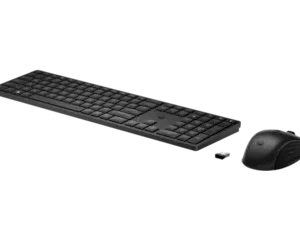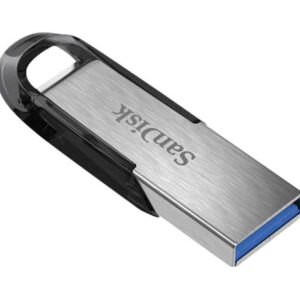-
Rapoo Multi-mode Wireless Keyboard & Mouse 8050T – Bluetooth /2.4Ghz
The Rapoo Multi-mode Wireless Keyboard & Mouse 8050T is a combination set that includes a wireless keyboard and mouse. Here’s some information about its key features:
– Multi-mode Connectivity: The 8050T keyboard and mouse set offers multiple connectivity options. It can connect to your computer or device using either Bluetooth or a 2.4GHz wireless connection. This allows you to choose the most convenient method of connection based on your preferences and device compatibility.
– Wireless Keyboard: The included keyboard is wireless, providing a cable-free and clutter-free setup. It offers a standard layout with a full set of keys, including multimedia function keys and a numeric keypad. The keyboard often features low-profile keys for comfortable typing and reduced noise.
– Wireless Mouse: The set also includes a wireless mouse that complements the keyboard. The mouse is designed for smooth and precise tracking and often includes adjustable sensitivity levels. It typically features a comfortable ergonomic design to support long hours of use.
– Easy Device Switching: With the multi-mode connectivity, you can easily switch the keyboard and mouse between different devices. This allows you to control multiple devices such as a computer, tablet, or smartphone using the same set without the need for separate peripherals.
– Long Battery Life: The 8050T keyboard and mouse set typically come with energy-efficient technology to maximize battery life. This allows for extended usage without frequent battery replacements. The battery life may vary depending on usage and other factors.
– Compatibility: The set is usually compatible with various operating systems, including Windows, macOS, and Android. It can work with devices that support Bluetooth or have a USB port for the 2.4GHz wireless dongle.
– Compact and Portable: The compact size of the keyboard and mouse makes them highly portable, allowing you to easily carry them with you while on the go. This makes the set suitable for use with laptops and tablets as well.
Please note that specific features and specifications may vary depending on the model or version of the Rapoo 8050T Multi-mode Wireless Keyboard & Mouse. For accurate and up-to-date information, it is recommended to refer to the product documentation or contact Rapoo directly.
If you have any further questions or need more specific information about the Rapoo 8050T Multi-mode Wireless Keyboard & Mouse, feel free to ask.
KShs 2,940.00 -
SanDisk Cruzer GlideTM 3.0 USB Flash Drive 128GB
The SanDisk Cruzer Glide™ 3.0 USB Flash Drive with 128GB capacity is a portable storage device designed to store and transfer files between computers and other compatible devices. As the name suggests, it supports USB 3.0 technology, which offers faster data transfer speeds compared to USB 2.0.
Here are some key features of the SanDisk Cruzer Glide™ 3.0 USB Flash Drive 128GB:
- Capacity: 128GB – This flash drive provides ample storage space for your documents, photos, videos, and other files.
- USB 3.0 Interface: The USB 3.0 interface allows for faster data transfer speeds compared to USB 2.0 when connected to a compatible USB 3.0 port. However, it is also backward compatible with USB 2.0, meaning you can use it with older devices that have USB 2.0 ports, though at slower speeds.
- Design: The Cruzer Glide™ 3.0 typically features a compact and durable design, making it easy to carry around and protect your data on the go.
- Password Protection and Encryption: Some models of the Cruzer Glide™ 3.0 may come with built-in password protection and file encryption features, providing an extra layer of security for your sensitive data.
- Compatibility: The drive is compatible with various operating systems, including Windows, macOS, and Linux, and can work with a wide range of devices that support USB storage.
KShs 2,970.00SanDisk Cruzer GlideTM 3.0 USB Flash Drive 128GB
KShs 2,970.00 -
INK CART EPSON 101 Black for L4150, L4160, L6160, L6170, L6176, L6190 – 127ml
INK CART EPSON 101 Black for L4150, L4160, L6160, L6170, L6176, L6190 – 127ml – C13T03V14A
KShs 2,970.00 -
INK CART EPSON 101 -L4150, L4160, L6160, L6170, L6176, L6190 – 70ml
INK CART EPSON 101 Cyan for L4150, L4160, L6160, L6170, L6176, L6190 – 70ml – C13T03V24A
KShs 2,970.00 -
Logitech Wireless Keyboard & Mouse MK220
The Logitech Wireless Keyboard & Mouse MK220 is a compact and affordable wireless combo designed for convenient typing and cursor control. Here are some key features of the Logitech MK220:
1. Wireless Connection: The MK220 combo connects to your computer using a 2.4GHz wireless connection. The included USB receiver plugs into your computer’s USB port for quick and easy setup. The wireless range is up to 10 meters (33 feet), providing flexibility and freedom of movement.
2. Compact Keyboard: The keyboard in the MK220 combo is compact in size, making it perfect for small workspaces or for on-the-go use. Despite its compact size, the keyboard retains essential keys and functions for a comfortable typing experience.
3. Portable Mouse: The mouse included in the MK220 combo is compact and portable, making it ideal for travel or use with laptops. It has an ambidextrous design, suitable for both left and right-handed users. The mouse offers precise cursor control for smooth navigation.
4. Long Battery Life: The keyboard and mouse have long battery life, reducing the need for frequent battery changes. The keyboard can last up to 24 months, and the mouse can last up to 5 months, depending on usage. This ensures uninterrupted use for an extended period.
5. Plug-and-Play Setup: The MK220 combo offers a simple plug-and-play setup. Just plug in the USB receiver to your computer, and the keyboard and mouse will be automatically recognized and ready to use. No additional software or drivers are required.
6. Space-Saving Design: The compact size of the keyboard and mouse helps save valuable desk space. It is especially suitable for users who prefer a minimalist setup or have limited workspace.
7. On/Off Switch: Both the keyboard and mouse have an on/off switch, allowing you to conserve battery life when not in use. This feature helps extend the battery life and ensures that the keyboard and mouse are ready to use when you need them.
Please note that the features and specifications of the Logitech Wireless Keyboard & Mouse MK220 may be subject to change. For the most up-to-date and accurate information, I recommend visiting the Logitech website or contacting Logitech directly.
If you have any further questions or need more specific information about the Logitech Wireless Keyboard & Mouse MK220, feel free to ask.
KShs 2,990.00Logitech Wireless Keyboard & Mouse MK220
KShs 2,990.00 -
HP K2500 Wireless Keyboard (English & Arabic)
HP K2500 Wireless Keyboard (English & Arabic) – E5E78AA
KShs 3,000.00HP K2500 Wireless Keyboard (English & Arabic)
KShs 3,000.00 -
SanDisk Ultra Dual Drive USB Type-C & USB 3.1 128GB
The SanDisk Ultra Dual Drive USB Type-C & USB 3.1 128GB is a versatile and high-capacity storage device manufactured by SanDisk. It features a USB Type-C connector on one end and a standard USB Type-A connector on the other end, making it compatible with a wide range of devices that support either of these USB connector types.
Key Features of the SanDisk Ultra Dual Drive USB Type-C & USB 3.1 128GB:
- Dual Connector Design: The flash drive comes with both a USB Type-C connector and a USB Type-A connector, offering flexibility and compatibility with various devices, including smartphones, tablets, laptops, and computers.
- USB 3.1 Gen 1 Support: The Ultra Dual Drive supports USB 3.1 Gen 1 technology, which allows for fast data transfer speeds when used with compatible devices. This ensures quick and efficient file transfers.
- Storage Capacity: With a capacity of 128GB, the flash drive provides ample space to store and transfer a substantial amount of data, such as photos, videos, music, documents, and more.
- Swivel Design: The flash drive typically features a swivel design, allowing you to easily switch between the USB Type-C and USB Type-A connectors. This design helps protect the connectors when not in use.
- SanDisk Memory Zone App: SanDisk provides the Memory Zone app, which helps you manage and organize your files on the flash drive and your mobile device.
- Plug-and-Play: The flash drive is usually a plug-and-play device, meaning it requires no additional drivers or software installation for most devices. It is compatible with various devices running different operating systems.
- OTG (On-The-Go) Support: The drive supports On-The-Go (OTG) functionality, enabling direct file transfers between compatible Android smartphones and tablets without the need for a computer.
- Backup and Restore: Some models may come with additional features like automatic backup and restore functionality to help safeguard your important files.
The SanDisk Ultra Dual Drive USB Type-C & USB 3.1 128GB is an excellent choice if you need a compact and high-capacity storage solution for your digital files. Before purchasing, ensure your devices support either USB Type-C or USB Type-A connectors, depending on which one you intend to use. Also, verify that your devices support USB 3.1 Gen 1 for optimal data transfer speeds.
KShs 3,000.00SanDisk Ultra Dual Drive USB Type-C & USB 3.1 128GB
KShs 3,000.00 -
-
SanDisk MicroSD CLASS 10 100MBPS 128GB without Adapter
SanDisk MicroSD CLASS 10 100MBPS 128GB without Adapter
KShs 3,105.00SanDisk MicroSD CLASS 10 100MBPS 128GB without Adapter
KShs 3,105.00 -
INK CART EPSON 103-L1110, L3110, L3111, L3116, L3150, L3151, L3156, L3160, L5190 – 65ml
INK CART EPSON 103 Cyan forL1110, L3110, L3111, L3116, L3150, L3151, L3156, L3160, L5190 – 65ml – C13T00S24A
KShs 3,105.00 -
Rapoo Wireless Optical Mouse & Keyboard X3500 – Black
The Rapoo Wireless Optical Mouse & Keyboard X3500 is a combination set that includes a wireless optical mouse and keyboard. Here’s some information about its key features:
– Wireless Connectivity: The X3500 mouse and keyboard set uses wireless connectivity to connect to your computer or device. It often utilizes a 2.4GHz wireless connection, providing a stable and reliable signal with a decent operating range.
– Optical Mouse: The included optical mouse uses an optical sensor to track movement accurately. It typically offers adjustable sensitivity levels, allowing you to customize the mouse cursor speed to your preference. The mouse often features a comfortable ergonomic design for prolonged use.
– Wireless Keyboard: The set also includes a wireless keyboard that is designed for comfortable typing. It features a standard layout with a full set of keys, including multimedia function keys and a numeric keypad. The keyboard is usually compact and lightweight, making it easy to use and carry.
– Long Battery Life: The X3500 mouse and keyboard set comes with energy-efficient technology to maximize battery life. This allows for extended usage without the need for frequent battery replacements. The battery life may vary depending on usage and other factors.
– Plug-and-Play: The set is typically designed to be plug-and-play, which means you can simply connect the wireless receiver to your computer or device, and it will be ready for use without the need for additional software or drivers.
– Compatibility: The X3500 set is usually compatible with various operating systems, including Windows, macOS, and Linux. It can work with computers and devices that support USB connectivity.
– Stylish Design: The X3500 set often features a sleek and modern design in black color, giving it a professional and elegant look.
Please note that specific features and specifications may vary depending on the model or version of the Rapoo Wireless Optical Mouse & Keyboard X3500. For accurate and up-to-date information, it is recommended to refer to the product documentation or contact Rapoo directly.
If you have any further questions or need more specific information about the Rapoo X3500 Wireless Optical Mouse & Keyboard, feel free to ask.
KShs 3,150.00Rapoo Wireless Optical Mouse & Keyboard X3500 – Black
KShs 3,150.00 -
Logitech Wireless Keyboard & Mouse MK220 – English & Arabic – 920-003160
- Wireless Connectivity: The MK220 utilizes a wireless connection to connect the keyboard and mouse to your computer. It typically uses a USB receiver that you plug into your computer’s USB port. The wireless range is typically around 10 meters (33 feet).
- Compact Design: The MK220 combo is known for its compact size. The keyboard and mouse are designed to be space-saving, making it suitable for small desks or portable use.
- English & Arabic Layout: The MK220 is available in different language configurations, including English and Arabic. The keyboard features a standard QWERTY layout for English characters and includes Arabic characters as well.
- Battery Life: The keyboard and mouse usually have efficient power consumption to extend battery life. Logitech claims that the MK220 can offer up to 24 months of battery life for the keyboard and up to five months for the mouse, depending on usage patterns.
- Silent Typing: The keys on the keyboard are designed to provide a quiet typing experience, reducing the noise of keystrokes.
- Plug-and-Play Setup: The MK220 is typically easy to set up. You plug in the USB receiver, and the keyboard and mouse should connect automatically without the need for additional software installation.
- Compatibility: The MK220 is generally compatible with Windows and Mac computers. It’s important to check the system requirements and compatibility details provided by Logitech for the specific model and version you are considering.
KShs 3,200.00 -
SanDisk Ultra USB 3.0 Flash Drive 128GB
SanDisk Ultra USB 3.0 Flash Drive 128GB
KShs 3,240.00SanDisk Ultra USB 3.0 Flash Drive 128GB
KShs 3,240.00 -
SanDisk Ultra Flair 3.0 128GB
SanDisk Ultra Flair 3.0 128GB
KShs 3,240.00SanDisk Ultra Flair 3.0 128GB
KShs 3,240.00