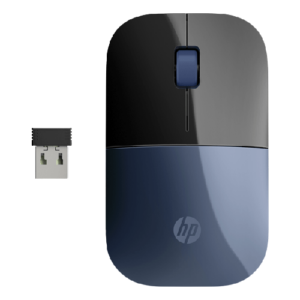-
Logitech Wireless Mouse M185 – Blue – 910-002236
The Logitech Wireless Mouse M185, with the model number 910-002236, is a simple and reliable wireless mouse designed for everyday use. It offers wireless connectivity, a compact design, and basic functionality.
Here are the key features of the Logitech Wireless Mouse M185:
1. Wireless Connectivity: The M185 mouse connects to your computer using a USB nano receiver. Simply plug the receiver into a USB port, and the mouse will establish a reliable wireless connection without the need for additional setup or software installation.
2. Compact and Portable Design: The mouse features a compact and portable design, making it easy to carry and use on the go. Its small size allows for convenient storage and transportation, fitting comfortably in a laptop bag or pocket.
3. Optical Tracking: The M185 utilizes optical tracking technology to provide precise cursor control on various surfaces. While it may not have the same level of advanced tracking features as higher-end models, it still offers basic tracking functionality for everyday use.
4. Plug-and-Play Convenience: The M185 offers plug-and-play functionality, allowing you to start using the mouse immediately. Once you plug in the USB receiver, the mouse will be ready to use without requiring any additional setup or configuration.
5. Battery Life: The mouse operates on a single AA battery, which can provide several months of use before needing replacement, depending on usage patterns.
6. Compatibility: The M185 is compatible with various operating systems, including Windows, macOS, Linux, and Chrome OS. It offers broad compatibility, allowing you to use the mouse with different computers or laptops.
7. Reliable Performance: Logitech is known for its reliable and durable products, and the M185 is designed to deliver consistent performance over time. It is built to withstand regular use and provide reliable operation.
The Logitech Wireless Mouse M185 is a budget-friendly and straightforward wireless mouse suitable for users who need a simple and reliable input device for everyday computing tasks.
KShs 1,760.00Logitech Wireless Mouse M185 – Blue – 910-002236
KShs 1,760.00 -
Logitech Wireless Mouse M170 – Grey – 910-004642
The Logitech Wireless Mouse M170, with the model number 910-004642, is a simple and affordable wireless mouse designed for everyday use. It offers wireless connectivity, a compact design, and basic functionality.
Here are the key features of the Logitech Wireless Mouse M170:
1. Wireless Connectivity: The M170 mouse connects to your computer using a USB nano receiver. Simply plug the receiver into a USB port, and the mouse will establish a reliable wireless connection without the need for additional setup or software installation.
2. Compact and Portable Design: The mouse features a compact and portable design, making it easy to carry and use on the go. Its small size allows for convenient storage and transportation, fitting comfortably in a laptop bag or pocket.
3. Optical Tracking: The M170 utilizes optical tracking technology to provide precise cursor control on various surfaces. While it may not have the same level of advanced tracking features as higher-end models, it still offers basic tracking functionality for everyday use.
4. Plug-and-Play Convenience: The M170 offers plug-and-play functionality, allowing you to start using the mouse immediately. Once you plug in the USB receiver, the mouse will be ready to use without requiring any additional setup or configuration.
5. Battery Life: The mouse operates on a single AA battery, which can provide several months of use before needing replacement, depending on usage patterns.
6. Compatibility: The M170 is compatible with various operating systems, including Windows, macOS, Linux, and Chrome OS. It offers broad compatibility, allowing you to use the mouse with different computers or laptops.
7. Reliable Performance: Logitech is known for its reliable and durable products, and the M170 is designed to deliver consistent performance over time. It is built to withstand regular use and provide reliable operation.
The Logitech Wireless Mouse M170 is a budget-friendly and straightforward wireless mouse suitable for users who need a simple and reliable input device for everyday computing tasks.
KShs 1,760.00Logitech Wireless Mouse M170 – Grey – 910-004642
KShs 1,760.00 -
Rapoo Wired Optical Mouse & Keyboard Combo NX2000 – Black
The Rapoo Wired Optical Mouse & Keyboard Combo NX2000 is a combination set that includes a wired optical mouse and keyboard. Here’s some information about its key features:
– Wired Connectivity: The NX2000 mouse and keyboard set connect to your computer or device using wired connections. The keyboard and mouse are usually equipped with USB cables for easy and reliable connectivity.
– Optical Mouse: The included optical mouse uses an optical sensor to track movement accurately. It provides precise cursor control and smooth tracking on various surfaces. The mouse often features a comfortable ergonomic design for prolonged use.
– Wired Keyboard: The set also includes a wired keyboard that is designed for comfortable typing. It features a standard layout with a full set of keys, including multimedia function keys and a numeric keypad. The keyboard is typically compact and lightweight, making it easy to use and carry.
– Plug-and-Play: The NX2000 set is usually designed to be plug-and-play, meaning you can simply connect the USB cables to your computer, and the mouse and keyboard will be ready for use without the need for additional software or drivers.
– Compatibility: The NX2000 set is typically compatible with various operating systems, including Windows, macOS, and Linux. It can work with computers and devices that have USB ports.
– Sleek Design: The NX2000 set often features a sleek and modern design in black color, giving it a stylish and professional look.
Please note that specific features and specifications may vary depending on the model or version of the Rapoo Wired Optical Mouse & Keyboard Combo NX2000. For accurate and up-to-date information, it is recommended to refer to the product documentation or contact Rapoo directly.
If you have any further questions or need more specific information about the Rapoo NX2000 Wired Optical Mouse & Keyboard Combo, feel free to ask.
KShs 1,750.00 -
Rapoo Multi-mode Silent Wireless Mouse M200
The Rapoo Multi-mode Silent Wireless Mouse M200 is a wireless mouse that offers multiple connectivity options and features silent operation. Here’s some information about its key features:
– Multi-mode Connectivity: The M200 mouse supports multiple connectivity modes, including Bluetooth and 2.4GHz wireless. This allows you to connect the mouse to your computer or device using either Bluetooth technology or the included wireless USB receiver, providing you with flexibility in how you connect and use the mouse.
– Silent Operation: The M200 mouse features silent click technology, which reduces the noise produced by the mouse clicks. This makes it ideal for environments where silence is desired, such as offices or libraries, allowing you to work without disturbing others.
– Precision Optical Tracking: The M200 mouse typically utilizes a high-precision optical sensor for accurate and smooth tracking on various surfaces. This ensures precise cursor control and responsiveness during everyday use or gaming sessions.
– Adjustable DPI: The mouse often offers adjustable DPI (dots per inch) settings, allowing you to customize the sensitivity of the mouse cursor to your preference. This lets you switch between different DPI levels depending on your needs, whether it’s for precise tasks or faster cursor movement in gaming.
– Ergonomic Design: The M200 mouse is usually designed with ergonomic considerations to provide comfortable use during extended periods. It may feature a contoured shape and textured grips to fit the natural curve of your hand and reduce fatigue.
– Long Battery Life: The mouse is typically designed with energy-saving technology to maximize battery life. This allows for extended usage without frequent battery replacements. The battery life may vary depending on usage and other factors.
– Compatibility: The M200 mouse is usually compatible with various operating systems, including Windows, macOS, and Linux. It can work with devices that support Bluetooth connectivity or have a USB port for the 2.4GHz wireless receiver.
Please note that specific features and specifications may vary depending on the model or version of the Rapoo Multi-mode Silent Wireless Mouse M200. For accurate and up-to-date information, it is recommended to refer to the product documentation or contact Rapoo directly.
If you have any further questions or need more specific information about the Rapoo M200 Multi-mode Silent Wireless Mouse, feel free to ask.
KShs 1,680.00Rapoo Multi-mode Silent Wireless Mouse M200
KShs 1,680.00 -
Logitech USB Keyboard K120 – 920-002508
The Logitech USB Keyboard K120 is a basic and reliable keyboard that offers a simple and functional design. Here are the key features of the Logitech USB Keyboard K120:
1. USB Connectivity: The keyboard connects to your computer or laptop using a USB cable. Simply plug it into a USB port on your computer, and it will be ready to use without the need for any additional software or drivers.
2. Comfortable Typing Experience: The keyboard features a standard layout with low-profile keys that offer a comfortable and quiet typing experience. The keys are designed for smooth and accurate typing, making it suitable for everyday use.
3. Spill-Resistant Design: The K120 keyboard has a spill-resistant design that helps protect it from accidental spills, ensuring durability and reliability even in busy or unpredictable environments.
4. Adjustable Tilt Legs: The keyboard includes adjustable tilt legs that allow you to set it at a comfortable angle for typing. You can choose between two different tilt options to find the most ergonomic position.
5. Durable Construction: The K120 keyboard is built to last with a sturdy and durable construction. It is designed to withstand regular use and is suitable for both home and office environments.
6. Plug-and-Play Setup: The K120 keyboard has a simple plug-and-play setup. Just connect it to a USB port on your computer, and it will be immediately recognized and ready for use without the need for additional software or drivers.
7. Quiet Typing: The keys on the K120 keyboard are designed to be quiet, making it ideal for environments where noise is a concern, such as offices or shared spaces.
8. Compatibility: The K120 keyboard is compatible with various operating systems, including Windows XP, Vista, 7, 8, and 10. It may also work with some Chrome OS and Linux systems.
Please note that the availability and specific features of the Logitech USB Keyboard K120 may vary depending on the region or specific model. For the most accurate and up-to-date information, I recommend visiting the Logitech website or contacting Logitech directly.
If you have any further questions or need more specific information about the Logitech USB Keyboard K120, feel free to ask.
KShs 1,600.00Logitech USB Keyboard K120 – 920-002508
KShs 1,600.00 -
Rapoo Multi-mode Silent Wireless Mouse M100 – Grey
- Multi-mode connectivity: This mouse supports multiple connection modes, such as Bluetooth 3.0, Bluetooth 4.0, and 2.4GHz wireless. It allows you to connect the mouse to various devices, such as laptops, desktop computers, and tablets.
- Silent operation: The mouse is engineered to provide a quiet experience with silent clicks. This can be beneficial if you work in a quiet environment or if you prefer a noiseless mouse.
- Optical sensor: The mouse is equipped with an optical sensor that tracks movement accurately and smoothly on different surfaces. It offers precise cursor control and responsiveness.
- Long battery life: The mouse is designed to have an extended battery life to ensure you can use it for an extended period without frequently replacing batteries. The exact battery life may vary depending on usage and the specific model.
- Ergonomic design: The mouse is typically designed with ergonomics in mind to provide comfort during extended use. It may feature a contoured shape and a textured surface for a better grip.
KShs 1,540.00Rapoo Multi-mode Silent Wireless Mouse M100 – Grey
KShs 1,540.00 -
HP Wireless Mouse Z3700 Pink
HP Wireless Mouse Z3700 Pink – 4VY82AA
KShs 1,540.00HP Wireless Mouse Z3700 Pink
KShs 1,540.00 -
HP Wireless Mouse Z3700 Blue
HP Wireless Mouse Z3700 Blue – 7UH88AA
KShs 1,540.00HP Wireless Mouse Z3700 Blue
KShs 1,540.00 -
Logitech USB Silent Mouse M110 – Mid Grey
Logitech USB Silent Mouse M110 – Mid Grey – 910-005490
KShs 1,320.00Logitech USB Silent Mouse M110 – Mid Grey
KShs 1,320.00 -
Logitech USB Silent Mouse M110 – Red
Logitech USB Silent Mouse M110 – Red – 910-005489
KShs 1,320.00Logitech USB Silent Mouse M110 – Red
KShs 1,320.00 -
Logitech USB Silent Mouse M110-910-005488
Logitech USB Silent Mouse M110 – Blue – Red – Mid Grey -910-005488
KShs 1,320.00Logitech USB Silent Mouse M110-910-005488
KShs 1,320.00 -
HP USB Gaming Mouse M280 Black
HP USB Gaming Mouse M280 Black – 7ZZ84AA
KShs 1,320.00HP USB Gaming Mouse M280 Black
KShs 1,320.00 -
Rapoo Wireless Optical Mouse M10 Plus – Black
The Rapoo Wireless Optical Mouse M10 Plus is a wireless mouse known for its simplicity and reliable performance. Here are some key features of the Rapoo M10 Plus:
1. Wireless Connectivity: The M10 Plus mouse connects to your computer or device using a wireless receiver that operates on the 2.4GHz frequency. This allows for a stable and reliable connection with a decent operating range.
2. Optical Tracking: The mouse uses an optical sensor for tracking, providing accurate and smooth cursor control on various surfaces. It eliminates the need for a mouse pad and ensures precise movement.
3. Plug-and-Play Convenience: The M10 Plus mouse is designed for easy setup. Simply plug the wireless receiver into a USB port on your computer, and the mouse should start working without requiring additional software installation.
4. Ergonomic Design: The mouse features an ergonomic design that provides comfort during extended use. It is typically shaped to fit the natural curve of your hand and may have textured grips for better control.
5. Ambidextrous Design: The M10 Plus mouse is often designed for both right-handed and left-handed users, making it suitable for a wide range of individuals.
6. Battery Life: The mouse is designed with energy-efficient technology to extend the battery life. The exact battery life may vary depending on usage, but it is typically long-lasting and can often be powered by a single AA battery.
7. DPI Switching: The M10 Plus mouse may have a DPI (dots per inch) switch that allows you to adjust the sensitivity of the cursor. This feature enables you to switch between different DPI settings for tasks that require precision or faster cursor movement.
8. Compatibility: The M10 Plus mouse is generally compatible with various operating systems, including Windows, macOS, and Linux. It can work with most devices that have a USB port and support standard mouse functionality.
Please note that the specific features and specifications of the Rapoo Wireless Optical Mouse M10 Plus may vary depending on the version or model. For the most accurate and up-to-date information, it is recommended to refer to the product documentation or contact Rapoo directly.
If you have any further questions or need more specific information about the Rapoo M10 Plus mouse, feel free to ask.
KShs 1,260.00Rapoo Wireless Optical Mouse M10 Plus – Black
KShs 1,260.00 -
HP USB Gaming Mouse M270 Black
HP USB Gaming Mouse M270 Black – 7ZZ87AA
KShs 1,260.00HP USB Gaming Mouse M270 Black
KShs 1,260.00 -
KShs 1,200.00
HP USB Gaming Mouse M260 Black – 7ZZ81AA
KShs 1,200.00 -
HP USB Gaming Mouse M260 Black
HP USB Gaming Mouse M260 Black
KShs 1,200.00HP USB Gaming Mouse M260 Black
KShs 1,200.00 -
Rapoo Wireless Optical Fabric Mouse M20 – Black
I’m sorry, but I couldn’t find specific information about the Rapoo Wireless Optical Fabric Mouse M20 in my current database. It’s possible that the M20 model is relatively new or not widely documented.
However, based on the name and Rapoo’s product lineup, the Rapoo Wireless Optical Fabric Mouse M20 is likely a wireless mouse with an optical sensor and a fabric-covered surface. Here are some general features you can expect from a Rapoo wireless mouse:
1. Wireless Connectivity: The M20 mouse should offer wireless connectivity, allowing you to connect it to your computer or device without the need for cables. It may use a USB receiver that operates on the 2.4GHz frequency for a stable and reliable connection.
2. Optical Tracking: The mouse is likely equipped with an optical sensor for accurate and smooth tracking of cursor movements. This ensures precise control on different surfaces without the need for a mouse pad.
3. Fabric Cover: The M20 mouse may have a fabric-covered surface, which can provide a unique tactile experience and a comfortable grip. The fabric covering can offer a soft and smooth touch, making it pleasant to use.
4. Plug-and-Play Convenience: Most Rapoo wireless mice are designed for easy setup. Simply plug the USB receiver into a compatible USB port on your computer, and the mouse should be ready to use without the need for additional drivers or software installation.
5. Ergonomic Design: Rapoo mice often feature an ergonomic design that aims to provide comfort during prolonged use. The shape and contours of the mouse may be designed to fit the natural curve of your hand, reducing fatigue and improving overall comfort.
6. Battery Life: The M20 mouse is expected to have energy-efficient technology to maximize battery life. The actual battery life may vary depending on usage patterns, but it should provide long-lasting performance. It might be powered by a single AA or AAA battery, but the specific battery requirements may vary.
7. Compatibility: The M20 mouse should be compatible with various operating systems, such as Windows, macOS, and Linux. It should work with devices that have a USB port and support standard mouse functionality.
Please note that the above features are general expectations based on Rapoo’s product lineup, and the specific features and specifications of the Rapoo Wireless Optical Fabric Mouse M20 may vary. For the most accurate and up-to-date information, it is recommended to refer to the product documentation or contact Rapoo directly.
If you have any further questions or need more specific information about the Rapoo M20 mouse, feel free to ask.
KShs 1,120.00Rapoo Wireless Optical Fabric Mouse M20 – Black
KShs 1,120.00 -
Rapoo Wireless Optical Mouse 1620 – Black
The Rapoo Wireless Optical Mouse 1620 is a wireless mouse known for its simplicity and reliable performance. Here are some key features of the Rapoo 1620:
1. Wireless Connectivity: The mouse connects to your computer or device wirelessly using a USB receiver that operates on the 2.4GHz frequency. This provides a stable and reliable connection with a decent operating range.
2. Optical Tracking: The 1620 mouse utilizes an optical sensor for precise cursor tracking on various surfaces. The optical sensor ensures accurate and smooth movement without the need for a mouse pad.
3. Plug-and-Play Convenience: The mouse is designed for easy setup. Simply plug the USB receiver into an available USB port on your computer, and the mouse should start working without the need for additional software installation.
4. Ambidextrous Design: The 1620 mouse is typically designed for both right-handed and left-handed users, making it suitable for a wide range of individuals. The symmetrical shape ensures comfortable use regardless of your preferred hand.
5. Ergonomic Comfort: The mouse is often designed with ergonomic considerations to provide comfort during extended use. It may feature a contoured shape and textured grips for a comfortable and secure grip.
6. Long Battery Life: The mouse is designed with energy-saving technology to maximize battery life. The actual battery life may vary depending on usage, but it is generally long-lasting and allows for extended usage without frequent battery replacements. The mouse is typically powered by a single AA or AAA battery.
7. Compatibility: The 1620 mouse is usually compatible with various operating systems, including Windows, macOS, and Linux. It can work with devices that have a USB port and support standard mouse functionality.
Please note that the specific features and specifications of the Rapoo Wireless Optical Mouse 1620 may vary depending on the version or model. For accurate and up-to-date information, it is recommended to refer to the product documentation or contact Rapoo directly.
If you have any further questions or need more specific information about the Rapoo 1620 mouse, feel free to ask.
KShs 1,120.00Rapoo Wireless Optical Mouse 1620 – Black
KShs 1,120.00