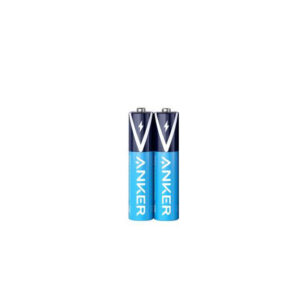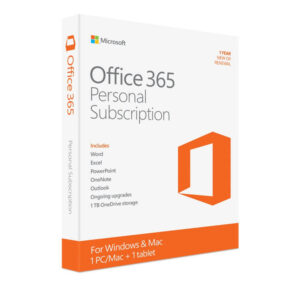-
Logitech MX Anywhere 3 – 910-005988
The Logitech MX Anywhere 3, with the model number 910-005988, is a compact and portable wireless mouse designed for on-the-go productivity. It offers advanced features and versatility to enhance your work efficiency, regardless of the location.
Here are the key features of the Logitech MX Anywhere 3:
1. Compact and Portable Design: The MX Anywhere 3 is designed to be compact and easily portable, making it ideal for travel or working in different locations. Its small size allows it to fit comfortably in a laptop bag or pocket.
2. Precision and Speed: The mouse features Logitech’s high-precision Darkfield 4000 DPI sensor, enabling accurate tracking on various surfaces, including glass. It provides precise cursor control and smooth tracking for detailed work.
3. Multi-Device Connectivity: The MX Anywhere 3 can connect to up to three devices simultaneously via Bluetooth or Logitech’s Unifying receiver. You can switch between connected devices with a press of a button, allowing you to control multiple devices seamlessly.
4. Flow Cross-Computer Control: With Logitech Flow technology, you can control multiple computers with a single MX Anywhere 3 mouse. You can move the cursor between connected computers and even copy and paste text, images, and files across devices.
5. Customizable Buttons: The mouse has six programmable buttons that can be customized using Logitech’s software. You can assign specific functions or shortcuts to these buttons for quick access to frequently used commands or actions.
6. Fast Scrolling and Scroll Wheel Customization: The mouse features a scroll wheel that supports both ratchet and hyperfast scrolling. You can quickly switch between precise scrolling and fast navigation through long documents or webpages. The scroll wheel can also be customized to suit your preferences.
7. Rechargeable Battery: The MX Anywhere 3 comes with a built-in rechargeable battery that provides up to 70 days of use on a full charge. It can be conveniently charged using the included USB-C charging cable, and you can continue using it while charging.
8. Logitech Options Software: Logitech provides software called Logitech Options, which allows you to customize various settings for the MX Anywhere 3. You can configure button assignments, scrolling speed, cursor sensitivity, and other features to tailor the mouse to your preferences.
The Logitech MX Anywhere 3 is designed to work with various operating systems, including Windows, macOS, and Linux. Its compact size, versatility, and advanced features make it a popular choice for professionals who need a portable mouse with reliable performance.
KShs 14,400.00Logitech MX Anywhere 3 – 910-005988
KShs 14,400.00