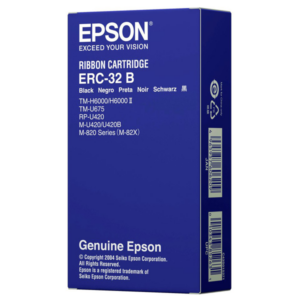-
Epson ERC 32 Ribbon
The Epson ERC-32 is a specific type of ribbon cartridge designed for use in certain models of Epson dot matrix printers and point of sale (POS) systems. The ERC-32 ribbon is commonly used in receipt printers and other impact printers that use a ribbon to print characters onto paper.
- Key features of the Epson ERC-32 ribbon include:
- Compatibility: The ERC-32 ribbon is compatible with various Epson dot matrix printer models, including certain models in the TM-U series, which are commonly used in retail and hospitality environments for printing receipts and other transaction documents.
- Color: The ERC-32 ribbon typically comes in black, as it is primarily used for printing text and basic graphics in a monochrome format.
- Longevity: The ERC-32 ribbon is designed to be durable and long-lasting, capable of printing a substantial number of characters before needing replacement.
- Easy Installation: The ribbon cartridge is user-friendly and easy to install in the compatible printers, ensuring a smooth and efficient replacement process.
- High-Quality Printing: The ERC-32 ribbon, combined with the dot matrix printer’s impact technology, provides clear and reliable printing on various types of paper, including thermal receipt paper.
- Usage: The Epson ERC-32 ribbon is commonly used in retail environments, restaurants, and other businesses that require continuous receipt printing for their daily operations.
- It’s important to note that the availability and compatibility of the Epson ERC-32 ribbon may vary depending on your location and the specific printer model you have. When purchasing replacement ribbons, it’s best to ensure that you are getting genuine Epson products from authorized dealers or retailers to ensure optimal performance and compatibility with your printer.
KShs 570.00Epson ERC 32 Ribbon
KShs 570.00 -
Logitech USB Optical Mouse – M90 – 910-001793
The Logitech USB Optical Mouse M90, with the model number 910-001793, is a basic and affordable wired mouse designed for everyday use. It offers reliable performance, a simple design, and essential functionality.
Here are the key features of the Logitech USB Optical Mouse M90:
1. Wired Connectivity: The M90 mouse connects to your computer using a USB cable. Simply plug the USB connector into a USB port, and the mouse will be ready to use without the need for additional setup or configuration.
2. Optical Tracking: The mouse utilizes optical tracking technology, which provides accurate and precise cursor control on various surfaces. This allows for smooth and responsive navigation.
3. Plug-and-Play Convenience: The M90 offers plug-and-play functionality, making it easy to set up and use. Once you plug in the USB cable, the mouse will be ready for use without requiring any additional configuration.
4. Ambidextrous Design: The mouse features an ambidextrous design, making it suitable for both right-handed and left-handed users. It offers a comfortable grip and easy access to the primary mouse buttons.
5. Compatibility: The M90 is compatible with various operating systems, including Windows, macOS, and Linux. It offers broad compatibility, allowing you to use the mouse with different computers or laptops.
6. Reliable Performance: Logitech is known for its reliable and durable products, and the M90 is designed to deliver consistent performance over time. It is built to withstand regular use and provide reliable operation.
The Logitech USB Optical Mouse M90 is a budget-friendly and straightforward wired mouse suitable for users who need a simple and reliable input device for everyday computing tasks.
KShs 800.00Logitech USB Optical Mouse – M90 – 910-001793
KShs 800.00 -
Epson LX-300 / LX-350 Ribbon Cartridge Single Pack
The Epson LX-300 and LX-350 are dot matrix printers commonly used for various business and office printing tasks. The Epson LX-300 / LX-350 Ribbon Cartridge Single Pack is a replacement ribbon cartridge designed for these printer models. Here are some key features of the Epson LX-300 / LX-350 ribbon cartridge single pack:
- 1Ribbon Type: The Epson LX-300 / LX-350 ribbon cartridge contains an inked fabric ribbon. Dot matrix printers use this ribbon to transfer ink onto the paper during the printing process.
- Single Pack: The ribbon cartridge is sold as a single pack, which includes one ribbon cartridge. It’s a convenient option for users who need to replace only one cartridge at a time.
- High-Yield Capacity: The ribbon cartridge typically has a high-yield capacity, allowing for extensive printing before requiring replacement. This is beneficial for businesses with regular and continuous printing needs.
- Long Life: The ribbon cartridge is designed to have a long life, contributing to the printer’s overall cost-effectiveness and reducing the frequency of ribbon changes.
- Easy Installation: The ribbon cartridge is user-friendly and straightforward to install in the Epson LX-300 and LX-350 printers, ensuring minimal downtime during replacement.
- Genuine Epson Product: To ensure optimal performance and compatibility with the LX-300 and LX-350 printers, it’s essential to use genuine Epson ribbon cartridges purchased from authorized dealers or retailers.
- Impact Printing: The LX-300 and LX-350 are impact printers, which means they use pins to strike the ribbon and transfer ink onto the paper. This type of printing is often used for forms, invoices, and other documents requiring multiple copies.
- When purchasing a replacement ribbon cartridge for your Epson LX-300 or LX-350 printer, make sure to select the correct ribbon type and model number to ensure compatibility and the best printing results. Always refer to the printer’s user manual or official Epson resources for specific information about the compatible ribbon cartridges for your printer model.
KShs 855.00 -
Epson LQ-350 Ribbon Cartridge
The Epson LQ-350 is a compact and efficient dot matrix printer designed for business and office use. The Epson LQ-350 ribbon cartridge is specifically designed for use with this printer model to ensure reliable and high-quality printing. Here are some key features of the Epson LQ-350 ribbon cartridge:
- 1Ribbon Type: The Epson LQ-350 uses a ribbon cartridge that contains an inked fabric ribbon. This type of ribbon is commonly used in dot matrix printers to transfer ink onto the paper during the printing process.
- High-Yield Capacity: The LQ-350 ribbon cartridge typically has a high-yield capacity, allowing for extensive printing before requiring replacement. This is beneficial for businesses with regular and continuous printing needs.
- Long Life: The ribbon cartridge is designed to have a long life, contributing to the printer’s overall cost-effectiveness and reducing the frequency of ribbon changes.
- Easy Installation: The ribbon cartridge is user-friendly and straightforward to install in the Epson LQ-350 printer, ensuring minimal downtime during replacement.
- Genuine Epson Product: To ensure optimal performance and compatibility with the LQ-350 printer, it’s essential to use genuine Epson ribbon cartridges purchased from authorized dealers or retailers.
- Impact Printing: The LQ-350 is an impact printer, which means it uses pins to strike the ribbon and transfer ink onto the paper. This type of printing is often used for forms, invoices, and other documents requiring multiple copies.
- When purchasing replacement ribbon cartridges for your Epson LQ-350 printer, make sure to select the correct ribbon type and model number to ensure compatibility and the best printing results. Always refer to the printer’s user manual or official Epson resources for specific information about the compatible ribbon cartridges for your printer model.
KShs 855.00Epson LQ-350 Ribbon Cartridge
KShs 855.00 -
KShs 1,190.00
UGREEN USB 2.0 AM to BM Print Cable 5m (Black) – US135
KShs 1,190.00 -
INK CART EPSON T6642
The Epson T6642 ink cartridge is a cyan color ink cartridge designed for specific Epson EcoTank printer models. The “T6642” is the cartridge code that identifies the Cyan color.
The Epson T6642 Cyan ink cartridge is part of the EcoTank series, which features printers with large ink tanks that can be refilled using Epson ink bottles. This design allows for cost-effective and efficient printing, as it reduces the need for frequent ink cartridge replacements.
KShs 1,300.00INK CART EPSON T6642
KShs 1,300.00 -
Logitech USB Silent Mouse M110-910-005488
Logitech USB Silent Mouse M110 – Blue – Red – Mid Grey -910-005488
KShs 1,320.00Logitech USB Silent Mouse M110-910-005488
KShs 1,320.00 -
Logitech USB Silent Mouse M110 – Red
Logitech USB Silent Mouse M110 – Red – 910-005489
KShs 1,320.00Logitech USB Silent Mouse M110 – Red
KShs 1,320.00 -
Logitech USB Silent Mouse M110 – Mid Grey
Logitech USB Silent Mouse M110 – Mid Grey – 910-005490
KShs 1,320.00Logitech USB Silent Mouse M110 – Mid Grey
KShs 1,320.00 -
Logitech USB Keyboard K120 – 920-002508
The Logitech USB Keyboard K120 is a basic and reliable keyboard that offers a simple and functional design. Here are the key features of the Logitech USB Keyboard K120:
1. USB Connectivity: The keyboard connects to your computer or laptop using a USB cable. Simply plug it into a USB port on your computer, and it will be ready to use without the need for any additional software or drivers.
2. Comfortable Typing Experience: The keyboard features a standard layout with low-profile keys that offer a comfortable and quiet typing experience. The keys are designed for smooth and accurate typing, making it suitable for everyday use.
3. Spill-Resistant Design: The K120 keyboard has a spill-resistant design that helps protect it from accidental spills, ensuring durability and reliability even in busy or unpredictable environments.
4. Adjustable Tilt Legs: The keyboard includes adjustable tilt legs that allow you to set it at a comfortable angle for typing. You can choose between two different tilt options to find the most ergonomic position.
5. Durable Construction: The K120 keyboard is built to last with a sturdy and durable construction. It is designed to withstand regular use and is suitable for both home and office environments.
6. Plug-and-Play Setup: The K120 keyboard has a simple plug-and-play setup. Just connect it to a USB port on your computer, and it will be immediately recognized and ready for use without the need for additional software or drivers.
7. Quiet Typing: The keys on the K120 keyboard are designed to be quiet, making it ideal for environments where noise is a concern, such as offices or shared spaces.
8. Compatibility: The K120 keyboard is compatible with various operating systems, including Windows XP, Vista, 7, 8, and 10. It may also work with some Chrome OS and Linux systems.
Please note that the availability and specific features of the Logitech USB Keyboard K120 may vary depending on the region or specific model. For the most accurate and up-to-date information, I recommend visiting the Logitech website or contacting Logitech directly.
If you have any further questions or need more specific information about the Logitech USB Keyboard K120, feel free to ask.
KShs 1,600.00Logitech USB Keyboard K120 – 920-002508
KShs 1,600.00 -
INK CART EPSON T6643 Magenta
L100, L110, L120, L1300, L1455, L200, L210, L220, L300, L3050, L3060, L3070, L310, L355, L365, L382, L386, L455, L486, L550, L565, L605, L655 -70ml – C13T66434A
KShs 1,700.00INK CART EPSON T6643 Magenta
KShs 1,700.00 -
INK CART EPSON T6644 Yellow
L100, L110, L120, L1300, L1455, L200, L210, L220, L300, L3050, L3060, L3070, L310, L355,
L365, L382, L386, L455, L486, L550, L565, L605, L655 -70ml – C13T66444AKShs 1,700.00INK CART EPSON T6644 Yellow
KShs 1,700.00 -
Logitech Wireless Mouse M170 – Grey – 910-004642
The Logitech Wireless Mouse M170, with the model number 910-004642, is a simple and affordable wireless mouse designed for everyday use. It offers wireless connectivity, a compact design, and basic functionality.
Here are the key features of the Logitech Wireless Mouse M170:
1. Wireless Connectivity: The M170 mouse connects to your computer using a USB nano receiver. Simply plug the receiver into a USB port, and the mouse will establish a reliable wireless connection without the need for additional setup or software installation.
2. Compact and Portable Design: The mouse features a compact and portable design, making it easy to carry and use on the go. Its small size allows for convenient storage and transportation, fitting comfortably in a laptop bag or pocket.
3. Optical Tracking: The M170 utilizes optical tracking technology to provide precise cursor control on various surfaces. While it may not have the same level of advanced tracking features as higher-end models, it still offers basic tracking functionality for everyday use.
4. Plug-and-Play Convenience: The M170 offers plug-and-play functionality, allowing you to start using the mouse immediately. Once you plug in the USB receiver, the mouse will be ready to use without requiring any additional setup or configuration.
5. Battery Life: The mouse operates on a single AA battery, which can provide several months of use before needing replacement, depending on usage patterns.
6. Compatibility: The M170 is compatible with various operating systems, including Windows, macOS, Linux, and Chrome OS. It offers broad compatibility, allowing you to use the mouse with different computers or laptops.
7. Reliable Performance: Logitech is known for its reliable and durable products, and the M170 is designed to deliver consistent performance over time. It is built to withstand regular use and provide reliable operation.
The Logitech Wireless Mouse M170 is a budget-friendly and straightforward wireless mouse suitable for users who need a simple and reliable input device for everyday computing tasks.
KShs 1,760.00Logitech Wireless Mouse M170 – Grey – 910-004642
KShs 1,760.00