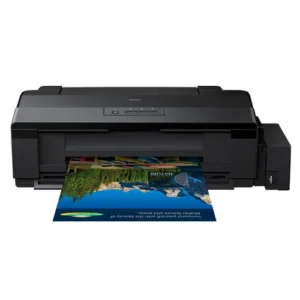Best Seller Items
-
Logitech Rally Plus Ultra-HD Conference Cam – BLACK – USB
- Ultra-HD Video: The Rally Plus Conference Cam supports Ultra-HD (4K) video resolution, providing sharp and detailed visuals for video conferencing. It ensures clear and lifelike video quality for remote participants.
- Modular Design: The Rally Plus system includes multiple components that work together to create a comprehensive conference room solution. It typically includes a camera, speaker, microphone, and hub. The modular design allows for flexibility in setting up and customizing the system to suit specific room configurations.
- PTZ Camera: The included PTZ (pan-tilt-zoom) camera offers motorized pan, tilt, and zoom functionality, allowing users to adjust the camera position remotely. This feature enables capturing different perspectives of the room or focusing on specific participants.
- Premium Audio: The Rally Plus system features high-quality audio capabilities. It typically includes a premium speaker and a microphone array with advanced beamforming technology. This setup helps pick up clear audio from different areas of the room, enhancing voice clarity during video conferences.
- Advanced Connectivity: The system supports multiple connectivity options, including USB, HDMI, and DisplayPort. This enables seamless integration with various devices, such as computers, video conferencing platforms, and AV equipment.
- Intelligent RightSense Technologies: Logitech’s RightSense technologies are integrated into the Rally Plus system. These technologies include RightSight, which automatically adjusts the camera framing to keep participants in view, and RightSound, which optimizes audio performance for clearer and more natural sound.
- Expansion Options: The Rally Plus system can be expanded to accommodate larger or more complex meeting spaces. Additional microphone pods, speaker pods, and display hubs can be added to extend the audio coverage and control functionality.
KShs 448,000.00Logitech Rally Plus Ultra-HD Conference Cam – BLACK – USB
KShs 448,000.00 -
HPE ProLiant DL380 Gen10 Intel Xeon Silver 4210R Rack Server
HPE ProLiant DL380 Gen10 Intel Xeon Silver 4210R (10 Core, 2.4GHz, 13.75MB, 100W), 32GB RDIMM DDR4 RDIMM 2R 2933
(1x32GB), No Optical Drive, 8 SFF Drive Bays (Hot Plug), No HDD, HPE Ethernet 1Gb 4-port FLR-T I350-T4V2 AdapterKShs 401,500.00HPE ProLiant DL380 Gen10 Intel Xeon Silver 4210R Rack Server
KShs 401,500.00 -
HPE ProLiant DL380 Gen10 Intel Xeon Silver 4208 Rack Server
HPE ProLiant DL380 Gen10 Intel Xeon Silver 4208 (8 Core, 2.1GHz, 11MB, 85W), 32GB RDIMM DDR4 2R 2933 (1x32GB), No
Optical Drive, 8 SFF Drive Bays (Hot Plug), No HDD, HPE Ethernet 1Gb 4-port FLR-T I350-T4V2 AdapterKShs 374,000.00HPE ProLiant DL380 Gen10 Intel Xeon Silver 4208 Rack Server
KShs 374,000.00 -
ASUS Zenbook Pro Duo 15 OLED UX582ZM-H2901W
Intel Core i9 12900H, 32GB LPDDR5 RAM (on board), 1TB M.2
NVMe PCIe 4.0 Performance SSD, NVIDIA GeForce RTX 3060 6GB GDDR6 Graphics, Windows 11 Home, 15.6″ 4K OLED
Touch Screen, ScreenPad Plus (14″ 3840 x 1100 (4K) IPS-leve Panel Support Stylus), No ODD, Wi-Fi 6E (802.11ax) (Dual
band) 2*2 + Bluetooth 5, HD camera with IR function to support Windows Hello, NumberPad, Backlit Chiclet Keyboard
with Num-key, Celestial Blue, 1 Year Warranty, Ports: One USB 3.2 Gen 2 Type-A, Two Thunderbolt 4 supports display, One
HDMI 2.1 FRL, One 3.5mm Combo Audio Jack, One DC-in
Included in the Box: Backpack, Palmrest, Stand, Stylus (ASUS Pen 2.0 SA203H-MPP2.0 support) – 90NB0VR1-M003Z0KShs 363,000.00ASUS Zenbook Pro Duo 15 OLED UX582ZM-H2901W
KShs 363,000.00 -
CX-50 set, certified in line with EU wireless requirements
CX-50 set, certified in line with EU wireless requirements – R9861522EU
KShs 360,000.00CX-50 set, certified in line with EU wireless requirements
KShs 360,000.00 -
Epson EH-LS300B Home Cinema Smart Laser Projector 3LCD Technology, Full HD, 1920 x 1080, 16:9, 3600 Lumen – 1800 Lumen
Epson EH-LS300B Home Cinema Smart Laser Projector 3LCD Technology, Full HD, 1920 x 1080, 16:9, 3600 Lumen –
1800 Lumen (economy), 2,500,000KShs 336,000.00
-
Epson LQ-350 Ribbon Cartridge
The Epson LQ-350 is a compact and efficient dot matrix printer designed for business and office use. The Epson LQ-350 ribbon cartridge is specifically designed for use with this printer model to ensure reliable and high-quality printing. Here are some key features of the Epson LQ-350 ribbon cartridge:
- 1Ribbon Type: The Epson LQ-350 uses a ribbon cartridge that contains an inked fabric ribbon. This type of ribbon is commonly used in dot matrix printers to transfer ink onto the paper during the printing process.
- High-Yield Capacity: The LQ-350 ribbon cartridge typically has a high-yield capacity, allowing for extensive printing before requiring replacement. This is beneficial for businesses with regular and continuous printing needs.
- Long Life: The ribbon cartridge is designed to have a long life, contributing to the printer’s overall cost-effectiveness and reducing the frequency of ribbon changes.
- Easy Installation: The ribbon cartridge is user-friendly and straightforward to install in the Epson LQ-350 printer, ensuring minimal downtime during replacement.
- Genuine Epson Product: To ensure optimal performance and compatibility with the LQ-350 printer, it’s essential to use genuine Epson ribbon cartridges purchased from authorized dealers or retailers.
- Impact Printing: The LQ-350 is an impact printer, which means it uses pins to strike the ribbon and transfer ink onto the paper. This type of printing is often used for forms, invoices, and other documents requiring multiple copies.
- When purchasing replacement ribbon cartridges for your Epson LQ-350 printer, make sure to select the correct ribbon type and model number to ensure compatibility and the best printing results. Always refer to the printer’s user manual or official Epson resources for specific information about the compatible ribbon cartridges for your printer model.
KShs 855.00Epson LQ-350 Ribbon Cartridge
KShs 855.00 -
Epson LX-300 / LX-350 Ribbon Cartridge Single Pack
The Epson LX-300 and LX-350 are dot matrix printers commonly used for various business and office printing tasks. The Epson LX-300 / LX-350 Ribbon Cartridge Single Pack is a replacement ribbon cartridge designed for these printer models. Here are some key features of the Epson LX-300 / LX-350 ribbon cartridge single pack:
- 1Ribbon Type: The Epson LX-300 / LX-350 ribbon cartridge contains an inked fabric ribbon. Dot matrix printers use this ribbon to transfer ink onto the paper during the printing process.
- Single Pack: The ribbon cartridge is sold as a single pack, which includes one ribbon cartridge. It’s a convenient option for users who need to replace only one cartridge at a time.
- High-Yield Capacity: The ribbon cartridge typically has a high-yield capacity, allowing for extensive printing before requiring replacement. This is beneficial for businesses with regular and continuous printing needs.
- Long Life: The ribbon cartridge is designed to have a long life, contributing to the printer’s overall cost-effectiveness and reducing the frequency of ribbon changes.
- Easy Installation: The ribbon cartridge is user-friendly and straightforward to install in the Epson LX-300 and LX-350 printers, ensuring minimal downtime during replacement.
- Genuine Epson Product: To ensure optimal performance and compatibility with the LX-300 and LX-350 printers, it’s essential to use genuine Epson ribbon cartridges purchased from authorized dealers or retailers.
- Impact Printing: The LX-300 and LX-350 are impact printers, which means they use pins to strike the ribbon and transfer ink onto the paper. This type of printing is often used for forms, invoices, and other documents requiring multiple copies.
- When purchasing a replacement ribbon cartridge for your Epson LX-300 or LX-350 printer, make sure to select the correct ribbon type and model number to ensure compatibility and the best printing results. Always refer to the printer’s user manual or official Epson resources for specific information about the compatible ribbon cartridges for your printer model.
KShs 855.00 -
EPSON MAINTANCE KIT MAINT WF-C869R
Maintenance kits typically include various components and supplies necessary for regular printer maintenance and upkeep. These may include items such as:
- Maintenance Box: A maintenance box is often included in maintenance kits for certain Epson printers. It collects waste ink generated during cleaning and maintenance cycles to keep the printer functioning properly.
- Cleaning Sheets: Some maintenance kits may contain specialized cleaning sheets designed to clean the printer’s paper path and print head.
- Replacement Parts: Maintenance kits may include replacement parts like rollers or other components that experience wear and tear over time.
- Instructions: Maintenance kits usually come with detailed instructions on how to perform the maintenance tasks correctly.
KShs 14,000.00EPSON MAINTANCE KIT MAINT WF-C869R
KShs 14,000.00 -
INK CART EPSON T7741 PIGMENT INK BLACK for M100, M105, M200, L605, L655, L1455 – 140ml
The Epson T7741 ink cartridge contains pigment-based black ink and is compatible with certain Epson EcoTank printers. Pigment ink is known for its longevity and resistance to water and fading, making it suitable for various printing tasks, including text documents and photo printing.
Here are some key features of the Epson T7741 ink cartridge:
- Pigment-Based Ink: Pigment ink particles are larger and sit on the surface of the paper, resulting in sharp and crisp text printing. Pigment ink is ideal for producing high-quality documents with excellent readability.
- Long-Lasting: Pigment ink tends to have greater resistance to fading over time compared to dye-based inks, making it a suitable choice for archiving important documents.
- Water-Resistant: Pigment ink is more resistant to water, which means prints made with this type of ink are less likely to smudge when exposed to moisture.
- EcoTank Printers: The Epson T7741 ink cartridge is designed for use with Epson EcoTank printers, which are known for their cost-effective and high-yield printing solutions.
- High Page Yield: The T7741 ink cartridge usually offers a high page yield, allowing you to print a significant number of pages before needing to replace the cartridge.
- As ink cartridge compatibility and availability may vary by region and printer model, it’s essential to ensure that the Epson T7741 ink cartridge is compatible with your specific printer model. To find the most accurate and up-to-date information about ink cartridge compatibility, I recommend checking Epson’s official website or consulting with authorized Epson retailers or customer support.
KShs 2,600.00 -
INK CART EPSON 112 Black
Epson 112 Black ink cartridge is a specific ink cartridge model designed for use in certain Epson printers. It contains black ink and is commonly used for printing text documents and other black-and-white materials.
Here are some key features of the Epson 112 Black ink cartridge:
- DURABrite Ultra Ink: The Epson 112 Black ink cartridge typically contains Epson’s DURABrite Ultra Ink, which is a pigment-based ink. Pigment ink is known for its longevity, resistance to water, and smudge-proof characteristics.
- Precision Printing: The pigment ink in the Epson 112 cartridge is designed to produce sharp and precise text prints with excellent readability.
- Long-Lasting: Pigment ink tends to have greater resistance to fading over time, making it a suitable choice for long-lasting documents and archival purposes.
- Genuine Epson Product: It’s essential to use genuine Epson ink cartridges, such as the Epson 112 Black, to ensure optimal performance and compatibility with your printer.
- Page Yield: The Epson 112 Black ink cartridge typically offers a specific page yield, indicating the number of pages you can expect to print before needing to replace the cartridge.
KShs 4,060.00INK CART EPSON 112 Black
KShs 4,060.00 -
INK CART EPSON 103-L1110, L3110, L3111, L3116, L3150, L3151, L3156, L3160, L5190 – 65ml
INK CART EPSON 103 Cyan forL1110, L3110, L3111, L3116, L3150, L3151, L3156, L3160, L5190 – 65ml – C13T00S24A
KShs 3,105.00 -
INK CART EPSON 101 -L4150, L4160, L6160, L6170, L6176, L6190 – 70ml
INK CART EPSON 101 Cyan for L4150, L4160, L6160, L6170, L6176, L6190 – 70ml – C13T03V24A
KShs 2,970.00 -
INK CART EPSON 101 Black for L4150, L4160, L6160, L6170, L6176, L6190 – 127ml
INK CART EPSON 101 Black for L4150, L4160, L6160, L6170, L6176, L6190 – 127ml – C13T03V14A
KShs 2,970.00 -
INK CART EPSON T6733 Magenta
The Epson T6733 ink cartridge in the color Magenta is part of the Epson EcoTank series. It is a high-capacity ink tank designed for specific Epson EcoTank printer models. The “T6733” is the cartridge code that identifies the Magenta color.
The Epson T6733 Magenta ink cartridge is compatible with various Epson EcoTank printer models, and it is intended for use in those printers equipped with the EcoTank continuous ink supply system. The EcoTank printers are known for their cost-effective and efficient printing due to the large ink tanks that can be refilled using Epson ink bottles.
KShs 2,600.00INK CART EPSON T6733 Magenta
KShs 2,600.00 -
INK CART EPSON T6642
The Epson T6642 ink cartridge is a cyan color ink cartridge designed for specific Epson EcoTank printer models. The “T6642” is the cartridge code that identifies the Cyan color.
The Epson T6642 Cyan ink cartridge is part of the EcoTank series, which features printers with large ink tanks that can be refilled using Epson ink bottles. This design allows for cost-effective and efficient printing, as it reduces the need for frequent ink cartridge replacements.
KShs 1,300.00INK CART EPSON T6642
KShs 1,300.00 -
Epson V19 Photo and Document Scanner
The Epson Perfection V19 is a photo and document scanner produced by Epson. It is designed to provide a simple and affordable solution for scanning photos, documents, and other images. Here are some key features and specifications of the Epson Perfection V19 scanner:
Features:
- Scan Quality: The scanner offers a resolution of up to 4800 dpi (dots per inch), allowing you to capture high-quality scans with sharp details and accurate colors.
- Fast Scanning: The V19 scanner provides fast scanning speeds, allowing you to scan documents and photos quickly and efficiently.
- Easy-to-Use: It features a simple and user-friendly interface, making it easy for both beginners and experienced users to operate.
- ArcSoft Scan-n-Stitch Deluxe Software: The scanner comes with this software that enables you to scan oversized documents, such as large photos or artwork, and automatically stitch them together to create a seamless image.
- Energy Efficient: The scanner is designed to be energy-efficient and has a built-in ReadyScan LED technology, which means there’s no warm-up time, and it consumes less power during operation.
- Compact Design: The V19 has a compact and lightweight design, making it suitable for home or office use where space is limited.
- USB-Powered: The scanner is USB-powered, which means it can draw power directly from your computer through a USB connection, eliminating the need for an external power adapter.
The Epson Perfection V19 is an excellent choice for users who need a budget-friendly scanner for occasional scanning needs, such as digitizing photos, scanning documents, or creating digital copies of important paperwork. It’s important to note that this scanner is primarily designed for scanning flat, single-page documents and photos. If you have more specialized scanning requirements, such as scanning multiple pages at once or scanning film or slides, you may need to consider other models with additional features to suit those needs.
KShs 13,800.00Epson V19 Photo and Document Scanner
KShs 13,800.00 -
Epson L1800 A3+ Photo Printer, Print
The Epson L1800 is an A3+ photo printer designed for high-quality photo printing. It is known for its exceptional print quality and versatility, making it suitable for photographers, artists, and enthusiasts who require large-format photo prints. Here are some key features and specifications of the Epson L1800 A3+ photo printer:
Features:
- A3+ Printing: The printer supports printing on paper sizes up to A3+ (13 x 19 inches), allowing you to create larger prints for posters, artwork, and professional photography.
- Six-Color Ink System: The L1800 uses a six-color ink system, which includes Cyan, Magenta, Yellow, Black, Light Cyan, and Light Magenta inks. This ink setup enables the printer to produce vibrant and true-to-life color prints with smooth gradations.
- Borderless Printing: The printer supports borderless printing, allowing you to print photos without any white margins around the edges, giving you a professional look to your prints.
- High Resolution: The L1800 offers a high print resolution of up to 5760 x 1440 dpi, ensuring sharp and detailed photo prints.
- High-Speed Printing: The printer is capable of fast print speeds for both color and black & white prints, making it efficient for large-volume printing tasks.
- Direct Printing from Mobile Devices: The L1800 supports direct printing from smartphones and tablets using Epson’s iPrint app or other compatible mobile printing solutions.
- CD/DVD Printing: The printer includes a special tray for printing directly onto printable CDs and DVDs, allowing you to create personalized discs with printed designs.
- Cost-Effective Ink Tanks: The L1800 uses individual ink tanks for each color, and they are designed to be cost-effective, allowing you to replace only the color that runs out.
The Epson L1800 is a reliable choice for photographers and creative individuals who need to print large-format photos with excellent color accuracy and detail. As with any printer, it’s essential to use genuine Epson ink and follow proper maintenance to ensure consistent print quality and the longevity of the printer.
KShs 109,250.00Epson L1800 A3+ Photo Printer, Print
KShs 109,250.00 -
Epson L850 Photo Printer, Print, Copy and Scan
Epson L850 is a multifunction photo printer that offers printing, copying, and scanning capabilities. It is designed to deliver high-quality photo prints, making it suitable for photographers, creative enthusiasts, and anyone who values excellent photo reproduction. Here are some key features and specifications of the Epson L850 Photo Printer:
Features:
- Six-Color Ink System: The L850 uses a six-color ink system, including Cyan, Magenta, Yellow, Black, Light Cyan, and Light Magenta inks. This configuration allows for vibrant and true-to-life color prints with smooth gradations.
- Borderless Printing: The printer supports borderless printing, enabling you to print photos without any white margins around the edges, creating professional-looking prints.
- High Resolution: The L850 offers a high print resolution of up to 5760 x 1440 dpi, ensuring sharp and detailed photo prints.
- CD/DVD Printing: The printer includes a special tray for printing directly onto printable CDs and DVDs, allowing you to personalize discs with printed designs.
- Scanning and Copying: The L850 also serves as a flatbed scanner, enabling you to scan documents and photos directly to your computer. Additionally, it can function as a standalone copier for making duplicates of documents and photos.
- Memory Card Slots and LCD Display: The printer features built-in memory card slots (SD/SDHC/SDXC/MS/CF) and a color LCD display, allowing you to print photos directly from memory cards without the need for a computer.
- Direct Printing from Mobile Devices: The L850 supports direct printing from smartphones and tablets using Epson’s iPrint app or other compatible mobile printing solutions.
- Ink Tank System: The printer uses individual ink tanks for each color, making it cost-effective as you only need to replace the color that runs out.
The Epson L850 is a versatile and feature-rich printer, ideal for those who require a multifunction device capable of producing high-quality photo prints and handling scanning and copying tasks. It’s essential to use genuine Epson ink and follow proper maintenance procedures to ensure optimal print quality and the longevity of the printer.
KShs 60,950.00Epson L850 Photo Printer, Print, Copy and Scan
KShs 60,950.00 -
Epson L805 Photo Printer, Print
Epson L805 Photo Printer, Print – Wi-Fi, USB Interface
KShs 46,000.00Epson L805 Photo Printer, Print
KShs 46,000.00 -
Epson M15180 A3+ Ink tank Printer with PCL Support, Print, Copy, and Scan, Duplex Printing
Epson M15180 A3+ Ink tank Printer with PCL Support, Print, Copy, and Scan, Duplex Printing – ADF, Duplex Scanning,
Wi-Fi, Wi-Fi Direct, Ethernet, USB Host, USB Interface with LCD TouchscreenKShs 150,000.00 -
Epson M3180 Ink tank Printer, Print, Copy, Scan and Fax, Duplex Printing
Epson M3180 Ink tank Printer, Print, Copy, Scan and Fax, Duplex Printing – ADF, Wi-Fi, Wi-Fi Direct, Ethernet, USB
Interface with LCD TouchscreenKShs 57,600.00