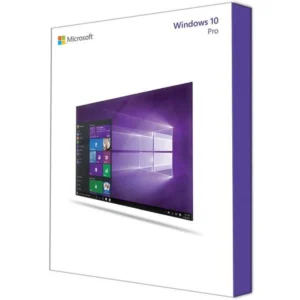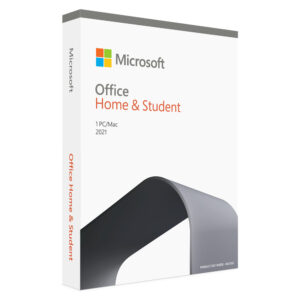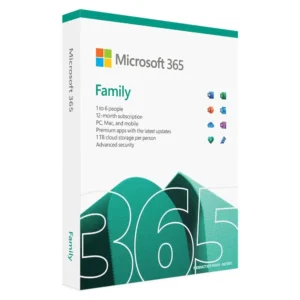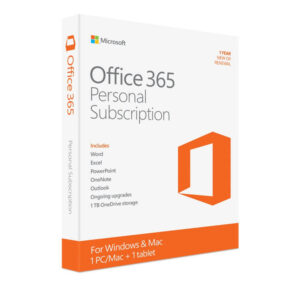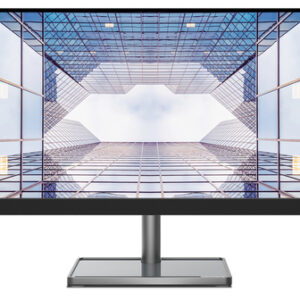Best Seller Items
-
ASUS X415EA-EB383W
ASUS X415EA-EB383W, Intel Core i5 1135G7, 8GB DDR4 RAM, 256GB M.2 NVMe PCIe 3.0 SSD, Windows 11 Home
KShs 59,800.00ASUS X415EA-EB383W
KShs 59,800.00 -
Anker PowerDrive 2 Elite with Lightning Connector – Black
The Anker PowerDrive 2 Elite with Lightning Connector in black is a compact car charger designed for charging devices with a Lightning connector. Here are some key points about the charger:
– Dual Charging Ports: The PowerDrive 2 Elite features two USB ports, allowing you to charge two devices simultaneously. One port is specifically designed with a built-in Lightning connector, making it convenient for charging iPhones, iPads, and other devices with a Lightning port.
– Fast Charging: The charger supports fast charging with PowerIQ 2.0 technology. It can deliver up to 24W of power, providing efficient and high-speed charging for your devices.
– Universal Compatibility: The PowerDrive 2 Elite is compatible with a wide range of devices, including iPhones, iPads, iPods, and other smartphones, tablets, and USB-powered devices. It works with devices that have a Lightning port as well as devices that can be charged via USB.
– Compact and Portable: The charger has a compact and lightweight design, making it easy to carry and store in your car. Its sleek black finish adds a stylish touch.
– MultiProtect Safety System: Anker’s MultiProtect safety system ensures complete protection for your devices during charging. It provides advanced safety features such as surge protection, temperature control, and more, to keep your devices safe from damage.
– LED Indicator: The PowerDrive 2 Elite features a blue LED indicator light that illuminates when the charger is connected and receiving power. This helps you easily locate the charger in the dark and confirms that it is working properly.
– Durable Build: The charger is built with high-quality materials to ensure durability and longevity. It is designed to withstand the rigors of daily use in your car.
– Easy to Use: Using the PowerDrive 2 Elite is simple. Just plug it into your car’s cigarette lighter socket, and you’re ready to charge your devices. The built-in Lightning connector eliminates the need for an additional cable for Lightning devices.
– Anker Warranty: The PowerDrive 2 Elite comes with Anker’s 18-month warranty, providing you with peace of mind and excellent customer support.
Overall, the Anker PowerDrive 2 Elite with Lightning Connector in black is a reliable and convenient car charger that allows you to charge your Lightning devices quickly and safely while on the go.
KShs 2,640.00 -
Anker PowerConf C300 – Black – Webcam
The Anker PowerConf C300 is a black webcam designed for high-quality video conferencing and streaming. Here are some key points about the device:
– High-Definition Video: The PowerConf C300 provides high-definition video with a resolution of up to 1080p at 60 frames per second. This ensures sharp and clear video quality for your video calls, conferences, and streaming sessions.
– Autofocus and Light Correction: The webcam features autofocus technology, allowing it to automatically adjust the focus to ensure a clear image. It also has light correction capabilities, optimizing the lighting conditions to deliver vibrant and well-lit video even in low-light environments.
– Wide-Angle Lens: The PowerConf C300 has a wide-angle lens with a field of view of 115 degrees. This wide field of view enables you to capture a larger area or include multiple people in the frame, making it ideal for group video conferences and collaborative meetings.
– Built-in Microphones: The webcam is equipped with dual noise-canceling microphones that capture clear and crisp audio. This eliminates background noise and ensures that your voice is heard clearly during video calls and conferences without the need for an external microphone.
– Plug-and-Play: The PowerConf C300 is a USB webcam that offers easy plug-and-play functionality. Simply connect it to your computer or laptop using the included USB cable, and it will be recognized instantly without the need for any additional drivers or software installations.
– Privacy Shutter: To protect your privacy, the webcam has a built-in privacy shutter. You can slide the shutter to cover the lens when the webcam is not in use, providing peace of mind that you are not being recorded unintentionally.
– Adjustable Clip and Tripod Mount: The webcam comes with an adjustable clip that allows you to securely attach it to the top of your computer monitor or laptop screen. It also features a tripod mount, giving you the option to place it on a tripod for added flexibility in positioning.
– Compatibility: The PowerConf C300 is compatible with various operating systems, including Windows, Mac, and Chrome OS. It works seamlessly with popular video conferencing platforms like Zoom, Microsoft Teams, Google Meet, and more.
– Sleek and Compact Design: The webcam has a sleek and compact design that blends well with any workspace setup. Its small footprint makes it easy to carry and transport, making it ideal for remote work, traveling, and on-the-go use.
– Adjustable Settings: The PowerConf C300 allows you to adjust various settings such as brightness, contrast, saturation, and white balance to customize the video output according to your preferences and lighting conditions.
– Reliable and Stable Connection: The webcam utilizes a reliable USB connection to ensure stable and uninterrupted video streaming. It provides a smooth and lag-free video experience, enabling seamless communication during your virtual meetings and conferences.
KShs 20,020.00Anker PowerConf C300 – Black – Webcam
KShs 20,020.00 -
Logitech G Pro Wireless Gaming Mouse – BT – EWR2
The Logitech G Pro Wireless Gaming Mouse is a highly regarded wireless gaming mouse that offers a lightweight design, high-performance features, and customizable options. It is designed specifically for professional gamers and enthusiasts who prioritize precision and responsiveness in their gaming experience.
Here are the key features of the Logitech G Pro Wireless Gaming Mouse:
1. Lightweight Design: The G Pro Wireless mouse is extremely lightweight, weighing around 80 grams, making it comfortable to use for long gaming sessions and reducing fatigue.
2. HERO Sensor: It features Logitech’s HERO (High-Efficiency Rated Optical) sensor, which provides accurate and responsive tracking with a DPI (dots per inch) range of up to 16,000. The HERO sensor is power-efficient, ensuring long battery life.
3. Wireless Connectivity: The mouse utilizes Logitech’s Lightspeed wireless technology, providing a lag-free and ultra-fast 1ms report rate. It offers the same responsiveness as wired mice, making it ideal for competitive gaming.
4. Ambidextrous Design: The G Pro Wireless mouse has an ambidextrous design, allowing it to be used comfortably by both right-handed and left-handed gamers. It features removable side buttons on both sides for customization.
5. Programmable Buttons: It has a total of eight programmable buttons that can be customized using Logitech’s software. This allows you to assign macros, game commands, and other functions to the mouse buttons for quick access.
6. Battery Life: The G Pro Wireless mouse boasts an impressive battery life of up to 60 hours on a single charge. The actual battery life may vary based on usage and settings.
7. Onboard Memory: The mouse has onboard memory, which means you can save your preferred settings and profiles directly on the mouse itself. This allows you to use your customized settings on different computers without the need for additional software installations.
8. Customization Software: Logitech provides software called Logitech G HUB, which allows you to customize various settings, such as DPI sensitivity, button assignments, lighting effects, and more.
KShs 20,000.00Logitech G Pro Wireless Gaming Mouse – BT – EWR2
KShs 20,000.00 -
HP EliteBook 1030 G3, i7 (8th Gen), 16/512
Power through your tasks with the HP EliteBook 1030 G3’s 8th Gen Intel Core i7 processor, 16GB RAM, and 512GB SSD. An ideal machine for:
- Business Professionals: Executives, managers, and consultants who need a powerful and stylish laptop for work on the go. The 360-degree hinge allows for flexible use in various settings, such as meetings, presentations, and note-taking.
- Creative Professionals: Graphic designers, video editors, and photographers who require a reliable and responsive machine for creative tasks. The touchscreen display and powerful processor enable smooth multitasking and efficient workflow.
- Students and Educators: Students and teachers who need a versatile device for studying, research, and presentations. The lightweight design and long battery life make it ideal for taking to class or on campus.
- Healthcare Professionals: Doctors, nurses, and other healthcare workers who need a durable and secure device for patient records, medical research, and remote consultations. The robust build and security features ensure data protection and privacy.
KShs 63,000.00KShs 65,000.00HP EliteBook 1030 G3, i7 (8th Gen), 16/512
KShs 63,000.00KShs 65,000.00 -
KShs 16,830.00
Eufy Video Doorbell 1080p (Battery-Powered) – Set
KShs 16,830.00
-
Lenovo IdeaPad 3 14ITL6
Intel Core i3 1115G4, 4GB DDR4 3200 (Up to 12GB Support), 1TB HDD, Windows 11 Home, 14″
FHD, No ODD, WLAN + Bluetooth (11ac, 2×2 + BT5.0), HD 720p with Privacy Shutter Webcam, Arctic Grey, 1 Year Warranty,
Ports: One USB 2.0, One USB 3.2 Gen 1, One USB-C 3.2 Gen 1 (support data transfer only), One HDMI 1.4b, One Card reader,
One Headphone / microphone combo jack (3.5mm), One Power connector – 82H70133UEKShs 45,600.00Lenovo IdeaPad 3 14ITL6
KShs 45,600.00 -
Lenovo Tab K10
MediaTek Helio P22T (8C, 4x A53 @2.3GHz + 4x A53 @1.8GHz), Integrated IMG PowerVR GE8320 GPU,
4GB Soldered LPDDR4x RAM, 64GB eMCP4x, Android 11, 10.3″ FHD Touch Screen (1920×1200) TDDI 330nits, IP52, WLAN
+ Bluetooth (11a/b/g/n/ac, 1×1 + BT5.0), 4G LTE, Camera Front 5.0MP / Rear 8.0MP, 2x Array microphone, Stereo speakers,
Integrated 7500mAh Battery, Abyss Blue, 1 Year Warranty, Ports: One USB-C 2.0 (support data transfer, OTG and Power
Delivery), One Headphone / microphone combo jack (3.5mm), One Nano-SIM & MicroSD Card Slot (FAT32 up to 128GB,
exFAT up to 2TB)
Folio CaseKShs 39,600.00Lenovo Tab K10
KShs 39,600.00 -
Lenovo Tab M8 HD (2nd Gen)
MediaTek Helio A22 (4C, 4x A53 @2.0GHz), Integrated IMG PowerVR GE-class GPU, 3GB
Soldered LPDDR3 RAM, 32GB eMMC, Android 9, 8″ HD Touch Screen (1280×800) IPS 350nits, IP5X, WLAN + Bluetooth
(11a/b/g/n/ac, 1×1 + BT5.0), 4G LTE, Camera Front 2.0MP / Rear 5.0MP, Mono microphone, Single front speaker, Integrated
5000mAh Battery, Iron Grey, 1 Year Warranty, Ports: One Micro-USB 2.0 (support data transfer, Power Delivery, Lenovo Thub and OTG), One Headphone / microphone combo jack (3.5mm), One Nano-SIM & MicroSD Card Slot (FAT32 up to 128GB,
exFAT up to 2TB)KShs 23,400.00Lenovo Tab M8 HD (2nd Gen)
KShs 23,400.00 -
Microsoft Bluetooth® Mouse – Peach
Microsoft Bluetooth® Mouse – Peach – RJN-00046
KShs 3,645.00Microsoft Bluetooth® Mouse – Peach
KShs 3,645.00 -
Microsoft Windows 10 Pro
Microsoft Windows 10 Pro is an operating system designed for professional and business users. Here are some key points about Windows 10 Pro:
– Enhanced security: Windows 10 Pro includes advanced security features such as BitLocker encryption, Windows Defender Antivirus, Windows Hello biometric login, and Windows Information Protection to help protect your data and devices.
– Remote Desktop: With Windows 10 Pro, you can remotely connect to and control your computer from another device using Remote Desktop.
– Domain Join: Windows 10 Pro allows you to join your device to a corporate or organizational network domain, providing centralized management and access to network resources.
– Group Policy Management: You can use Group Policy to manage and control various settings and configurations on multiple devices in a domain environment.
– Hyper-V: Windows 10 Pro includes Hyper-V, a virtualization platform that allows you to create and run virtual machines on your computer.
– Enterprise-level features: Windows 10 Pro includes additional enterprise-level features such as Windows Update for Business, Windows Store for Business, and more.
– Compatibility and support: Windows 10 Pro provides compatibility with a wide range of software and hardware, and it receives regular updates and support from Microsoft.KShs 22,100.00Microsoft Windows 10 Pro
KShs 22,100.00 -
Microsoft Home and Student 2021
Microsoft Home and Student 2021 is a software suite that includes essential applications for home and student use. Here are some key points about Microsoft Home and Student 2021:
– Applications: The suite typically includes Microsoft Word, Microsoft Excel, and Microsoft PowerPoint. These applications offer powerful tools for creating documents, spreadsheets, and presentations.
– Home and Student use: The software is designed for non-commercial use, primarily targeted at individuals and families for educational and personal purposes.
– One-time purchase: Microsoft Home and Student 2021 is a one-time purchase, which means you pay a single fee to use the software and you can use it indefinitely without the need for a subscription.
– Installation on one device: The license typically allows installation on a single device, such as a computer or tablet.
– Features and updates: Microsoft Home and Student 2021 provides access to core features and functionalities of the included applications. However, it does not include some advanced features and services available in other Microsoft Office suites or subscriptions.
– Support and updates: The software typically comes with a limited period of support and access to updates. After that period, you may need to purchase additional support or upgrade to a newer version for continued support and access to the latest features.
– Compatibility: Microsoft Home and Student 2021 is compatible with Windows and Mac operating systems, but it’s important to check the system requirements and compatibility before purchasing.KShs 13,000.00Microsoft Home and Student 2021
KShs 13,000.00 -
Microsoft Office 365 Family – 1 Year Media less 6 Users
Microsoft Office 365 Family is a subscription-based software suite that provides access to a range of Microsoft Office applications and services for multiple users in a household. Here are some key points about Microsoft Office 365 Family:
– Applications: The suite typically includes popular Microsoft Office applications such as Microsoft Word, Excel, PowerPoint, Outlook, and OneNote. These applications offer powerful tools for word processing, spreadsheet management, presentation creation, email management, note-taking, and more.
– Multiple users: With a Microsoft Office 365 Family subscription, you can share the benefits of the subscription with up to six users in your household. Each user gets their own Microsoft account and can install the Office applications on multiple devices.
– Cross-device usage: Office 365 Family allows you to use the included applications and services on multiple devices, including Windows and Mac computers, tablets, and smartphones. You can access and edit your documents from virtually anywhere with an internet connection.
– Cloud storage: Each user gets 1TB of cloud storage on Microsoft OneDrive, which allows you to store and sync your files across devices and easily collaborate with others.
– Regular updates: With Office 365 Family, you receive access to the latest versions of the Office applications, as well as regular updates and new features as they become available.
– Additional services: The subscription often includes additional services such as Microsoft Teams for collaboration, Skype minutes for calling landlines and mobiles, and access to various online features and templates.
– Tech support: Office 365 Family typically provides access to technical support and assistance from Microsoft.KShs 10,125.00Microsoft Office 365 Family – 1 Year Media less 6 Users
KShs 10,125.00 -
Microsoft Office 365 Personal – 1 Year Media less 1 User
Microsoft Office 365 Personal is a subscription-based software suite that provides access to a range of Microsoft Office applications and services for an individual user. Here are some key points about Microsoft Office 365 Personal:
– Applications: The suite typically includes popular Microsoft Office applications such as Microsoft Word, Excel, PowerPoint, Outlook, and OneNote. These applications offer powerful tools for word processing, spreadsheet management, presentation creation, email management, note-taking, and more.
– Single user: With a Microsoft Office 365 Personal subscription, you can use the included applications and services on one computer (Windows or Mac) and one tablet or smartphone.
– Cross-device usage: You can install the Office applications on your computer, tablet, and smartphone and access your files and documents from anywhere with an internet connection. Your files are synced across devices using Microsoft OneDrive, allowing you to work seamlessly on different devices.
– Regular updates: With Office 365 Personal, you receive access to the latest versions of the Office applications, as well as regular updates and new features as they become available.
– Cloud storage: Office 365 Personal typically includes 1TB of cloud storage on Microsoft OneDrive, allowing you to store and sync your files across devices and easily share them with others.
– Additional services: The subscription often includes additional services such as Skype minutes for calling landlines and mobiles, and access to various online features and templates.
– Tech support: Office 365 Personal typically provides access to technical support and assistance from Microsoft.KShs 7,800.00Microsoft Office 365 Personal – 1 Year Media less 1 User
KShs 7,800.00 -
Lenovo G34w-10 34″ Ultra-Wide Curved Gaming Monitor
Lenovo G34w-10 34″ Ultra-Wide Curved Gaming Monitor, 3440×1440, 21:9, 144 Hz, Curvature: 1500R, Tilt, Height Adjust
Stand, Black Color, Connectivity : 1 HDMI 2.0, 1 DP 1.4 – 66A1GACBUKKShs 78,400.00Lenovo G34w-10 34″ Ultra-Wide Curved Gaming Monitor
KShs 78,400.00 -
Lenovo G32qc-10 31.5″ Curved Gaming Monitor
Lenovo G32qc-10 31.5″ Curved Gaming Monitor, 2560×1440, 16:9, 144 Hz, Curvature: 1500R, Tilt, Height Adjust Stand,
Black Color, Connectivity : 1 HDMI 2.0, 1 DP 1.2 – 66A2GACBUKKShs 57,500.00Lenovo G32qc-10 31.5″ Curved Gaming Monitor
KShs 57,500.00 -
Lenovo L29w-30 29″ Ultra-Wide FHD Monitor
Lenovo L29w-30 29″ Ultra-Wide FHD Monitor, 2560×1080, 21:9, Integrated Speakers, Tilt, Swivel, Height Adjust Stand,
Raven Black Color, Connectivity : HDMI 1.4, DP 1.2 – 66E5GAC3AEKShs 51,000.00Lenovo L29w-30 29″ Ultra-Wide FHD Monitor
KShs 51,000.00 -
Lenovo L24e-30 23.8″ FHD Monitor
Lenovo L24e-30 23.8″ FHD Monitor Raven Black Color – Connectivity : VGA, HDMI; – 66BCKAC2UK
KShs 34,500.00Lenovo L24e-30 23.8″ FHD Monitor
KShs 34,500.00 -
Lenovo D22e-20 21.45″ FHD Monitor
Lenovo D22e-20 21.45″ FHD Monitor, Raven Black Color, Connectivity : VGA, HDMI 1.4 – 66D2KAC6UK
KShs 16,675.00Lenovo D22e-20 21.45″ FHD Monitor
KShs 16,675.00 -
Lenovo L22i-30 21.5″ FHD Monitor
Lenovo L22i-30 21.5″ FHD Monitor Raven Black Color – Connectivity : VGA, HDMI 1.4; – 66CAKAC1AE
KShs 24,000.00Lenovo L22i-30 21.5″ FHD Monitor
KShs 24,000.00 -
Lenovo D19-10 18.5″ HD Black Monitor
Lenovo D19-10 18.5″ HD Monitor, Black Color, Connectivity : VGA, HDMI – 61E0KCT6UK
KShs 21,000.00Lenovo D19-10 18.5″ HD Black Monitor
KShs 21,000.00 -
Lenovo Essential FHD Webcam
Lenovo Essential FHD Webcam – 4XC1B34802
KShs 3,900.00Lenovo Essential FHD Webcam
KShs 3,900.00