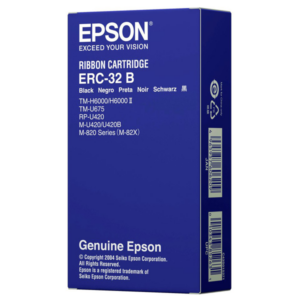Best Seller Items
-
Anker PowerDrive 2 Elite with Lightning Connector – Black
The Anker PowerDrive 2 Elite with Lightning Connector in black is a compact car charger designed for charging devices with a Lightning connector. Here are some key points about the charger:
– Dual Charging Ports: The PowerDrive 2 Elite features two USB ports, allowing you to charge two devices simultaneously. One port is specifically designed with a built-in Lightning connector, making it convenient for charging iPhones, iPads, and other devices with a Lightning port.
– Fast Charging: The charger supports fast charging with PowerIQ 2.0 technology. It can deliver up to 24W of power, providing efficient and high-speed charging for your devices.
– Universal Compatibility: The PowerDrive 2 Elite is compatible with a wide range of devices, including iPhones, iPads, iPods, and other smartphones, tablets, and USB-powered devices. It works with devices that have a Lightning port as well as devices that can be charged via USB.
– Compact and Portable: The charger has a compact and lightweight design, making it easy to carry and store in your car. Its sleek black finish adds a stylish touch.
– MultiProtect Safety System: Anker’s MultiProtect safety system ensures complete protection for your devices during charging. It provides advanced safety features such as surge protection, temperature control, and more, to keep your devices safe from damage.
– LED Indicator: The PowerDrive 2 Elite features a blue LED indicator light that illuminates when the charger is connected and receiving power. This helps you easily locate the charger in the dark and confirms that it is working properly.
– Durable Build: The charger is built with high-quality materials to ensure durability and longevity. It is designed to withstand the rigors of daily use in your car.
– Easy to Use: Using the PowerDrive 2 Elite is simple. Just plug it into your car’s cigarette lighter socket, and you’re ready to charge your devices. The built-in Lightning connector eliminates the need for an additional cable for Lightning devices.
– Anker Warranty: The PowerDrive 2 Elite comes with Anker’s 18-month warranty, providing you with peace of mind and excellent customer support.
Overall, the Anker PowerDrive 2 Elite with Lightning Connector in black is a reliable and convenient car charger that allows you to charge your Lightning devices quickly and safely while on the go.
KShs 2,640.00 -
ASUS E410MA-BV1517
Intel Celeron N4020, 4GB DDR4 2666, 256GB M.2 NVMe PCIe 3.0 SSD, No OS, 14″ HD
KShs 31,050.00ASUS E410MA-BV1517
KShs 31,050.00 -
Anker PowerConf C300 – Black – Webcam
The Anker PowerConf C300 is a black webcam designed for high-quality video conferencing and streaming. Here are some key points about the device:
– High-Definition Video: The PowerConf C300 provides high-definition video with a resolution of up to 1080p at 60 frames per second. This ensures sharp and clear video quality for your video calls, conferences, and streaming sessions.
– Autofocus and Light Correction: The webcam features autofocus technology, allowing it to automatically adjust the focus to ensure a clear image. It also has light correction capabilities, optimizing the lighting conditions to deliver vibrant and well-lit video even in low-light environments.
– Wide-Angle Lens: The PowerConf C300 has a wide-angle lens with a field of view of 115 degrees. This wide field of view enables you to capture a larger area or include multiple people in the frame, making it ideal for group video conferences and collaborative meetings.
– Built-in Microphones: The webcam is equipped with dual noise-canceling microphones that capture clear and crisp audio. This eliminates background noise and ensures that your voice is heard clearly during video calls and conferences without the need for an external microphone.
– Plug-and-Play: The PowerConf C300 is a USB webcam that offers easy plug-and-play functionality. Simply connect it to your computer or laptop using the included USB cable, and it will be recognized instantly without the need for any additional drivers or software installations.
– Privacy Shutter: To protect your privacy, the webcam has a built-in privacy shutter. You can slide the shutter to cover the lens when the webcam is not in use, providing peace of mind that you are not being recorded unintentionally.
– Adjustable Clip and Tripod Mount: The webcam comes with an adjustable clip that allows you to securely attach it to the top of your computer monitor or laptop screen. It also features a tripod mount, giving you the option to place it on a tripod for added flexibility in positioning.
– Compatibility: The PowerConf C300 is compatible with various operating systems, including Windows, Mac, and Chrome OS. It works seamlessly with popular video conferencing platforms like Zoom, Microsoft Teams, Google Meet, and more.
– Sleek and Compact Design: The webcam has a sleek and compact design that blends well with any workspace setup. Its small footprint makes it easy to carry and transport, making it ideal for remote work, traveling, and on-the-go use.
– Adjustable Settings: The PowerConf C300 allows you to adjust various settings such as brightness, contrast, saturation, and white balance to customize the video output according to your preferences and lighting conditions.
– Reliable and Stable Connection: The webcam utilizes a reliable USB connection to ensure stable and uninterrupted video streaming. It provides a smooth and lag-free video experience, enabling seamless communication during your virtual meetings and conferences.
KShs 20,020.00Anker PowerConf C300 – Black – Webcam
KShs 20,020.00 -
Rapoo Neckband Bluetooth Earphones S120 – Black
The Rapoo Neckband Bluetooth Earphones S120 are wireless earphones designed for comfortable and convenient audio listening on the go. Here’s some information about their key features:
– Bluetooth Connectivity: The S120 earphones utilize Bluetooth technology to wirelessly connect to your audio source, such as a smartphone, tablet, or computer. This allows you to enjoy your music or make hands-free calls without the hassle of tangled wires.
– Neckband Design: The earphones feature a lightweight and flexible neckband that rests comfortably around your neck. This design allows for a secure fit and prevents the earphones from falling off during active use.
– High-Quality Audio: The S120 earphones aim to deliver high-quality audio with balanced sound reproduction. They are often equipped with drivers that provide clear vocals and a dynamic range of frequencies for an immersive listening experience.
– Built-in Microphone: The earphones include a built-in microphone, allowing you to make and receive calls while on the go. The microphone is typically positioned on the neckband for clear voice transmission.
– Long Battery Life: The S120 earphones come with a built-in rechargeable battery that offers extended playtime. The battery life may vary depending on usage and other factors, but it’s designed to provide several hours of continuous listening.
– Easy Controls: The earphones feature intuitive controls built into the neckband, allowing you to adjust volume, play/pause music, skip tracks, and answer or end calls with ease. Some models may also include voice control support for hands-free operation.
– Comfort and Portability: The earphones are designed to be lightweight and comfortable for extended wear. They are portable and easy to carry, making them suitable for travel or everyday use.
– Compatibility: The S120 earphones are typically compatible with various Bluetooth-enabled devices, including smartphones, tablets, and computers. They can work with popular operating systems like iOS and Android.
Please note that specific features and specifications may vary depending on the model or version of the Rapoo S120 Neckband Bluetooth Earphones. For accurate and up-to-date information, it is recommended to refer to the product documentation or contact Rapoo directly.
If you have any further questions or need more specific information about the Rapoo S120 Neckband Bluetooth Earphones, feel free to ask.
KShs 2,800.00Rapoo Neckband Bluetooth Earphones S120 – Black
KShs 2,800.00 -
Dell SE2422H 23.8 Inch (60.50 Cm) LED Backlit Monitor
FHD With VGA Port & HDMI Port (Black)
KShs 24,150.00Dell SE2422H 23.8 Inch (60.50 Cm) LED Backlit Monitor
KShs 24,150.00 -
Lenovo G32qc-10 31.5″ Curved Gaming Monitor
Lenovo G32qc-10 31.5″ Curved Gaming Monitor, 2560×1440, 16:9, 144 Hz, Curvature: 1500R, Tilt, Height Adjust Stand,
Black Color, Connectivity : 1 HDMI 2.0, 1 DP 1.2 – 66A2GACBUKKShs 57,500.00Lenovo G32qc-10 31.5″ Curved Gaming Monitor
KShs 57,500.00
-
D-Link 8 Port PoE Gigabit Smart Managed Switch + 2 SFP ports
The D-Link 8 Port PoE Gigabit Smart Managed Switch with 2 SFP ports is a networking device that combines Power over Ethernet (PoE) functionality, Gigabit Ethernet ports, and smart management features. Here are the key features presented in point form:
– Port Configuration: The switch has 8 Gigabit Ethernet ports, allowing for high-speed wired connections for devices such as computers, servers, printers, and network storage devices.
– Power over Ethernet (PoE): The switch supports PoE, which means it can provide power to PoE-enabled devices, such as IP cameras, wireless access points, and VoIP phones, over the Ethernet cable. This eliminates the need for separate power adapters for these devices.
– PoE Ports: The switch provides PoE functionality on some or all of its ports. The exact number of PoE ports and the power budget for PoE devices may vary depending on the specific model. It is recommended to check the product specifications for the exact details.
– SFP Ports: The switch includes 2 SFP (Small Form-Factor Pluggable) ports, which are designed for fiber optic connectivity. These ports can be used for uplinking to other switches or connecting to fiber-based network infrastructure.
– Smart Managed Features: The switch offers smart management features, which provide greater control over network traffic, security, and performance optimization. This may include features such as VLAN support, link aggregation, Quality of Service (QoS) mechanisms, and traffic monitoring.
– Management Options: The switch can be managed through various methods, including a web-based graphical user interface (GUI), Command Line Interface (CLI), or SNMP (Simple Network Management Protocol). These options provide flexibility in configuring and monitoring the switch.
– Energy Efficiency: The switch incorporates energy-saving technologies, such as IEEE 802.3az Energy Efficient Ethernet (EEE) and D-Link Green Technology, which help reduce power consumption and lower operating costs.
– Rack-Mountable Design: The switch is designed for rack mounting, allowing it to be easily integrated into standard network racks or cabinets for organized deployment.
These points provide a general overview of the D-Link 8 Port PoE Gigabit Smart Managed Switch with 2 SFP ports.
KShs 15,000.00D-Link 8 Port PoE Gigabit Smart Managed Switch + 2 SFP ports
KShs 15,000.00 -
D-Link 8GE PoE+ 2GE Uplink 250m PoE Switch;10 port 1Gps with 8 PoE port
- Port Configuration: The switch typically offers eight Gigabit Ethernet (GE) ports for high-speed connectivity, allowing you to connect various devices such as computers, printers, access points, IP cameras, and VoIP phones.
- PoE+ Support: This switch supports PoE+ (Power over Ethernet Plus), which means it can deliver more power to compatible PoE-enabled devices compared to standard PoE switches. The increased power capacity allows for the connection and powering of devices that require higher power, such as PTZ cameras or access points.
- PoE Ports: The switch typically includes eight PoE ports, which are capable of delivering both power and data over Ethernet cables. These ports eliminate the need for separate power adapters for PoE devices, simplifying installation and reducing cable clutter.
- Uplink Ports: In addition to the PoE ports, the switch usually has two Gigabit Ethernet uplink ports. These ports can be used to connect the switch to the network backbone or other switches to extend the network.
- Long Distance Support: The switch is mentioned to support up to 250 meters of Ethernet cable length for PoE devices. This extended distance capability allows for greater flexibility in deploying PoE devices in larger spaces or remote locations.
- Power Budget: The switch has a specified PoE power budget in watts. It determines the total amount of power available to be distributed among the connected PoE devices. The exact PoE power budget may vary depending on the specific model.
- Quality of Service (QoS): D-Link switches often offer QoS features to prioritize and optimize network traffic. This ensures that critical applications and data receive priority, resulting in improved performance and reduced latency.
- Management Options: The switch may provide different management options, such as a web-based interface, Command Line Interface (CLI), or dedicated management software. These tools allow you to configure and manage various settings of the switch, monitor performance, and control connected devices.
KShs 12,000.00 -
CX-50 set, certified in line with EU wireless requirements
CX-50 set, certified in line with EU wireless requirements – R9861522EU
KShs 360,000.00CX-50 set, certified in line with EU wireless requirements
KShs 360,000.00 -
CX-30 set, certified in line with EU wireless requirements
CX-30 set, certified in line with EU wireless requirements – R9861513EU
KShs 300,000.00CX-30 set, certified in line with EU wireless requirements
KShs 300,000.00 -
CX-20 set, certified in line with EU wireless requirements
CX-20 set, certified in line with EU wireless requirements – R9861512EU
KShs 300,000.00CX-20 set, certified in line with EU wireless requirements
KShs 300,000.00 -
C-10 set, certified in line with EU wireless requirements
C-10 set, certified in line with EU wireless requirements – R9861511EU
KShs 221,000.00C-10 set, certified in line with EU wireless requirements
KShs 221,000.00 -
C-5 set, certified in line with EU wireless requirements
C-5 set, certified in line with EU wireless requirements – R9861505EU
KShs 140,000.00C-5 set, certified in line with EU wireless requirements
KShs 140,000.00 -
Generic Universal Celling Mount for Projector
Generic Universal Celling Mount for Projector
KShs 7,500.00Generic Universal Celling Mount for Projector
KShs 7,500.00 -
Epson EH-LS300B Home Cinema Smart Laser Projector 3LCD Technology, Full HD, 1920 x 1080, 16:9, 3600 Lumen – 1800 Lumen
Epson EH-LS300B Home Cinema Smart Laser Projector 3LCD Technology, Full HD, 1920 x 1080, 16:9, 3600 Lumen –
1800 Lumen (economy), 2,500,000KShs 336,000.00 -
Epson EF-12 Mini Laser Smart Projector 3LCD Technology, Full HD, 1920 x 1080, 16:9, 1000 Lumen – 500 Lumen
Full HD, 1920 x 1080, 16:9, 1000 Lumen – 500 Lumen (economy), 2,500,000 : 1, USB 2.0-A, USB 2.0, Jack plug out, HDMI ARC, HDMI (HDCP 2.3), Android TV, Bluetooth, Wireless Networking, Chromecast / AirPlay, 2.1 kg, 10W Built-in Yamaha Speaker, Main unit, Power Cable, Quick Start Guide, Remote control incl. batteries, User guide 60 months Carry in or 12,000 hours
KShs 150,000.00 -
Epson CO-FH02 Smart Projector 3LCD Technology, Full HD, 1920 x 1080, 16:9, 3000 Lumen – 2000 Lumen
Epson CO-FH02 Smart Projector 3LCD Technology, Full HD, 1920 x 1080, 16:9, 3000 Lumen – 2000 Lumen (economy),
16,000 : 1, USB 2.0-A, USB 2.0, Powered USB, HDMI in, Android TV, 2.6 kg, 5W, Android TV dongle, Main unit, Power cable,
Quick Start Guide, Remote control incl. batteries, User manual (CD), Warranty card
24 months Carry inKShs 79,200.00 -
Epson CO-W01 Projector 3LCD Technology, WXGA, 1280 x 800, 16:10, 3000 Lumen – 2000 Lumen
Epson CO-W01 Projector 3LCD Technology, WXGA, 1280 x 800, 16:10, 3000 Lumen – 2000 Lumen (economy), 16,000 : 1,
HDMI 1.4KShs 70,000.00 -
Epson ERC 32 Ribbon
The Epson ERC-32 is a specific type of ribbon cartridge designed for use in certain models of Epson dot matrix printers and point of sale (POS) systems. The ERC-32 ribbon is commonly used in receipt printers and other impact printers that use a ribbon to print characters onto paper.
- Key features of the Epson ERC-32 ribbon include:
- Compatibility: The ERC-32 ribbon is compatible with various Epson dot matrix printer models, including certain models in the TM-U series, which are commonly used in retail and hospitality environments for printing receipts and other transaction documents.
- Color: The ERC-32 ribbon typically comes in black, as it is primarily used for printing text and basic graphics in a monochrome format.
- Longevity: The ERC-32 ribbon is designed to be durable and long-lasting, capable of printing a substantial number of characters before needing replacement.
- Easy Installation: The ribbon cartridge is user-friendly and easy to install in the compatible printers, ensuring a smooth and efficient replacement process.
- High-Quality Printing: The ERC-32 ribbon, combined with the dot matrix printer’s impact technology, provides clear and reliable printing on various types of paper, including thermal receipt paper.
- Usage: The Epson ERC-32 ribbon is commonly used in retail environments, restaurants, and other businesses that require continuous receipt printing for their daily operations.
- It’s important to note that the availability and compatibility of the Epson ERC-32 ribbon may vary depending on your location and the specific printer model you have. When purchasing replacement ribbons, it’s best to ensure that you are getting genuine Epson products from authorized dealers or retailers to ensure optimal performance and compatibility with your printer.
KShs 570.00Epson ERC 32 Ribbon
KShs 570.00 -
Epson DFX-9000 Ribbon Cartridge
The Epson DFX-9000 is a high-speed dot matrix printer commonly used in heavy-duty business and industrial printing applications. The Epson DFX-9000 ribbon cartridge is designed specifically for this printer model to ensure reliable and high-quality printing results. Here are some key features of the Epson DFX-9000 ribbon cartridge:
- Ribbon Type: The Epson DFX-9000 uses a ribbon cartridge that contains an inked fabric ribbon. This ribbon is responsible for transferring ink to the paper during the printing process.
- High-Yield Capacity: The DFX-9000 ribbon cartridge typically has a high-yield capacity, allowing for extensive printing before requiring replacement. This is especially important for businesses with heavy printing needs.
- Long Life: The ribbon cartridge is designed to have a long life, contributing to the printer’s overall cost-effectiveness and reducing the frequency of ribbon changes.
- Easy Installation: The ribbon cartridge is user-friendly and straightforward to install in the Epson DFX-9000 printer, ensuring minimal downtime during replacement.
- Genuine Epson Product: For optimal performance and compatibility with the DFX-9000 printer, it’s crucial to use genuine Epson ribbon cartridges purchased from authorized dealers or retailers.
- Impact Printing: The DFX-9000 is an impact printer, which means it uses pins to strike the ribbon and transfer ink onto the paper. This type of printing is often used for forms, invoices, and other documents requiring multiple copies.
- When purchasing replacement ribbon cartridges for your Epson DFX-9000 printer, it’s essential to ensure that you select the correct ribbon type and model number to guarantee compatibility and the best printing results. Always refer to the printer’s user manual or official Epson resources for specific information about the compatible ribbon cartridges for your printer model.
KShs 4,200.00Epson DFX-9000 Ribbon Cartridge
KShs 4,200.00 -
Epson LQ-2190 Ribbon Cartridge
The Epson LQ-2190 is a high-speed dot matrix printer designed for heavy-duty business and industrial printing tasks. The Epson LQ-2190 ribbon cartridge is specifically designed for use with this printer model to ensure reliable and efficient printing. Here are some key features of the Epson LQ-2190 ribbon cartridge:
- Ribbon Type: The Epson LQ-2190 uses a ribbon cartridge that contains an inked fabric ribbon. This type of ribbon is commonly used in dot matrix printers to transfer ink onto the paper during the printing process.
- High-Yield Capacity: The LQ-2190 ribbon cartridge typically has a high-yield capacity, allowing for extensive printing before requiring replacement. This is particularly important for businesses or organizations with high-volume printing needs.
- Long Life: The ribbon cartridge is designed to have a long life, contributing to the printer’s overall cost-effectiveness and reducing the frequency of ribbon changes.
- Easy Installation: The ribbon cartridge is designed for easy installation in the Epson LQ-2190 printer, ensuring quick and hassle-free replacement.
- Genuine Epson Product: To ensure optimal performance and compatibility with the LQ-2190 printer, it’s essential to use genuine Epson ribbon cartridges purchased from authorized dealers or retailers.
- Impact Printing: The LQ-2190 is an impact printer, which means it uses pins to strike the ribbon and transfer ink onto the paper. This type of printing is often used for forms, invoices, and other documents requiring multiple copies.
- When purchasing replacement ribbon cartridges for your Epson LQ-2190 printer, make sure to select the correct ribbon type and model number to ensure compatibility and the best printing results. Always refer to the printer’s user manual or official Epson resources for specific information about the compatible ribbon cartridges for your printer model.
KShs 1,960.00Epson LQ-2190 Ribbon Cartridge
KShs 1,960.00 -
Epson LQ-690 Ribbon Cartridge
The Epson LQ-690 is a dot matrix printer designed for high-speed and high-volume printing in business and industrial environments. The Epson LQ-690 ribbon cartridge is specifically designed for use with this printer model to ensure reliable and efficient printing. Here are some key features of the Epson LQ-690 ribbon cartridge:
- Ribbon Type: The Epson LQ-690 uses a ribbon cartridge that contains an inked fabric ribbon. This type of ribbon is commonly used in dot matrix printers to transfer ink onto the paper during the printing process.
- High-Yield Capacity: The LQ-690 ribbon cartridge typically has a high-yield capacity, allowing for extensive printing before requiring replacement. This is particularly important for businesses with high-volume printing needs.
- Long Life: The ribbon cartridge is designed to have a long life, contributing to the printer’s overall cost-effectiveness and reducing the frequency of ribbon changes.
- Easy Installation: The ribbon cartridge is designed for easy installation in the Epson LQ-690 printer, ensuring quick and hassle-free replacement.
- Genuine Epson Product: To ensure optimal performance and compatibility with the LQ-690 printer, it’s essential to use genuine Epson ribbon cartridges purchased from authorized dealers or retailers.
- Impact Printing: The LQ-690 is an impact printer, which means it uses pins to strike the ribbon and transfer ink onto the paper. This type of printing is often used for forms, invoices, and other documents requiring multiple copies.
- When purchasing replacement ribbon cartridges for your Epson LQ-690 printer, make sure to select the correct ribbon type and model number to ensure compatibility and the best printing results. Always refer to the printer’s user manual or official Epson resources for specific information about the compatible ribbon cartridges for your printer model.
KShs 2,240.00Epson LQ-690 Ribbon Cartridge
KShs 2,240.00