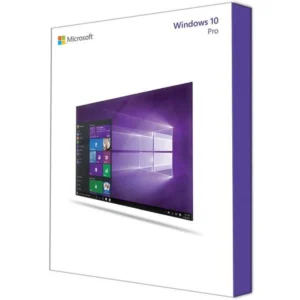Best Seller Items
-
Logitech Rally Plus Ultra-HD Conference Cam – BLACK – USB
- Ultra-HD Video: The Rally Plus Conference Cam supports Ultra-HD (4K) video resolution, providing sharp and detailed visuals for video conferencing. It ensures clear and lifelike video quality for remote participants.
- Modular Design: The Rally Plus system includes multiple components that work together to create a comprehensive conference room solution. It typically includes a camera, speaker, microphone, and hub. The modular design allows for flexibility in setting up and customizing the system to suit specific room configurations.
- PTZ Camera: The included PTZ (pan-tilt-zoom) camera offers motorized pan, tilt, and zoom functionality, allowing users to adjust the camera position remotely. This feature enables capturing different perspectives of the room or focusing on specific participants.
- Premium Audio: The Rally Plus system features high-quality audio capabilities. It typically includes a premium speaker and a microphone array with advanced beamforming technology. This setup helps pick up clear audio from different areas of the room, enhancing voice clarity during video conferences.
- Advanced Connectivity: The system supports multiple connectivity options, including USB, HDMI, and DisplayPort. This enables seamless integration with various devices, such as computers, video conferencing platforms, and AV equipment.
- Intelligent RightSense Technologies: Logitech’s RightSense technologies are integrated into the Rally Plus system. These technologies include RightSight, which automatically adjusts the camera framing to keep participants in view, and RightSound, which optimizes audio performance for clearer and more natural sound.
- Expansion Options: The Rally Plus system can be expanded to accommodate larger or more complex meeting spaces. Additional microphone pods, speaker pods, and display hubs can be added to extend the audio coverage and control functionality.
KShs 448,000.00Logitech Rally Plus Ultra-HD Conference Cam – BLACK – USB
KShs 448,000.00 -
HPE ProLiant DL380 Gen10 Intel Xeon Silver 4210R Rack Server
HPE ProLiant DL380 Gen10 Intel Xeon Silver 4210R (10 Core, 2.4GHz, 13.75MB, 100W), 32GB RDIMM DDR4 RDIMM 2R 2933
(1x32GB), No Optical Drive, 8 SFF Drive Bays (Hot Plug), No HDD, HPE Ethernet 1Gb 4-port FLR-T I350-T4V2 AdapterKShs 401,500.00HPE ProLiant DL380 Gen10 Intel Xeon Silver 4210R Rack Server
KShs 401,500.00 -
HPE ProLiant DL380 Gen10 Intel Xeon Silver 4208 Rack Server
HPE ProLiant DL380 Gen10 Intel Xeon Silver 4208 (8 Core, 2.1GHz, 11MB, 85W), 32GB RDIMM DDR4 2R 2933 (1x32GB), No
Optical Drive, 8 SFF Drive Bays (Hot Plug), No HDD, HPE Ethernet 1Gb 4-port FLR-T I350-T4V2 AdapterKShs 374,000.00HPE ProLiant DL380 Gen10 Intel Xeon Silver 4208 Rack Server
KShs 374,000.00 -
ASUS Zenbook Pro Duo 15 OLED UX582ZM-H2901W
Intel Core i9 12900H, 32GB LPDDR5 RAM (on board), 1TB M.2
NVMe PCIe 4.0 Performance SSD, NVIDIA GeForce RTX 3060 6GB GDDR6 Graphics, Windows 11 Home, 15.6″ 4K OLED
Touch Screen, ScreenPad Plus (14″ 3840 x 1100 (4K) IPS-leve Panel Support Stylus), No ODD, Wi-Fi 6E (802.11ax) (Dual
band) 2*2 + Bluetooth 5, HD camera with IR function to support Windows Hello, NumberPad, Backlit Chiclet Keyboard
with Num-key, Celestial Blue, 1 Year Warranty, Ports: One USB 3.2 Gen 2 Type-A, Two Thunderbolt 4 supports display, One
HDMI 2.1 FRL, One 3.5mm Combo Audio Jack, One DC-in
Included in the Box: Backpack, Palmrest, Stand, Stylus (ASUS Pen 2.0 SA203H-MPP2.0 support) – 90NB0VR1-M003Z0KShs 363,000.00ASUS Zenbook Pro Duo 15 OLED UX582ZM-H2901W
KShs 363,000.00 -
CX-50 set, certified in line with EU wireless requirements
CX-50 set, certified in line with EU wireless requirements – R9861522EU
KShs 360,000.00CX-50 set, certified in line with EU wireless requirements
KShs 360,000.00 -
Epson EH-LS300B Home Cinema Smart Laser Projector 3LCD Technology, Full HD, 1920 x 1080, 16:9, 3600 Lumen – 1800 Lumen
Epson EH-LS300B Home Cinema Smart Laser Projector 3LCD Technology, Full HD, 1920 x 1080, 16:9, 3600 Lumen –
1800 Lumen (economy), 2,500,000KShs 336,000.00
-
Rapoo Multi-mode Wireless Keyboard & Mouse 8050T – Bluetooth /2.4Ghz
The Rapoo Multi-mode Wireless Keyboard & Mouse 8050T is a combination set that includes a wireless keyboard and mouse. Here’s some information about its key features:
– Multi-mode Connectivity: The 8050T keyboard and mouse set offers multiple connectivity options. It can connect to your computer or device using either Bluetooth or a 2.4GHz wireless connection. This allows you to choose the most convenient method of connection based on your preferences and device compatibility.
– Wireless Keyboard: The included keyboard is wireless, providing a cable-free and clutter-free setup. It offers a standard layout with a full set of keys, including multimedia function keys and a numeric keypad. The keyboard often features low-profile keys for comfortable typing and reduced noise.
– Wireless Mouse: The set also includes a wireless mouse that complements the keyboard. The mouse is designed for smooth and precise tracking and often includes adjustable sensitivity levels. It typically features a comfortable ergonomic design to support long hours of use.
– Easy Device Switching: With the multi-mode connectivity, you can easily switch the keyboard and mouse between different devices. This allows you to control multiple devices such as a computer, tablet, or smartphone using the same set without the need for separate peripherals.
– Long Battery Life: The 8050T keyboard and mouse set typically come with energy-efficient technology to maximize battery life. This allows for extended usage without frequent battery replacements. The battery life may vary depending on usage and other factors.
– Compatibility: The set is usually compatible with various operating systems, including Windows, macOS, and Android. It can work with devices that support Bluetooth or have a USB port for the 2.4GHz wireless dongle.
– Compact and Portable: The compact size of the keyboard and mouse makes them highly portable, allowing you to easily carry them with you while on the go. This makes the set suitable for use with laptops and tablets as well.
Please note that specific features and specifications may vary depending on the model or version of the Rapoo 8050T Multi-mode Wireless Keyboard & Mouse. For accurate and up-to-date information, it is recommended to refer to the product documentation or contact Rapoo directly.
If you have any further questions or need more specific information about the Rapoo 8050T Multi-mode Wireless Keyboard & Mouse, feel free to ask.
KShs 2,940.00 -
Rapoo Wireless Optical Mouse & Keyboard X3500 – Black
The Rapoo Wireless Optical Mouse & Keyboard X3500 is a combination set that includes a wireless optical mouse and keyboard. Here’s some information about its key features:
– Wireless Connectivity: The X3500 mouse and keyboard set uses wireless connectivity to connect to your computer or device. It often utilizes a 2.4GHz wireless connection, providing a stable and reliable signal with a decent operating range.
– Optical Mouse: The included optical mouse uses an optical sensor to track movement accurately. It typically offers adjustable sensitivity levels, allowing you to customize the mouse cursor speed to your preference. The mouse often features a comfortable ergonomic design for prolonged use.
– Wireless Keyboard: The set also includes a wireless keyboard that is designed for comfortable typing. It features a standard layout with a full set of keys, including multimedia function keys and a numeric keypad. The keyboard is usually compact and lightweight, making it easy to use and carry.
– Long Battery Life: The X3500 mouse and keyboard set comes with energy-efficient technology to maximize battery life. This allows for extended usage without the need for frequent battery replacements. The battery life may vary depending on usage and other factors.
– Plug-and-Play: The set is typically designed to be plug-and-play, which means you can simply connect the wireless receiver to your computer or device, and it will be ready for use without the need for additional software or drivers.
– Compatibility: The X3500 set is usually compatible with various operating systems, including Windows, macOS, and Linux. It can work with computers and devices that support USB connectivity.
– Stylish Design: The X3500 set often features a sleek and modern design in black color, giving it a professional and elegant look.
Please note that specific features and specifications may vary depending on the model or version of the Rapoo Wireless Optical Mouse & Keyboard X3500. For accurate and up-to-date information, it is recommended to refer to the product documentation or contact Rapoo directly.
If you have any further questions or need more specific information about the Rapoo X3500 Wireless Optical Mouse & Keyboard, feel free to ask.
KShs 3,150.00Rapoo Wireless Optical Mouse & Keyboard X3500 – Black
KShs 3,150.00 -
Rapoo Wired Optical Mouse & Keyboard Combo NX2000 – Black
The Rapoo Wired Optical Mouse & Keyboard Combo NX2000 is a combination set that includes a wired optical mouse and keyboard. Here’s some information about its key features:
– Wired Connectivity: The NX2000 mouse and keyboard set connect to your computer or device using wired connections. The keyboard and mouse are usually equipped with USB cables for easy and reliable connectivity.
– Optical Mouse: The included optical mouse uses an optical sensor to track movement accurately. It provides precise cursor control and smooth tracking on various surfaces. The mouse often features a comfortable ergonomic design for prolonged use.
– Wired Keyboard: The set also includes a wired keyboard that is designed for comfortable typing. It features a standard layout with a full set of keys, including multimedia function keys and a numeric keypad. The keyboard is typically compact and lightweight, making it easy to use and carry.
– Plug-and-Play: The NX2000 set is usually designed to be plug-and-play, meaning you can simply connect the USB cables to your computer, and the mouse and keyboard will be ready for use without the need for additional software or drivers.
– Compatibility: The NX2000 set is typically compatible with various operating systems, including Windows, macOS, and Linux. It can work with computers and devices that have USB ports.
– Sleek Design: The NX2000 set often features a sleek and modern design in black color, giving it a stylish and professional look.
Please note that specific features and specifications may vary depending on the model or version of the Rapoo Wired Optical Mouse & Keyboard Combo NX2000. For accurate and up-to-date information, it is recommended to refer to the product documentation or contact Rapoo directly.
If you have any further questions or need more specific information about the Rapoo NX2000 Wired Optical Mouse & Keyboard Combo, feel free to ask.
KShs 1,750.00 -
Rapoo Wired Mechanical Gaming Keyboard V500PRO
The Rapoo Wired Mechanical Gaming Keyboard V500PRO is a mechanical gaming keyboard designed for gamers and enthusiasts. Here’s some information about its key features:
– Mechanical Switches: The V500PRO keyboard is equipped with mechanical switches. These switches provide a tactile feedback and satisfying click sound, making them ideal for gaming and typing. The specific type of mechanical switch used may vary depending on the model, such as Cherry MX switches or Rapoo’s proprietary switches.
– Customizable RGB Lighting: The keyboard often features customizable RGB lighting, allowing you to personalize the keyboard’s appearance and create stunning lighting effects. You can typically customize the lighting patterns, colors, and brightness using dedicated software or onboard controls.
– Anti-Ghosting and N-Key Rollover: The keyboard usually supports anti-ghosting and N-key rollover (NKRO) functionality. This means that even when multiple keys are pressed simultaneously, each keystroke is registered accurately. It prevents key conflicts and ensures precise input recognition during intense gaming sessions.
– Durable Construction: The V500PRO keyboard is typically built with a durable construction to withstand heavy use. It often features a solid metal frame or reinforced plastic chassis for added stability and durability.
– Programmable Macros: Some versions of the V500PRO keyboard may include programmable macro keys. These dedicated keys allow you to record and assign custom macros or combinations of keystrokes, enhancing your gaming performance and productivity.
– Multimedia Controls: The keyboard often includes dedicated multimedia controls for quick and convenient access to media playback, volume adjustment, and other functions. This eliminates the need to switch between applications or windows while enjoying multimedia content.
– Gaming Mode and Software Customization: The keyboard may feature a gaming mode that disables the Windows key to prevent accidental interruptions during gameplay. Additionally, dedicated software may be available for further customization, such as remapping keys, creating profiles, and adjusting lighting effects.
– Ergonomic Design: The V500PRO keyboard is typically designed with an ergonomic layout and features to provide comfort during long gaming sessions. It may include an adjustable wrist rest, ergonomic keycap shapes, and an angled or detachable cable for improved ergonomics and cable management.
Please note that specific features and specifications may vary depending on the model or version of the Rapoo Wired Mechanical Gaming Keyboard V500PRO. For accurate and up-to-date information, it is recommended to refer to the product documentation or contact Rapoo directly.
If you have any further questions or need more specific information about the Rapoo V500PRO Wired Mechanical Gaming Keyboard, feel free to ask.
KShs 7,600.00Rapoo Wired Mechanical Gaming Keyboard V500PRO
KShs 7,600.00 -
Rapoo Wireless Keyboard with Touchpad – K2800
The Rapoo Wireless Keyboard with Touchpad K2800 is a wireless keyboard that includes a built-in touchpad for convenient cursor control. Here’s some information about its key features:
– Wireless Connectivity: The K2800 keyboard connects to your computer or device using wireless technology. It often utilizes a 2.4GHz wireless connection, providing a stable and reliable signal with a decent operating range. Some models may also offer Bluetooth connectivity for additional compatibility options.
– Built-in Touchpad: The keyboard features a built-in touchpad that serves as a mouse replacement. The touchpad allows you to control the cursor on your screen using gestures, taps, and swipes. It provides a convenient solution for navigating your computer without the need for a separate mouse.
– Full Keyboard Layout: The K2800 keyboard typically offers a full keyboard layout with a standard set of keys, including function keys, multimedia keys, and a numeric keypad. The keyboard layout may vary slightly depending on the specific model or version.
– Compact and Portable: The K2800 keyboard is often designed to be compact and portable, making it suitable for use with laptops, smart TVs, and other devices. Its smaller size allows for easy transportation and use in various environments.
– Long Battery Life: The keyboard usually comes with energy-efficient technology to maximize battery life. This allows for extended usage without the need for frequent battery replacements. The battery life may vary depending on usage and other factors.
– Plug-and-Play: The K2800 keyboard is typically designed to be plug-and-play, meaning you can simply connect the wireless receiver to your computer, and the keyboard will be ready for use without the need for additional software or drivers.
– Compatibility: The K2800 keyboard is usually compatible with various operating systems, including Windows, macOS, and Linux. It can work with computers and devices that have USB ports or support Bluetooth connectivity.
– Ergonomic Design: The keyboard often features an ergonomic design with comfortable key spacing and a palm rest for enhanced typing comfort. This helps reduce fatigue during extended typing sessions.
Please note that specific features and specifications may vary depending on the model or version of the Rapoo Wireless Keyboard with Touchpad K2800. For accurate and up-to-date information, it is recommended to refer to the product documentation or contact Rapoo directly.
If you have any further questions or need more specific information about the Rapoo K2800 Wireless Keyboard with Touchpad, feel free to ask.
KShs 4,060.00Rapoo Wireless Keyboard with Touchpad – K2800
KShs 4,060.00 -
Rapoo Multi-mode Wireless Mouse MT550 – Black – BT/2.4Ghz
The Rapoo Multi-mode Wireless Mouse MT550 is a versatile mouse that offers multiple connectivity options. Here’s some information about its key features:
– Multi-mode Connectivity: The MT550 mouse supports multiple connectivity modes, including Bluetooth and 2.4GHz wireless. This allows you to connect the mouse to your computer or device using either Bluetooth technology or the included wireless USB receiver, giving you flexibility in how you connect and use the mouse.
– Bluetooth Connectivity: With Bluetooth connectivity, you can pair the MT550 mouse directly with your Bluetooth-enabled device without the need for an additional receiver. This makes it convenient for use with devices such as laptops, tablets, and smartphones that support Bluetooth connections.
– 2.4GHz Wireless Connectivity: The mouse also comes with a 2.4GHz wireless receiver that you can plug into a USB port on your computer. This provides a reliable and stable connection with a decent operating range, making it suitable for use with desktop computers or laptops without built-in Bluetooth support.
– Precision Optical Tracking: The MT550 mouse typically features a high-precision optical sensor for accurate and smooth tracking on various surfaces. This ensures precise cursor control and responsiveness during everyday use or gaming sessions.
– Adjustable DPI: The mouse often offers adjustable DPI (dots per inch) settings, allowing you to customize the sensitivity of the mouse cursor to your preference. This lets you switch between different DPI levels depending on your needs, whether it’s for precise tasks or faster cursor movement in gaming.
– Ergonomic Design: The MT550 mouse is usually designed with ergonomic considerations to provide comfortable use during extended periods. It may feature a contoured shape and textured grips to fit the natural curve of your hand and reduce fatigue.
– Long Battery Life: The mouse is typically designed with energy-saving technology to maximize battery life. This allows for extended usage without frequent battery replacements. The battery life may vary depending on usage and other factors.
– Compatibility: The MT550 mouse is usually compatible with various operating systems, including Windows, macOS, and Linux. It can work with devices that support Bluetooth connectivity or have a USB port for the 2.4GHz wireless receiver.
– Additional Features: Depending on the specific model, the MT550 mouse may come with additional features such as programmable buttons, customizable profiles, and adjustable scroll wheel settings. These features can enhance your productivity or gaming experience.
Please note that specific features and specifications may vary depending on the model or version of the Rapoo Multi-mode Wireless Mouse MT550. For accurate and up-to-date information, it is recommended to refer to the product documentation or contact Rapoo directly.
If you have any further questions or need more specific information about the Rapoo MT550 Multi-mode Wireless Mouse, feel free to ask.
KShs 3,850.00 -
Rapoo Multi-mode Wireless Silent Optical Mouse M500 – Black – BT/2.4Ghz
The Rapoo Multi-mode Wireless Silent Optical Mouse M500 is a versatile and silent mouse that offers multiple connectivity options. Here’s some information about its key features:
– Multi-mode Connectivity: The M500 mouse supports multiple connectivity modes, including Bluetooth and 2.4GHz wireless. This allows you to connect the mouse to your computer or device using either Bluetooth technology or the included wireless USB receiver, providing you with flexibility in how you connect and use the mouse.
– Bluetooth Connectivity: With Bluetooth connectivity, you can pair the M500 mouse directly with your Bluetooth-enabled device without the need for an additional receiver. This makes it convenient for use with devices such as laptops, tablets, and smartphones that support Bluetooth connections.
– 2.4GHz Wireless Connectivity: The mouse also comes with a 2.4GHz wireless receiver that you can plug into a USB port on your computer. This provides a reliable and stable connection with a decent operating range, making it suitable for use with desktop computers or laptops without built-in Bluetooth support.
– Silent Clicks: The M500 mouse features silent click technology, which reduces the noise produced by the mouse clicks. This makes it ideal for environments where silence is desired, such as offices or libraries, allowing you to work without disturbing others.
– Precision Optical Tracking: The M500 mouse typically utilizes a high-precision optical sensor for accurate and smooth tracking on various surfaces. This ensures precise cursor control and responsiveness during everyday use or gaming sessions.
– Adjustable DPI: The mouse often offers adjustable DPI (dots per inch) settings, allowing you to customize the sensitivity of the mouse cursor to your preference. This lets you switch between different DPI levels depending on your needs, whether it’s for precise tasks or faster cursor movement in gaming.
– Ergonomic Design: The M500 mouse is usually designed with ergonomic considerations to provide comfortable use during extended periods. It may feature a contoured shape and textured grips to fit the natural curve of your hand and reduce fatigue.
– Long Battery Life: The mouse is typically designed with energy-saving technology to maximize battery life. This allows for extended usage without frequent battery replacements. The battery life may vary depending on usage and other factors.
– Compatibility: The M500 mouse is usually compatible with various operating systems, including Windows, macOS, and Linux. It can work with devices that support Bluetooth connectivity or have a USB port for the 2.4GHz wireless receiver.
Please note that specific features and specifications may vary depending on the model or version of the Rapoo Multi-mode Wireless Silent Optical Mouse M500. For accurate and up-to-date information, it is recommended to refer to the product documentation or contact Rapoo directly.
If you have any further questions or need more specific information about the Rapoo M500 Multi-mode Wireless Silent Optical Mouse, feel free to ask.
KShs 2,800.00 -
Rapoo Multi-mode Wireless Silent Optical Mouse M300
- Multi-mode connectivity: This mouse supports multiple connection modes, such as Bluetooth 3.0, Bluetooth 4.0, and 2.4GHz wireless. It allows you to connect the mouse to various devices, such as laptops, desktop computers, and tablets.
- Silent operation: The mouse is engineered to provide a quiet experience with silent clicks. This can be beneficial if you work in a quiet environment or if you prefer a noiseless mouse.
- Optical sensor: The mouse is equipped with an optical sensor that tracks movement accurately and smoothly on different surfaces. It offers precise cursor control and responsiveness.
- Long battery life: The mouse is designed to have an extended battery life to ensure you can use it for an extended period without frequently replacing batteries. The exact battery life may vary depending on usage and the specific model.
- Ergonomic design: The mouse is typically designed with ergonomics in mind to provide comfort during extended use. It may feature a contoured shape and a textured surface for a better grip.
KShs 2,380.00Rapoo Multi-mode Wireless Silent Optical Mouse M300
KShs 2,380.00 -
Rapoo Multi-mode Silent Wireless Mouse M200
The Rapoo Multi-mode Silent Wireless Mouse M200 is a wireless mouse that offers multiple connectivity options and features silent operation. Here’s some information about its key features:
– Multi-mode Connectivity: The M200 mouse supports multiple connectivity modes, including Bluetooth and 2.4GHz wireless. This allows you to connect the mouse to your computer or device using either Bluetooth technology or the included wireless USB receiver, providing you with flexibility in how you connect and use the mouse.
– Silent Operation: The M200 mouse features silent click technology, which reduces the noise produced by the mouse clicks. This makes it ideal for environments where silence is desired, such as offices or libraries, allowing you to work without disturbing others.
– Precision Optical Tracking: The M200 mouse typically utilizes a high-precision optical sensor for accurate and smooth tracking on various surfaces. This ensures precise cursor control and responsiveness during everyday use or gaming sessions.
– Adjustable DPI: The mouse often offers adjustable DPI (dots per inch) settings, allowing you to customize the sensitivity of the mouse cursor to your preference. This lets you switch between different DPI levels depending on your needs, whether it’s for precise tasks or faster cursor movement in gaming.
– Ergonomic Design: The M200 mouse is usually designed with ergonomic considerations to provide comfortable use during extended periods. It may feature a contoured shape and textured grips to fit the natural curve of your hand and reduce fatigue.
– Long Battery Life: The mouse is typically designed with energy-saving technology to maximize battery life. This allows for extended usage without frequent battery replacements. The battery life may vary depending on usage and other factors.
– Compatibility: The M200 mouse is usually compatible with various operating systems, including Windows, macOS, and Linux. It can work with devices that support Bluetooth connectivity or have a USB port for the 2.4GHz wireless receiver.
Please note that specific features and specifications may vary depending on the model or version of the Rapoo Multi-mode Silent Wireless Mouse M200. For accurate and up-to-date information, it is recommended to refer to the product documentation or contact Rapoo directly.
If you have any further questions or need more specific information about the Rapoo M200 Multi-mode Silent Wireless Mouse, feel free to ask.
KShs 1,680.00Rapoo Multi-mode Silent Wireless Mouse M200
KShs 1,680.00 -
Rapoo Multi-mode Silent Wireless Mouse M100 – Grey
- Multi-mode connectivity: This mouse supports multiple connection modes, such as Bluetooth 3.0, Bluetooth 4.0, and 2.4GHz wireless. It allows you to connect the mouse to various devices, such as laptops, desktop computers, and tablets.
- Silent operation: The mouse is engineered to provide a quiet experience with silent clicks. This can be beneficial if you work in a quiet environment or if you prefer a noiseless mouse.
- Optical sensor: The mouse is equipped with an optical sensor that tracks movement accurately and smoothly on different surfaces. It offers precise cursor control and responsiveness.
- Long battery life: The mouse is designed to have an extended battery life to ensure you can use it for an extended period without frequently replacing batteries. The exact battery life may vary depending on usage and the specific model.
- Ergonomic design: The mouse is typically designed with ergonomics in mind to provide comfort during extended use. It may feature a contoured shape and a textured surface for a better grip.
KShs 1,540.00Rapoo Multi-mode Silent Wireless Mouse M100 – Grey
KShs 1,540.00 -
Rapoo Wireless Optical Mouse M10 Plus – Black
The Rapoo Wireless Optical Mouse M10 Plus is a wireless mouse known for its simplicity and reliable performance. Here are some key features of the Rapoo M10 Plus:
1. Wireless Connectivity: The M10 Plus mouse connects to your computer or device using a wireless receiver that operates on the 2.4GHz frequency. This allows for a stable and reliable connection with a decent operating range.
2. Optical Tracking: The mouse uses an optical sensor for tracking, providing accurate and smooth cursor control on various surfaces. It eliminates the need for a mouse pad and ensures precise movement.
3. Plug-and-Play Convenience: The M10 Plus mouse is designed for easy setup. Simply plug the wireless receiver into a USB port on your computer, and the mouse should start working without requiring additional software installation.
4. Ergonomic Design: The mouse features an ergonomic design that provides comfort during extended use. It is typically shaped to fit the natural curve of your hand and may have textured grips for better control.
5. Ambidextrous Design: The M10 Plus mouse is often designed for both right-handed and left-handed users, making it suitable for a wide range of individuals.
6. Battery Life: The mouse is designed with energy-efficient technology to extend the battery life. The exact battery life may vary depending on usage, but it is typically long-lasting and can often be powered by a single AA battery.
7. DPI Switching: The M10 Plus mouse may have a DPI (dots per inch) switch that allows you to adjust the sensitivity of the cursor. This feature enables you to switch between different DPI settings for tasks that require precision or faster cursor movement.
8. Compatibility: The M10 Plus mouse is generally compatible with various operating systems, including Windows, macOS, and Linux. It can work with most devices that have a USB port and support standard mouse functionality.
Please note that the specific features and specifications of the Rapoo Wireless Optical Mouse M10 Plus may vary depending on the version or model. For the most accurate and up-to-date information, it is recommended to refer to the product documentation or contact Rapoo directly.
If you have any further questions or need more specific information about the Rapoo M10 Plus mouse, feel free to ask.
KShs 1,260.00Rapoo Wireless Optical Mouse M10 Plus – Black
KShs 1,260.00 -
Rapoo Wireless Optical Fabric Mouse M20 – Black
I’m sorry, but I couldn’t find specific information about the Rapoo Wireless Optical Fabric Mouse M20 in my current database. It’s possible that the M20 model is relatively new or not widely documented.
However, based on the name and Rapoo’s product lineup, the Rapoo Wireless Optical Fabric Mouse M20 is likely a wireless mouse with an optical sensor and a fabric-covered surface. Here are some general features you can expect from a Rapoo wireless mouse:
1. Wireless Connectivity: The M20 mouse should offer wireless connectivity, allowing you to connect it to your computer or device without the need for cables. It may use a USB receiver that operates on the 2.4GHz frequency for a stable and reliable connection.
2. Optical Tracking: The mouse is likely equipped with an optical sensor for accurate and smooth tracking of cursor movements. This ensures precise control on different surfaces without the need for a mouse pad.
3. Fabric Cover: The M20 mouse may have a fabric-covered surface, which can provide a unique tactile experience and a comfortable grip. The fabric covering can offer a soft and smooth touch, making it pleasant to use.
4. Plug-and-Play Convenience: Most Rapoo wireless mice are designed for easy setup. Simply plug the USB receiver into a compatible USB port on your computer, and the mouse should be ready to use without the need for additional drivers or software installation.
5. Ergonomic Design: Rapoo mice often feature an ergonomic design that aims to provide comfort during prolonged use. The shape and contours of the mouse may be designed to fit the natural curve of your hand, reducing fatigue and improving overall comfort.
6. Battery Life: The M20 mouse is expected to have energy-efficient technology to maximize battery life. The actual battery life may vary depending on usage patterns, but it should provide long-lasting performance. It might be powered by a single AA or AAA battery, but the specific battery requirements may vary.
7. Compatibility: The M20 mouse should be compatible with various operating systems, such as Windows, macOS, and Linux. It should work with devices that have a USB port and support standard mouse functionality.
Please note that the above features are general expectations based on Rapoo’s product lineup, and the specific features and specifications of the Rapoo Wireless Optical Fabric Mouse M20 may vary. For the most accurate and up-to-date information, it is recommended to refer to the product documentation or contact Rapoo directly.
If you have any further questions or need more specific information about the Rapoo M20 mouse, feel free to ask.
KShs 1,120.00Rapoo Wireless Optical Fabric Mouse M20 – Black
KShs 1,120.00 -
Rapoo Wireless Optical Mouse 1620 – Black
The Rapoo Wireless Optical Mouse 1620 is a wireless mouse known for its simplicity and reliable performance. Here are some key features of the Rapoo 1620:
1. Wireless Connectivity: The mouse connects to your computer or device wirelessly using a USB receiver that operates on the 2.4GHz frequency. This provides a stable and reliable connection with a decent operating range.
2. Optical Tracking: The 1620 mouse utilizes an optical sensor for precise cursor tracking on various surfaces. The optical sensor ensures accurate and smooth movement without the need for a mouse pad.
3. Plug-and-Play Convenience: The mouse is designed for easy setup. Simply plug the USB receiver into an available USB port on your computer, and the mouse should start working without the need for additional software installation.
4. Ambidextrous Design: The 1620 mouse is typically designed for both right-handed and left-handed users, making it suitable for a wide range of individuals. The symmetrical shape ensures comfortable use regardless of your preferred hand.
5. Ergonomic Comfort: The mouse is often designed with ergonomic considerations to provide comfort during extended use. It may feature a contoured shape and textured grips for a comfortable and secure grip.
6. Long Battery Life: The mouse is designed with energy-saving technology to maximize battery life. The actual battery life may vary depending on usage, but it is generally long-lasting and allows for extended usage without frequent battery replacements. The mouse is typically powered by a single AA or AAA battery.
7. Compatibility: The 1620 mouse is usually compatible with various operating systems, including Windows, macOS, and Linux. It can work with devices that have a USB port and support standard mouse functionality.
Please note that the specific features and specifications of the Rapoo Wireless Optical Mouse 1620 may vary depending on the version or model. For accurate and up-to-date information, it is recommended to refer to the product documentation or contact Rapoo directly.
If you have any further questions or need more specific information about the Rapoo 1620 mouse, feel free to ask.
KShs 1,120.00Rapoo Wireless Optical Mouse 1620 – Black
KShs 1,120.00 -
Rapoo Optical Mouse N200
The Rapoo Optical Mouse N200 is a wired mouse known for its simplicity and functionality. Here are some key features of the Rapoo N200:
1. Optical Tracking: The N200 mouse utilizes an optical sensor for accurate and responsive cursor tracking. This optical technology ensures smooth movement on various surfaces, eliminating the need for a mouse pad.
2. Plug-and-Play Convenience: The N200 mouse is designed for easy setup. Simply connect the mouse to a USB port on your computer, and it should start working without the need for additional drivers or software installation.
3. Comfortable Design: The mouse is often designed with ergonomics in mind to provide comfortable use. It may feature a symmetrical shape suitable for both right-handed and left-handed users. The contoured design and textured grips enhance comfort and control during extended use.
4. Precise Clicking: The N200 mouse typically offers responsive and tactile clicking buttons, allowing for precise control and accurate input. The buttons are positioned for easy access and effortless clicking.
5. Scroll Wheel: The mouse is likely equipped with a scroll wheel for convenient vertical scrolling through documents, web pages, and other content. The scroll wheel provides a tactile and efficient way to navigate through information.
6. Durable Build: The N200 mouse is designed to withstand regular use and provide durability. It is often constructed with quality materials that can withstand daily wear and tear.
7. Compatibility: The N200 mouse is usually compatible with various operating systems, including Windows, macOS, and Linux. It can work with devices that have a USB port and support standard mouse functionality.
Please note that the specific features and specifications of the Rapoo Optical Mouse N200 may vary depending on the version or model. For accurate and up-to-date information, it is recommended to refer to the product documentation or contact Rapoo directly.
If you have any further questions or need more specific information about the Rapoo N200 mouse, feel free to ask.
KShs 490.00Rapoo Optical Mouse N200
KShs 490.00 -
Microsoft Bluetooth® Mouse – Peach
Microsoft Bluetooth® Mouse – Peach – RJN-00046
KShs 3,645.00Microsoft Bluetooth® Mouse – Peach
KShs 3,645.00 -
Microsoft Windows 10 Pro
Microsoft Windows 10 Pro is an operating system designed for professional and business users. Here are some key points about Windows 10 Pro:
– Enhanced security: Windows 10 Pro includes advanced security features such as BitLocker encryption, Windows Defender Antivirus, Windows Hello biometric login, and Windows Information Protection to help protect your data and devices.
– Remote Desktop: With Windows 10 Pro, you can remotely connect to and control your computer from another device using Remote Desktop.
– Domain Join: Windows 10 Pro allows you to join your device to a corporate or organizational network domain, providing centralized management and access to network resources.
– Group Policy Management: You can use Group Policy to manage and control various settings and configurations on multiple devices in a domain environment.
– Hyper-V: Windows 10 Pro includes Hyper-V, a virtualization platform that allows you to create and run virtual machines on your computer.
– Enterprise-level features: Windows 10 Pro includes additional enterprise-level features such as Windows Update for Business, Windows Store for Business, and more.
– Compatibility and support: Windows 10 Pro provides compatibility with a wide range of software and hardware, and it receives regular updates and support from Microsoft.KShs 22,100.00Microsoft Windows 10 Pro
KShs 22,100.00