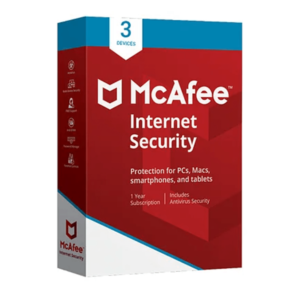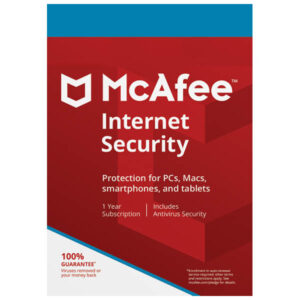Best Seller Items
-
Anker PowerDrive 2 Elite with Lightning Connector – Black
The Anker PowerDrive 2 Elite with Lightning Connector in black is a compact car charger designed for charging devices with a Lightning connector. Here are some key points about the charger:
– Dual Charging Ports: The PowerDrive 2 Elite features two USB ports, allowing you to charge two devices simultaneously. One port is specifically designed with a built-in Lightning connector, making it convenient for charging iPhones, iPads, and other devices with a Lightning port.
– Fast Charging: The charger supports fast charging with PowerIQ 2.0 technology. It can deliver up to 24W of power, providing efficient and high-speed charging for your devices.
– Universal Compatibility: The PowerDrive 2 Elite is compatible with a wide range of devices, including iPhones, iPads, iPods, and other smartphones, tablets, and USB-powered devices. It works with devices that have a Lightning port as well as devices that can be charged via USB.
– Compact and Portable: The charger has a compact and lightweight design, making it easy to carry and store in your car. Its sleek black finish adds a stylish touch.
– MultiProtect Safety System: Anker’s MultiProtect safety system ensures complete protection for your devices during charging. It provides advanced safety features such as surge protection, temperature control, and more, to keep your devices safe from damage.
– LED Indicator: The PowerDrive 2 Elite features a blue LED indicator light that illuminates when the charger is connected and receiving power. This helps you easily locate the charger in the dark and confirms that it is working properly.
– Durable Build: The charger is built with high-quality materials to ensure durability and longevity. It is designed to withstand the rigors of daily use in your car.
– Easy to Use: Using the PowerDrive 2 Elite is simple. Just plug it into your car’s cigarette lighter socket, and you’re ready to charge your devices. The built-in Lightning connector eliminates the need for an additional cable for Lightning devices.
– Anker Warranty: The PowerDrive 2 Elite comes with Anker’s 18-month warranty, providing you with peace of mind and excellent customer support.
Overall, the Anker PowerDrive 2 Elite with Lightning Connector in black is a reliable and convenient car charger that allows you to charge your Lightning devices quickly and safely while on the go.
KShs 2,640.00 -
ASUS E410MA-BV1517
Intel Celeron N4020, 4GB DDR4 2666, 256GB M.2 NVMe PCIe 3.0 SSD, No OS, 14″ HD
KShs 31,050.00ASUS E410MA-BV1517
KShs 31,050.00 -
Anker PowerConf C300 – Black – Webcam
The Anker PowerConf C300 is a black webcam designed for high-quality video conferencing and streaming. Here are some key points about the device:
– High-Definition Video: The PowerConf C300 provides high-definition video with a resolution of up to 1080p at 60 frames per second. This ensures sharp and clear video quality for your video calls, conferences, and streaming sessions.
– Autofocus and Light Correction: The webcam features autofocus technology, allowing it to automatically adjust the focus to ensure a clear image. It also has light correction capabilities, optimizing the lighting conditions to deliver vibrant and well-lit video even in low-light environments.
– Wide-Angle Lens: The PowerConf C300 has a wide-angle lens with a field of view of 115 degrees. This wide field of view enables you to capture a larger area or include multiple people in the frame, making it ideal for group video conferences and collaborative meetings.
– Built-in Microphones: The webcam is equipped with dual noise-canceling microphones that capture clear and crisp audio. This eliminates background noise and ensures that your voice is heard clearly during video calls and conferences without the need for an external microphone.
– Plug-and-Play: The PowerConf C300 is a USB webcam that offers easy plug-and-play functionality. Simply connect it to your computer or laptop using the included USB cable, and it will be recognized instantly without the need for any additional drivers or software installations.
– Privacy Shutter: To protect your privacy, the webcam has a built-in privacy shutter. You can slide the shutter to cover the lens when the webcam is not in use, providing peace of mind that you are not being recorded unintentionally.
– Adjustable Clip and Tripod Mount: The webcam comes with an adjustable clip that allows you to securely attach it to the top of your computer monitor or laptop screen. It also features a tripod mount, giving you the option to place it on a tripod for added flexibility in positioning.
– Compatibility: The PowerConf C300 is compatible with various operating systems, including Windows, Mac, and Chrome OS. It works seamlessly with popular video conferencing platforms like Zoom, Microsoft Teams, Google Meet, and more.
– Sleek and Compact Design: The webcam has a sleek and compact design that blends well with any workspace setup. Its small footprint makes it easy to carry and transport, making it ideal for remote work, traveling, and on-the-go use.
– Adjustable Settings: The PowerConf C300 allows you to adjust various settings such as brightness, contrast, saturation, and white balance to customize the video output according to your preferences and lighting conditions.
– Reliable and Stable Connection: The webcam utilizes a reliable USB connection to ensure stable and uninterrupted video streaming. It provides a smooth and lag-free video experience, enabling seamless communication during your virtual meetings and conferences.
KShs 20,020.00Anker PowerConf C300 – Black – Webcam
KShs 20,020.00 -
Rapoo Neckband Bluetooth Earphones S120 – Black
The Rapoo Neckband Bluetooth Earphones S120 are wireless earphones designed for comfortable and convenient audio listening on the go. Here’s some information about their key features:
– Bluetooth Connectivity: The S120 earphones utilize Bluetooth technology to wirelessly connect to your audio source, such as a smartphone, tablet, or computer. This allows you to enjoy your music or make hands-free calls without the hassle of tangled wires.
– Neckband Design: The earphones feature a lightweight and flexible neckband that rests comfortably around your neck. This design allows for a secure fit and prevents the earphones from falling off during active use.
– High-Quality Audio: The S120 earphones aim to deliver high-quality audio with balanced sound reproduction. They are often equipped with drivers that provide clear vocals and a dynamic range of frequencies for an immersive listening experience.
– Built-in Microphone: The earphones include a built-in microphone, allowing you to make and receive calls while on the go. The microphone is typically positioned on the neckband for clear voice transmission.
– Long Battery Life: The S120 earphones come with a built-in rechargeable battery that offers extended playtime. The battery life may vary depending on usage and other factors, but it’s designed to provide several hours of continuous listening.
– Easy Controls: The earphones feature intuitive controls built into the neckband, allowing you to adjust volume, play/pause music, skip tracks, and answer or end calls with ease. Some models may also include voice control support for hands-free operation.
– Comfort and Portability: The earphones are designed to be lightweight and comfortable for extended wear. They are portable and easy to carry, making them suitable for travel or everyday use.
– Compatibility: The S120 earphones are typically compatible with various Bluetooth-enabled devices, including smartphones, tablets, and computers. They can work with popular operating systems like iOS and Android.
Please note that specific features and specifications may vary depending on the model or version of the Rapoo S120 Neckband Bluetooth Earphones. For accurate and up-to-date information, it is recommended to refer to the product documentation or contact Rapoo directly.
If you have any further questions or need more specific information about the Rapoo S120 Neckband Bluetooth Earphones, feel free to ask.
KShs 2,800.00Rapoo Neckband Bluetooth Earphones S120 – Black
KShs 2,800.00 -
Dell SE2422H 23.8 Inch (60.50 Cm) LED Backlit Monitor
FHD With VGA Port & HDMI Port (Black)
KShs 24,150.00Dell SE2422H 23.8 Inch (60.50 Cm) LED Backlit Monitor
KShs 24,150.00 -
Lenovo G32qc-10 31.5″ Curved Gaming Monitor
Lenovo G32qc-10 31.5″ Curved Gaming Monitor, 2560×1440, 16:9, 144 Hz, Curvature: 1500R, Tilt, Height Adjust Stand,
Black Color, Connectivity : 1 HDMI 2.0, 1 DP 1.2 – 66A2GACBUKKShs 57,500.00Lenovo G32qc-10 31.5″ Curved Gaming Monitor
KShs 57,500.00
-
Anker Powerline Select+ USB C to USB 2.0
– Anker Powerline Select+ USB-C to USB 2.0 is a cable designed for connecting USB-C devices to USB 2.0 devices.
– It has a USB-C connector on one end and a USB 2.0 connector on the other end.
– The cable allows for data transfer and charging between USB-C and USB 2.0 devices.
– It supports USB 2.0 data transfer speeds, which can reach up to 480 Mbps.
– The cable is compatible with a wide range of USB-C devices such as smartphones, tablets, laptops, and more.
– Anker is a reputable brand known for producing reliable charging accessories.
– The Powerline Select+ cable is designed to be durable and long-lasting.
– It provides a convenient and reliable connection for everyday use.
– The cable length may vary depending on the specific variant available.
– It is important to note that this information is based on general knowledge up to September 2021, and there may have been updates or newer versions of the Anker Powerline Select+ USB-C to USB 2.0 cable since then.KShs 1,320.00Anker Powerline Select+ USB C to USB 2.0
KShs 1,320.00 -
Anker 622 Magnetic Battery (MagGo)
Anker 622 Magnetic Battery (MagGo) – Black – Compatible with iPhone 12 & 13 Series
KShs 7,920.00Anker 622 Magnetic Battery (MagGo)
KShs 7,920.00 -
Anker 737 24K 140W Power Bank
Anker 737 24K 140W Power Bank
KShs 20,350.00Anker 737 24K 140W Power Bank
KShs 20,350.00 -
Anker PowerCore+ 26800 PD 45W with PowerPort III Mini 30W
- The Anker PowerCore+ 26800 PD 45W is a high-capacity portable power bank designed to provide fast charging for various devices. It has a large capacity of 26,800mAh, allowing you to charge your devices multiple times before needing to recharge the power bank itself.
- The PowerCore+ 26800 PD supports Power Delivery (PD) technology, which enables fast charging for compatible devices. It can deliver up to 45W of power output, making it suitable for charging smartphones, tablets, laptops, and other USB-C devices at high speeds.
- Additionally, the PowerCore+ 26800 PD features multiple charging ports, including USB-C and USB-A ports, allowing you to charge multiple devices simultaneously.
- The PowerPort III Mini 30W is a compact wall charger from Anker. It supports USB-C Power Delivery and can provide up to 30W of power output. This compact charger is travel-friendly and can fast charge devices such as smartphones, tablets, and even some laptops that support USB-C PD.
- When used together, the PowerCore+ 26800 PD 45W power bank and PowerPort III Mini 30W charger form a convenient charging duo, allowing you to charge the power bank quickly and efficiently.
- Please note that the information provided is accurate as of my knowledge cutoff in September 2021, and there may have been updates or newer versions of these Anker products since then. It’s always a good idea to check Anker’s official website or contact their customer support for the most up-to-date information on their products.
KShs 19,250.00Anker PowerCore+ 26800 PD 45W with PowerPort III Mini 30W
KShs 19,250.00 -
Anker PowerCore III Elite 26K 87W – Black
– Anker PowerCore III Elite 26K 87W is a high-capacity portable power bank designed for charging various devices on the go.
– It has a large capacity of 26,800mAh, allowing you to charge your devices multiple times before needing to recharge the power bank itself.
– The power bank supports USB-C Power Delivery (PD) technology, which enables fast charging for compatible devices.
– It can deliver up to 87W of power output, making it suitable for charging smartphones, tablets, laptops, and other USB-C devices at high speeds.
– The PowerCore III Elite 26K features multiple charging ports, including USB-C and USB-A ports, allowing you to charge multiple devices simultaneously.
– The power bank has a sleek black design, giving it a stylish and professional look.
– It is built with Anker’s MultiProtect safety system, which provides protection against overcharging, short circuits, and other potential hazards.
– The power bank also supports pass-through charging, which means you can charge the power bank while simultaneously charging your devices.
– It comes with a USB-C to USB-C cable for convenient connectivity.
– Please note that this information is based on general knowledge up to September 2021, and there may have been updates or newer versions of the Anker PowerCore III Elite 26K 87W since then.KShs 20,350.00Anker PowerCore III Elite 26K 87W – Black
KShs 20,350.00 -
Anker PowerCore III Elite 19200 60W – Black
Anker PowerCore III Elite 19200 60W – Black
KShs 14,850.00Anker PowerCore III Elite 19200 60W – Black
KShs 14,850.00 -
Anker PowerCore Select 20000 B2B – Black
The Anker PowerCore Select 20000 B2B is a portable power bank designed to provide reliable charging for various devices while on the go. Here’s some information about it in point form:
– The power bank has a capacity of 20,000mAh, allowing you to charge your devices multiple times before needing to recharge the power bank itself.
– It features two USB-A output ports, enabling you to charge two devices simultaneously.
– The PowerCore Select 20000 B2B is designed with Anker’s MultiProtect safety system, providing protection against overcharging, short circuits, and other potential hazards.
– It comes in a sleek black color, offering a stylish and professional appearance.
– The power bank is portable and lightweight, making it convenient to carry in your bag or pocket.
– It is suitable for charging a wide range of devices, including smartphones, tablets, Bluetooth speakers, and more.
– The PowerCore Select 20000 B2B is equipped with PowerIQ technology, which automatically detects and delivers the optimal charging current for your devices.
– It has a micro-USB input port for recharging the power bank itself.
– Please note that this information is based on general knowledge up to September 2021, and there may have been updates or newer versions of the Anker PowerCore Select 20000 B2B since then.KShs 7,150.00Anker PowerCore Select 20000 B2B – Black
KShs 7,150.00 -
Anker Powercore Metro 10000 25W
The Anker PowerCore Metro 10000 25W is a compact and portable power bank designed for charging devices on the go. Here’s some information about it in point form:
– The power bank has a capacity of 10,000mAh, providing multiple charges for most smartphones and other small devices.
– It features a single USB-A output port with a power output of up to 25W, allowing for fast charging of compatible devices.
– The PowerCore Metro 10000 25W is equipped with Anker’s PowerIQ technology, which intelligently detects and delivers the fastest charging speed possible for your device.
– It is compact and lightweight, making it easy to carry in your bag or pocket for convenient charging on the go.
– The power bank has a sleek and durable design, with a textured surface for improved grip and resistance to scratches.
– It supports high-speed charging input, which means you can recharge the power bank itself quickly using a compatible charger.
– The PowerCore Metro 10000 25W is suitable for charging a wide range of devices, including smartphones, tablets, wireless earbuds, smartwatches, and more.
– It comes with a micro-USB cable for recharging the power bank, but it is also compatible with USB-C cables for charging and recharging.
– Please note that this information is based on general knowledge up to September 2021, and there may have been updates or newer versions of the Anker PowerCore Metro 10000 25W since then.KShs 5,720.00Anker Powercore Metro 10000 25W
KShs 5,720.00 -
Anker PowerCore Select 10000 B2B – Black
The Anker PowerCore Select is a line of portable power banks designed to provide convenient and reliable charging for various devices. While you mentioned “Black” as a descriptor, the color options may vary depending on the specific model and availability. Here’s some general information about the Anker PowerCore Select:
– The power banks in the PowerCore Select series come in different capacities, such as 10,000mAh, 15,000mAh, or other variations, allowing you to choose the capacity that suits your needs.
– They typically feature one or more USB output ports, usually USB-A, to charge devices such as smartphones, tablets, wireless headphones, and more.
– The PowerCore Select power banks are designed to be compact and lightweight, making them portable and easy to carry on the go.
– They often incorporate Anker’s MultiProtect safety system, which provides protection against overcharging, short circuits, and other potential risks.
– The power banks may feature fast-charging technologies like PowerIQ or Power Delivery (PD) to optimize the charging speed for your devices.
– Anker PowerCore Select power banks often come with a micro-USB cable for recharging the power bank itself, but they may also be compatible with USB-C cables for charging and recharging.
– The exact specifications, features, and color options may vary depending on the specific model of the Anker PowerCore Select power bank.For more detailed information on the specific model you are interested in, I recommend checking Anker’s official website or product listings, as they will provide the most up-to-date information on the Anker PowerCore Select power banks available in black or other color options.
KShs 3,520.00Anker PowerCore Select 10000 B2B – Black
KShs 3,520.00 -
McAfee Internet Security 3 User 1 Year
Here are the key features of McAfee Internet Security presented in point form:
– Comprehensive cybersecurity solution designed to protect your devices and data while connected to the internet.
– Real-time protection against viruses, malware, ransomware, and other online threats.
– Web protection to block malicious websites and protect against phishing attempts.
– Firewall protection to monitor incoming and outgoing network traffic and block unauthorized access.
– Anti-spam feature to filter out unwanted and potentially dangerous emails.
– Secure browsing feature to provide a safe environment for online shopping, banking, and other sensitive transactions.
– Identity theft protection to safeguard your personal information and prevent identity theft.
– Parental controls to monitor and control your child’s online activities and limit their exposure to inappropriate content.
– Vulnerability scanner to detect and patch security vulnerabilities in your system and applications.
– File shredder feature to securely delete sensitive files and prevent them from being recovered.
– Password manager to securely store and manage your passwords.
– Multi-device protection with a single license, covering Windows, Mac, Android, and iOS devices.
– User-friendly interface with easy-to-navigate settings and options.KShs 1,350.00McAfee Internet Security 3 User 1 Year
KShs 1,350.00 -
McAfee Internet Security 1 User Sleeve 1 Year
Here are the key features of McAfee Internet Security presented in point form:
– Complete protection against viruses, malware, ransomware, and other online threats.
– Real-time scanning and detection of malicious files and websites.
– Web protection to block dangerous websites and prevent phishing attacks.
– Firewall protection to monitor network traffic and block unauthorized access attempts.
– Secure browsing to protect your online activities and financial transactions.
– Anti-spam feature to filter out unwanted and suspicious emails.
– Parental controls to manage and monitor your child’s online activities.
– Identity theft protection to safeguard your personal information.
– Multi-device support for Windows, Mac, Android, and iOS devices.
– Vulnerability scanner to identify and patch security vulnerabilities.
– Password manager to securely store and manage your passwords.
– Encrypted storage to protect your sensitive files.
– File shredder to securely delete confidential data.
– Easy-to-use interface with intuitive settings and options.
– Regular updates to keep your protection up to date.KShs 675.00McAfee Internet Security 1 User Sleeve 1 Year
KShs 675.00 -
Dell SE2422H 23.8 Inch (60.50 Cm) LED Backlit Monitor
The Dell SE2422H is a 23.8-inch LED-backlit monitor produced by Dell, a renowned computer and technology company. LED-backlit monitors use light-emitting diodes (LEDs) to illuminate the display, offering improved energy efficiency and typically a slimmer design compared to older CCFL (cold cathode fluorescent lamp) backlighting.
Here are some key features and specifications of the Dell SE2422H 23.8 Inch LED Backlit Monitor:
- Display Size: 23.8 inches – The monitor boasts a diagonal screen size of 23.8 inches, providing a spacious view for various computing tasks and multimedia consumption.
- Display Technology: LED Backlit – LED backlighting ensures better energy efficiency, color accuracy, and often a thinner profile compared to older CCFL backlighting.
- Resolution: The Dell SE2422H likely features a Full HD (1920×1080) resolution, delivering clear and crisp visuals suitable for everyday tasks and entertainment.
- Aspect Ratio: 16:9 – The 16:9 aspect ratio is standard for most modern monitors and suits widescreen content like movies and games.
- Connectivity: The monitor should include standard video inputs such as HDMI and VGA or DisplayPort, allowing you to connect it to computers and various devices.
- Refresh Rate: Monitors commonly have a refresh rate of 60Hz, suitable for regular office work and multimedia consumption.
- Viewing Angle: LED monitors generally provide a wide viewing angle, ensuring clear visibility from various positions.
- Ergonomics: The monitor might offer basic ergonomic adjustments like tilt for better viewing comfort.
- Energy Efficiency: LED-backlit monitors are typically more energy-efficient compared to older display technologies, helping to reduce power consumption.
- Design: Dell monitors typically feature a professional and functional design suitable for different environments.
- Warranty and Support: Dell often provides warranties and customer support for their monitors, ensuring peace of mind for buyers.
KShs 24,150.00Dell SE2422H 23.8 Inch (60.50 Cm) LED Backlit Monitor
KShs 24,150.00 -
Dell E2222H 21.5 Inch (54.61 Cm) LED Backlit Monitor
The Dell E2222H is a 21.5-inch (54.61 cm) LED-backlit monitor produced by Dell, a prominent computer and technology company. LED-backlit monitors use light-emitting diodes (LEDs) to illuminate the display, providing improved energy efficiency and often a thinner profile compared to older CCFL (cold cathode fluorescent lamp) backlighting.
Here are some key features and specifications of the Dell E2222H 21.5 Inch LED Backlit Monitor:
- Display Size: 21.5 inches (54.61 cm) – The monitor offers a diagonal screen size of 21.5 inches, providing a comfortable view for various computing tasks and multimedia usage.
- Display Technology: LED Backlit – LED backlighting ensures better energy efficiency, color accuracy, and a sleeker design compared to older CCFL backlighting.
- Resolution: The Dell E2222H likely features a Full HD (1920×1080) resolution, delivering sharp and clear visuals suitable for everyday use.
- Aspect Ratio: 16:9 – The 16:9 aspect ratio is standard for most modern monitors and is ideal for widescreen content like movies and games.
- Connectivity: The monitor should include standard video inputs such as VGA and DVI or HDMI, enabling you to connect it to computers and various devices.
- Refresh Rate: Monitors generally have a refresh rate of 60Hz, which is adequate for regular office tasks and multimedia consumption.
- Viewing Angle: LED monitors typically offer a wide viewing angle, ensuring clear visibility from various positions.
- Ergonomics: The monitor might offer basic ergonomic adjustments like tilt for improved viewing comfort.
- Energy Efficiency: LED-backlit monitors are usually more energy-efficient compared to older display technologies, helping reduce power consumption.
- Design: Dell monitors usually come with a professional and functional design suitable for different settings.
- Warranty and Support: Dell often provides warranties and customer support for their monitors, offering assurance to buyers.
KShs 17,250.00Dell E2222H 21.5 Inch (54.61 Cm) LED Backlit Monitor
KShs 17,250.00 -
Dell P2016 19.5″ WXGA+ Monitor
The Dell P2016 is a 19.5-inch WXGA+ monitor produced by Dell, a well-known computer and technology company. This monitor is designed to offer a balance between screen size and resolution for various computing tasks.
Here are some key features and specifications of the Dell P2016 19.5″ WXGA+ Monitor:
- Display Size: 19.5 inches – The monitor features a 19.5-inch diagonal screen size, which provides a compact yet functional display area.
- Display Resolution: The monitor likely has a WXGA+ resolution, which is 1440×900 pixels. While not Full HD, it offers decent clarity for tasks like office work, web browsing, and light multimedia use.
- Aspect Ratio: The aspect ratio is likely 16:10, which was common for monitors before the widespread adoption of the 16:9 widescreen format.
- Connectivity: The monitor should include standard video inputs like VGA, DVI, or DisplayPort, allowing you to connect it to computers and various devices.
- Refresh Rate: Monitors typically have a refresh rate of 60Hz, suitable for most office and general tasks.
- Viewing Angle: Dell monitors generally offer a wide viewing angle, ensuring clear visibility from various positions.
- Ergonomics: The monitor might offer ergonomic adjustments like tilt, swivel, and height adjustment for improved viewing comfort.
- Energy Efficiency: Dell monitors are often designed to be energy-efficient, helping to reduce power consumption.
- Design: Dell monitors typically feature a professional and functional design suitable for different environments.
- Warranty and Support: Dell usually provides warranties and customer support for their monitors, ensuring buyer satisfaction.
KShs 22,500.00Dell P2016 19.5″ WXGA+ Monitor
KShs 22,500.00 -
Dell E2020H 19.5 Inch (49.50 Cm) LED Backlit Monitor- DisplayPort 1.2 (Black)
The Dell E2020H is a 19.5-inch (49.50 cm) LED-backlit monitor produced by Dell, a renowned computer and technology company. LED-backlit monitors use light-emitting diodes (LEDs) to illuminate the display, providing improved energy efficiency and often a thinner profile compared to older CCFL (cold cathode fluorescent lamp) backlighting.
Here are some key features and specifications of the Dell E2020H 19.5 Inch LED Backlit Monitor with DisplayPort 1.2:
- Display Size: 19.5 inches (49.50 cm) – The monitor offers a diagonal screen size of 19.5 inches, providing a compact yet functional display area.
- Display Technology: LED Backlit – LED backlighting ensures better energy efficiency, color accuracy, and a sleeker design compared to older CCFL backlighting.
- Resolution: The Dell E2020H likely features an HD (1366×768) or HD+ (1600×900) resolution, delivering clear visuals suitable for everyday tasks.
- Aspect Ratio: The aspect ratio is likely 16:9, which is standard for most modern monitors and suits widescreen content like movies and games.
- Connectivity: The monitor should include DisplayPort 1.2 and possibly other video inputs like VGA or HDMI, enabling you to connect it to computers and various devices.
- Refresh Rate: Monitors generally have a refresh rate of 60Hz, suitable for regular office tasks and multimedia consumption.
- Viewing Angle: LED monitors usually offer a wide viewing angle, ensuring clear visibility from various positions.
- Ergonomics: The monitor might offer basic ergonomic adjustments like tilt for improved viewing comfort.
- Energy Efficiency: LED-backlit monitors are typically more energy-efficient compared to older display technologies, helping to reduce power consumption.
- Design: The monitor likely features a functional design suitable for various environments.
- Warranty and Support: Dell often provides warranties and customer support for their monitors, offering assurance to buyers.
KShs 21,000.00 -
Dell D2020H 19.5 Inch (49.50 Cm) LED Backlit Monitor-Black
The Dell D2020H is a 19.5-inch (49.50 cm) LED-backlit monitor produced by Dell, a prominent computer and technology company. LED-backlit monitors use light-emitting diodes (LEDs) to illuminate the display, providing improved energy efficiency and often a thinner profile compared to older CCFL (cold cathode fluorescent lamp) backlighting.
Here are some key features and specifications of the Dell D2020H 19.5 Inch LED Backlit Monitor:
- Display Size: 19.5 inches (49.50 cm) – The monitor offers a diagonal screen size of 19.5 inches, providing a compact yet functional display area.
- Display Technology: LED Backlit – LED backlighting ensures better energy efficiency, color accuracy, and a sleeker design compared to older CCFL backlighting.
- Resolution: The Dell D2020H likely features an HD (1366×768) or HD+ (1600×900) resolution, delivering clear visuals suitable for everyday tasks.
- Aspect Ratio: The aspect ratio is likely 16:9, which is standard for most modern monitors and suits widescreen content like movies and games.
- Connectivity: The monitor should include standard video inputs like VGA and HDMI, enabling you to connect it to computers and various devices.
- Refresh Rate: Monitors generally have a refresh rate of 60Hz, suitable for regular office tasks and multimedia consumption.
- Viewing Angle: LED monitors usually offer a wide viewing angle, ensuring clear visibility from various positions.
- Ergonomics: The monitor might offer basic ergonomic adjustments like tilt for improved viewing comfort.
- Energy Efficiency: LED-backlit monitors are typically more energy-efficient compared to older display technologies, helping to reduce power consumption.
- Design: The monitor likely features a functional design suitable for various environments.
- Warranty and Support: Dell often provides warranties and customer support for their monitors, offering assurance to buyers.
KShs 21,000.00Dell D2020H 19.5 Inch (49.50 Cm) LED Backlit Monitor-Black
KShs 21,000.00