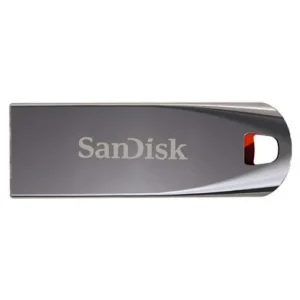Best Seller Items
-
Anker PowerConf C300 – Black – Webcam
The Anker PowerConf C300 is a black webcam designed for high-quality video conferencing and streaming. Here are some key points about the device:
– High-Definition Video: The PowerConf C300 provides high-definition video with a resolution of up to 1080p at 60 frames per second. This ensures sharp and clear video quality for your video calls, conferences, and streaming sessions.
– Autofocus and Light Correction: The webcam features autofocus technology, allowing it to automatically adjust the focus to ensure a clear image. It also has light correction capabilities, optimizing the lighting conditions to deliver vibrant and well-lit video even in low-light environments.
– Wide-Angle Lens: The PowerConf C300 has a wide-angle lens with a field of view of 115 degrees. This wide field of view enables you to capture a larger area or include multiple people in the frame, making it ideal for group video conferences and collaborative meetings.
– Built-in Microphones: The webcam is equipped with dual noise-canceling microphones that capture clear and crisp audio. This eliminates background noise and ensures that your voice is heard clearly during video calls and conferences without the need for an external microphone.
– Plug-and-Play: The PowerConf C300 is a USB webcam that offers easy plug-and-play functionality. Simply connect it to your computer or laptop using the included USB cable, and it will be recognized instantly without the need for any additional drivers or software installations.
– Privacy Shutter: To protect your privacy, the webcam has a built-in privacy shutter. You can slide the shutter to cover the lens when the webcam is not in use, providing peace of mind that you are not being recorded unintentionally.
– Adjustable Clip and Tripod Mount: The webcam comes with an adjustable clip that allows you to securely attach it to the top of your computer monitor or laptop screen. It also features a tripod mount, giving you the option to place it on a tripod for added flexibility in positioning.
– Compatibility: The PowerConf C300 is compatible with various operating systems, including Windows, Mac, and Chrome OS. It works seamlessly with popular video conferencing platforms like Zoom, Microsoft Teams, Google Meet, and more.
– Sleek and Compact Design: The webcam has a sleek and compact design that blends well with any workspace setup. Its small footprint makes it easy to carry and transport, making it ideal for remote work, traveling, and on-the-go use.
– Adjustable Settings: The PowerConf C300 allows you to adjust various settings such as brightness, contrast, saturation, and white balance to customize the video output according to your preferences and lighting conditions.
– Reliable and Stable Connection: The webcam utilizes a reliable USB connection to ensure stable and uninterrupted video streaming. It provides a smooth and lag-free video experience, enabling seamless communication during your virtual meetings and conferences.
KShs 20,020.00Anker PowerConf C300 – Black – Webcam
KShs 20,020.00 -
Rapoo Neckband Bluetooth Earphones S120 – Black
The Rapoo Neckband Bluetooth Earphones S120 are wireless earphones designed for comfortable and convenient audio listening on the go. Here’s some information about their key features:
– Bluetooth Connectivity: The S120 earphones utilize Bluetooth technology to wirelessly connect to your audio source, such as a smartphone, tablet, or computer. This allows you to enjoy your music or make hands-free calls without the hassle of tangled wires.
– Neckband Design: The earphones feature a lightweight and flexible neckband that rests comfortably around your neck. This design allows for a secure fit and prevents the earphones from falling off during active use.
– High-Quality Audio: The S120 earphones aim to deliver high-quality audio with balanced sound reproduction. They are often equipped with drivers that provide clear vocals and a dynamic range of frequencies for an immersive listening experience.
– Built-in Microphone: The earphones include a built-in microphone, allowing you to make and receive calls while on the go. The microphone is typically positioned on the neckband for clear voice transmission.
– Long Battery Life: The S120 earphones come with a built-in rechargeable battery that offers extended playtime. The battery life may vary depending on usage and other factors, but it’s designed to provide several hours of continuous listening.
– Easy Controls: The earphones feature intuitive controls built into the neckband, allowing you to adjust volume, play/pause music, skip tracks, and answer or end calls with ease. Some models may also include voice control support for hands-free operation.
– Comfort and Portability: The earphones are designed to be lightweight and comfortable for extended wear. They are portable and easy to carry, making them suitable for travel or everyday use.
– Compatibility: The S120 earphones are typically compatible with various Bluetooth-enabled devices, including smartphones, tablets, and computers. They can work with popular operating systems like iOS and Android.
Please note that specific features and specifications may vary depending on the model or version of the Rapoo S120 Neckband Bluetooth Earphones. For accurate and up-to-date information, it is recommended to refer to the product documentation or contact Rapoo directly.
If you have any further questions or need more specific information about the Rapoo S120 Neckband Bluetooth Earphones, feel free to ask.
KShs 2,800.00Rapoo Neckband Bluetooth Earphones S120 – Black
KShs 2,800.00 -
Dell SE2422H 23.8 Inch (60.50 Cm) LED Backlit Monitor
FHD With VGA Port & HDMI Port (Black)
KShs 24,150.00Dell SE2422H 23.8 Inch (60.50 Cm) LED Backlit Monitor
KShs 24,150.00 -
Lenovo G32qc-10 31.5″ Curved Gaming Monitor
Lenovo G32qc-10 31.5″ Curved Gaming Monitor, 2560×1440, 16:9, 144 Hz, Curvature: 1500R, Tilt, Height Adjust Stand,
Black Color, Connectivity : 1 HDMI 2.0, 1 DP 1.2 – 66A2GACBUKKShs 57,500.00Lenovo G32qc-10 31.5″ Curved Gaming Monitor
KShs 57,500.00 -
Anker PowerDrive 2 Elite with Lightning Connector – Black
The Anker PowerDrive 2 Elite with Lightning Connector in black is a compact car charger designed for charging devices with a Lightning connector. Here are some key points about the charger:
– Dual Charging Ports: The PowerDrive 2 Elite features two USB ports, allowing you to charge two devices simultaneously. One port is specifically designed with a built-in Lightning connector, making it convenient for charging iPhones, iPads, and other devices with a Lightning port.
– Fast Charging: The charger supports fast charging with PowerIQ 2.0 technology. It can deliver up to 24W of power, providing efficient and high-speed charging for your devices.
– Universal Compatibility: The PowerDrive 2 Elite is compatible with a wide range of devices, including iPhones, iPads, iPods, and other smartphones, tablets, and USB-powered devices. It works with devices that have a Lightning port as well as devices that can be charged via USB.
– Compact and Portable: The charger has a compact and lightweight design, making it easy to carry and store in your car. Its sleek black finish adds a stylish touch.
– MultiProtect Safety System: Anker’s MultiProtect safety system ensures complete protection for your devices during charging. It provides advanced safety features such as surge protection, temperature control, and more, to keep your devices safe from damage.
– LED Indicator: The PowerDrive 2 Elite features a blue LED indicator light that illuminates when the charger is connected and receiving power. This helps you easily locate the charger in the dark and confirms that it is working properly.
– Durable Build: The charger is built with high-quality materials to ensure durability and longevity. It is designed to withstand the rigors of daily use in your car.
– Easy to Use: Using the PowerDrive 2 Elite is simple. Just plug it into your car’s cigarette lighter socket, and you’re ready to charge your devices. The built-in Lightning connector eliminates the need for an additional cable for Lightning devices.
– Anker Warranty: The PowerDrive 2 Elite comes with Anker’s 18-month warranty, providing you with peace of mind and excellent customer support.
Overall, the Anker PowerDrive 2 Elite with Lightning Connector in black is a reliable and convenient car charger that allows you to charge your Lightning devices quickly and safely while on the go.
KShs 2,640.00 -
Dell P2422H 23.8″ FHD Monitor
Dell P2422H 23.8″ FHD Monitor, Height, Pivot (rotation), Swivel, Tilt, Black Color, Connectivity : VGA, HDMI 1.4, DisplayPort 1.2, USB 3.2 Gen 1 (upstream), 4 USB 3.2 Gen 1 (downstream)
KShs 34,500.00Dell P2422H 23.8″ FHD Monitor
KShs 34,500.00
-
Rapoo Optical Mouse N200
The Rapoo Optical Mouse N200 is a wired mouse known for its simplicity and functionality. Here are some key features of the Rapoo N200:
1. Optical Tracking: The N200 mouse utilizes an optical sensor for accurate and responsive cursor tracking. This optical technology ensures smooth movement on various surfaces, eliminating the need for a mouse pad.
2. Plug-and-Play Convenience: The N200 mouse is designed for easy setup. Simply connect the mouse to a USB port on your computer, and it should start working without the need for additional drivers or software installation.
3. Comfortable Design: The mouse is often designed with ergonomics in mind to provide comfortable use. It may feature a symmetrical shape suitable for both right-handed and left-handed users. The contoured design and textured grips enhance comfort and control during extended use.
4. Precise Clicking: The N200 mouse typically offers responsive and tactile clicking buttons, allowing for precise control and accurate input. The buttons are positioned for easy access and effortless clicking.
5. Scroll Wheel: The mouse is likely equipped with a scroll wheel for convenient vertical scrolling through documents, web pages, and other content. The scroll wheel provides a tactile and efficient way to navigate through information.
6. Durable Build: The N200 mouse is designed to withstand regular use and provide durability. It is often constructed with quality materials that can withstand daily wear and tear.
7. Compatibility: The N200 mouse is usually compatible with various operating systems, including Windows, macOS, and Linux. It can work with devices that have a USB port and support standard mouse functionality.
Please note that the specific features and specifications of the Rapoo Optical Mouse N200 may vary depending on the version or model. For accurate and up-to-date information, it is recommended to refer to the product documentation or contact Rapoo directly.
If you have any further questions or need more specific information about the Rapoo N200 mouse, feel free to ask.
KShs 490.00Rapoo Optical Mouse N200
KShs 490.00 -
Logitech USB Optical Mouse – M90 – 910-001793
The Logitech USB Optical Mouse M90, with the model number 910-001793, is a basic and affordable wired mouse designed for everyday use. It offers reliable performance, a simple design, and essential functionality.
Here are the key features of the Logitech USB Optical Mouse M90:
1. Wired Connectivity: The M90 mouse connects to your computer using a USB cable. Simply plug the USB connector into a USB port, and the mouse will be ready to use without the need for additional setup or configuration.
2. Optical Tracking: The mouse utilizes optical tracking technology, which provides accurate and precise cursor control on various surfaces. This allows for smooth and responsive navigation.
3. Plug-and-Play Convenience: The M90 offers plug-and-play functionality, making it easy to set up and use. Once you plug in the USB cable, the mouse will be ready for use without requiring any additional configuration.
4. Ambidextrous Design: The mouse features an ambidextrous design, making it suitable for both right-handed and left-handed users. It offers a comfortable grip and easy access to the primary mouse buttons.
5. Compatibility: The M90 is compatible with various operating systems, including Windows, macOS, and Linux. It offers broad compatibility, allowing you to use the mouse with different computers or laptops.
6. Reliable Performance: Logitech is known for its reliable and durable products, and the M90 is designed to deliver consistent performance over time. It is built to withstand regular use and provide reliable operation.
The Logitech USB Optical Mouse M90 is a budget-friendly and straightforward wired mouse suitable for users who need a simple and reliable input device for everyday computing tasks.
KShs 800.00Logitech USB Optical Mouse – M90 – 910-001793
KShs 800.00 -
-
-
-
SanDisk Cruzer Blade 16GB
SanDisk Cruzer Blade 16GB
KShs 864.00SanDisk Cruzer Blade 16GB
KShs 864.00 -
SanDisk Cruzer Blade 32GB
SanDisk Cruzer Blade 32GB
KShs 945.00SanDisk Cruzer Blade 32GB
KShs 945.00 -
SanDisk Cruzer GlideTM 3.0 USB Flash Drive 16GB
The SanDisk Cruzer Glide™ 3.0 USB Flash Drive with 16GB capacity is a portable storage device designed to store and transfer files between computers and other compatible devices. It features a USB 3.0 interface, which allows for faster data transfer speeds compared to USB 2.0 when connected to a compatible USB 3.0 port.
Here are some key features of the SanDisk Cruzer Glide™ 3.0 USB Flash Drive 16GB:
- Capacity: 16GB – With 16GB of storage space, you can store a variety of files, including documents, photos, videos, music, and more. While not as large as higher-capacity models, it is still sufficient for basic storage needs.
- USB 3.0 Interface: The USB 3.0 technology provides faster data transfer rates, making it more efficient to transfer files to and from the flash drive, especially when using a USB 3.0 port on your computer.
- Design: The Cruzer Glide™ 3.0 usually has a compact and durable design, making it easy to carry around and protect your data during travel.
- Compatibility: The flash drive is compatible with various operating systems, including Windows, macOS, and Linux. It can be used with a wide range of devices that support USB storage, such as laptops, desktop computers, and many modern smartphones with USB OTG (On-The-Go) capabilities.
- Security: Some models of the Cruzer Glide™ 3.0 may offer password protection and file encryption features, providing an additional layer of security for your sensitive data.
KShs 972.00SanDisk Cruzer GlideTM 3.0 USB Flash Drive 16GB
KShs 972.00 -
SanDisk Ultra USB 3.0 Flash Drive 16GB
SanDisk Ultra USB 3.0 Flash Drive 16GB
KShs 1,026.00SanDisk Ultra USB 3.0 Flash Drive 16GB
KShs 1,026.00 -
SanDisk Cruzer Force 32GB
SanDisk Cruzer Force 32GB
KShs 1,080.00SanDisk Cruzer Force 32GB
KShs 1,080.00 -
SanDisk Ultra Fit 3.1 16GB
The SanDisk Ultra Fit 3.1 USB Flash Drive with 16GB capacity is a small and high-speed portable storage device designed for fast data transfer and easy portability. Like other drives in the Ultra Fit series, it features USB 3.1 technology, which offers faster data transfer speeds compared to USB 3.0 and USB 2.0 drives.
Here are the key features of the SanDisk Ultra Fit 3.1 16GB:
- Capacity: 16GB – With 16GB of storage space, you can store a variety of files, including documents, photos, videos, music, and more.
- USB 3.1 Interface: The USB 3.1 technology provides faster data transfer speeds, making it efficient to transfer large files quickly, especially when connected to a USB 3.1 or USB 3.0 port on your computer.
- Compact Design: The Ultra Fit series is known for its small form factor, designed to fit almost flush with the USB port. This compact design is ideal for leaving the drive connected to your laptop or other devices without obstructing other ports.
- Compatibility: The flash drive is backward compatible with USB 3.0 and USB 2.0 ports, allowing you to use it with older devices that may not have USB 3.1 support.
- Performance: The SanDisk Ultra Fit 3.1 is suitable for quick data transfers, high-quality video streaming, and other data-intensive tasks.
- Security: Depending on the specific model, some versions of the Ultra Fit 3.1 may offer password protection and encryption features for added security.
KShs 1,080.00SanDisk Ultra Fit 3.1 16GB
KShs 1,080.00 -
-
SanDisk MicroSD CLASS 10 80MBPS 16GB W/O Adapter
SanDisk MicroSD CLASS 10 80MBPS 16GB W/O Adapter
KShs 1,080.00SanDisk MicroSD CLASS 10 80MBPS 16GB W/O Adapter
KShs 1,080.00 -
Rapoo Wireless Optical Mouse 1620 – Black
The Rapoo Wireless Optical Mouse 1620 is a wireless mouse known for its simplicity and reliable performance. Here are some key features of the Rapoo 1620:
1. Wireless Connectivity: The mouse connects to your computer or device wirelessly using a USB receiver that operates on the 2.4GHz frequency. This provides a stable and reliable connection with a decent operating range.
2. Optical Tracking: The 1620 mouse utilizes an optical sensor for precise cursor tracking on various surfaces. The optical sensor ensures accurate and smooth movement without the need for a mouse pad.
3. Plug-and-Play Convenience: The mouse is designed for easy setup. Simply plug the USB receiver into an available USB port on your computer, and the mouse should start working without the need for additional software installation.
4. Ambidextrous Design: The 1620 mouse is typically designed for both right-handed and left-handed users, making it suitable for a wide range of individuals. The symmetrical shape ensures comfortable use regardless of your preferred hand.
5. Ergonomic Comfort: The mouse is often designed with ergonomic considerations to provide comfort during extended use. It may feature a contoured shape and textured grips for a comfortable and secure grip.
6. Long Battery Life: The mouse is designed with energy-saving technology to maximize battery life. The actual battery life may vary depending on usage, but it is generally long-lasting and allows for extended usage without frequent battery replacements. The mouse is typically powered by a single AA or AAA battery.
7. Compatibility: The 1620 mouse is usually compatible with various operating systems, including Windows, macOS, and Linux. It can work with devices that have a USB port and support standard mouse functionality.
Please note that the specific features and specifications of the Rapoo Wireless Optical Mouse 1620 may vary depending on the version or model. For accurate and up-to-date information, it is recommended to refer to the product documentation or contact Rapoo directly.
If you have any further questions or need more specific information about the Rapoo 1620 mouse, feel free to ask.
KShs 1,120.00Rapoo Wireless Optical Mouse 1620 – Black
KShs 1,120.00 -
Rapoo Wireless Optical Fabric Mouse M20 – Black
I’m sorry, but I couldn’t find specific information about the Rapoo Wireless Optical Fabric Mouse M20 in my current database. It’s possible that the M20 model is relatively new or not widely documented.
However, based on the name and Rapoo’s product lineup, the Rapoo Wireless Optical Fabric Mouse M20 is likely a wireless mouse with an optical sensor and a fabric-covered surface. Here are some general features you can expect from a Rapoo wireless mouse:
1. Wireless Connectivity: The M20 mouse should offer wireless connectivity, allowing you to connect it to your computer or device without the need for cables. It may use a USB receiver that operates on the 2.4GHz frequency for a stable and reliable connection.
2. Optical Tracking: The mouse is likely equipped with an optical sensor for accurate and smooth tracking of cursor movements. This ensures precise control on different surfaces without the need for a mouse pad.
3. Fabric Cover: The M20 mouse may have a fabric-covered surface, which can provide a unique tactile experience and a comfortable grip. The fabric covering can offer a soft and smooth touch, making it pleasant to use.
4. Plug-and-Play Convenience: Most Rapoo wireless mice are designed for easy setup. Simply plug the USB receiver into a compatible USB port on your computer, and the mouse should be ready to use without the need for additional drivers or software installation.
5. Ergonomic Design: Rapoo mice often feature an ergonomic design that aims to provide comfort during prolonged use. The shape and contours of the mouse may be designed to fit the natural curve of your hand, reducing fatigue and improving overall comfort.
6. Battery Life: The M20 mouse is expected to have energy-efficient technology to maximize battery life. The actual battery life may vary depending on usage patterns, but it should provide long-lasting performance. It might be powered by a single AA or AAA battery, but the specific battery requirements may vary.
7. Compatibility: The M20 mouse should be compatible with various operating systems, such as Windows, macOS, and Linux. It should work with devices that have a USB port and support standard mouse functionality.
Please note that the above features are general expectations based on Rapoo’s product lineup, and the specific features and specifications of the Rapoo Wireless Optical Fabric Mouse M20 may vary. For the most accurate and up-to-date information, it is recommended to refer to the product documentation or contact Rapoo directly.
If you have any further questions or need more specific information about the Rapoo M20 mouse, feel free to ask.
KShs 1,120.00Rapoo Wireless Optical Fabric Mouse M20 – Black
KShs 1,120.00 -
SanDisk MicroSD CLASS 10 100MBPS 32GB without Adapter
SanDisk MicroSD CLASS 10 100MBPS 32GB without Adapter
KShs 1,134.00SanDisk MicroSD CLASS 10 100MBPS 32GB without Adapter
KShs 1,134.00